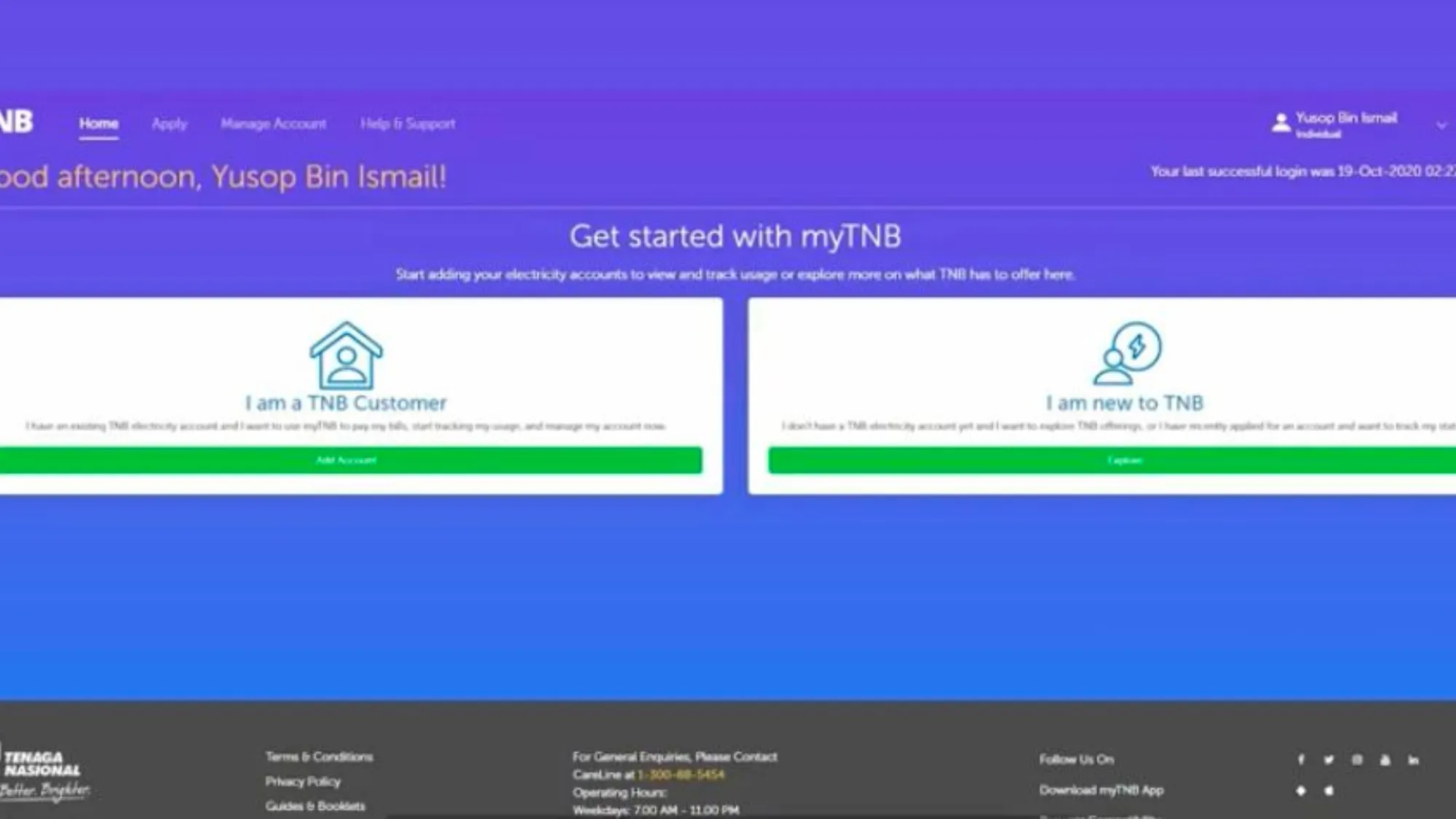If you are a TNB (Tenaga Nasional Berhad) customer in Malaysia, registering for a myTNB account online can provide you with convenient access to various services and information related to your electricity account. In this guide, I’ll walk you through the steps to register for a myTNB account online:
Step 1: Visit the myTNB Registration Page
Go to the myTNB registration page on the official TNB website. You can access the registration page by clicking on the following link: myTNB Registration Page
Step 2: Click on “Sign Up” or “Register Now”
On the myTNB registration page, look for the “Sign Up” or “Register Now” button. This is typically located on the login or registration page, and clicking it will take you to the registration form.
Step 3: Fill in Your Details
You’ll be presented with a registration form. Fill in your personal information, which may include:
- Full Name
- Identification Number (IC or Passport)
- Mobile Phone Number
- Email Address
- Password (Create a secure password that meets the specified criteria)
- Security Question and Answer (Choose a security question and provide an answer that you can remember)
Ensure that the information you provide is accurate, as it will be used to verify your identity and manage your myTNB account.
Step 4: Accept Terms and Conditions
Read through the myTNB terms and conditions, as well as the privacy policy. After reviewing the terms, check the box to indicate your agreement. It’s important to understand and agree to the terms before proceeding.
Step 5: Complete Registration and Verification
Once you’ve filled in all the required information and accepted the terms, click the “Register” or “Sign Up” button to submit your registration. You may receive a verification code on your mobile phone or email address. Follow the instructions provided to verify your account.
After completing the verification process, your myTNB account will be successfully registered. You can then log in to your account using your registered email address and password.
With your myTNB account, you can access various services and features, including checking your electricity bills, monitoring your electricity consumption, making payments online, and more.
Please note that the registration process may be subject to updates or changes by TNB, so it’s a good idea to refer to the official myTNB website for the most current registration instructions and details.