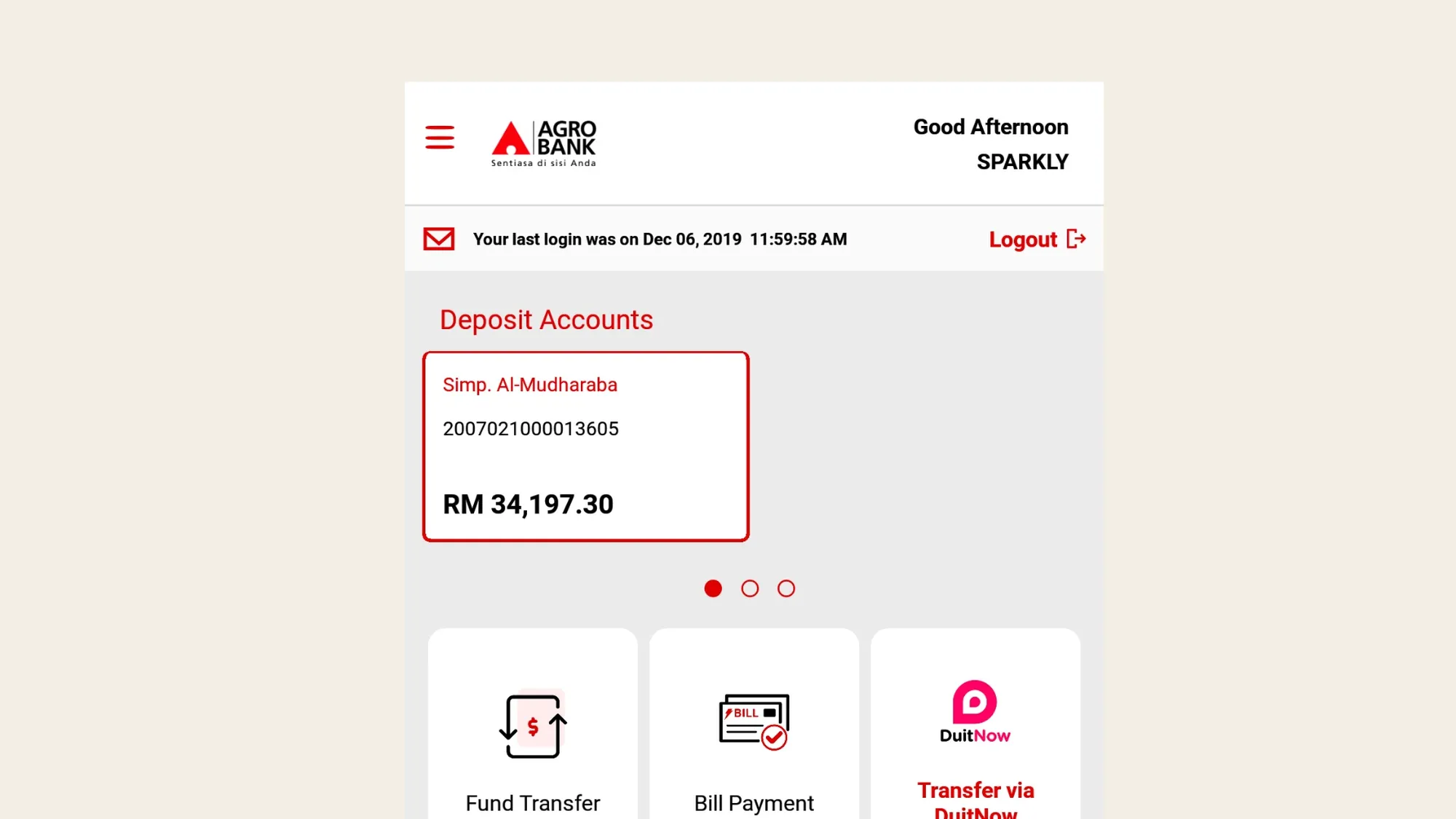If you are a Malaysian farmer and have an account with Agrobank, it’s essential to know how to reset your Agrobank online password for AGRONet, the bank’s online banking platform. Whether you’ve forgotten your password or need to change it for security reasons, here are five simple steps to guide you through the process:
Step 1: Visit the Official AGRONet Website
Begin by accessing the official AGRONet website directly at https://www.agronet.com.my. It’s crucial to enter the website address manually into your browser’s address bar to avoid potential phishing scams. Avoid clicking on links in emails claiming to direct you to AGRONet.
Step 2: Click on the “Forgot Password” Link
On the AGRONet homepage, you’ll find a login box where you typically enter your username and password. Below this login box, there will be a “Forgot Password” link. Click on this link to initiate the password reset process.
Step 3: Provide Your Username and Answer Security Questions
After clicking the “Forgot Password” link, you will be directed to a new page where you must re-enter your AGRONet username. Additionally, you will need to answer two security questions that you previously set up during your AGRONet registration. These security questions are essential for verifying your identity and ensuring the security of your account. Answer them accurately, and then click the “Submit” button.
Step 4: Enter the One-Time Password (OTP) Code
If you’ve correctly answered the security questions, you will receive a one-time password (OTP) code via either SMS or email. OTP codes are time-sensitive, typically valid for a limited time, often around 10 minutes. It’s essential to use the OTP code promptly to complete the password reset process. Enter the OTP code in the provided field on the AGRONet website and click “Submit.”
Step 5: Create a New Password
In the final step, you’ll be prompted to create a new password for your AGRONet account. Ensure that your new password meets the required criteria, which often include a minimum length (e.g., at least 8 characters), at least one uppercase letter, one lowercase letter, one number, and one special character. You will also need to confirm your new password by entering it again in a separate field. Once you’ve entered and confirmed your new password, click the “Submit” button.
Congratulations! You’ve successfully reset your Agrobank online password for AGRONet in Malaysia. You can now log in to AGRONet using your new password and enjoy the convenience of online banking.
Conclusion
Resetting your Agrobank online password for AGRONet in Malaysia is a straightforward process when you follow these five simple steps. It’s essential to keep your password safe and secure, and consider changing it regularly for added security. If you encounter any issues or have questions, you can contact AGRONet customer service at 1 300 88 2476 or visit the official AGRONet website at https://www.agronet.com.my/rib/common/ContactUs.do for more information and support.