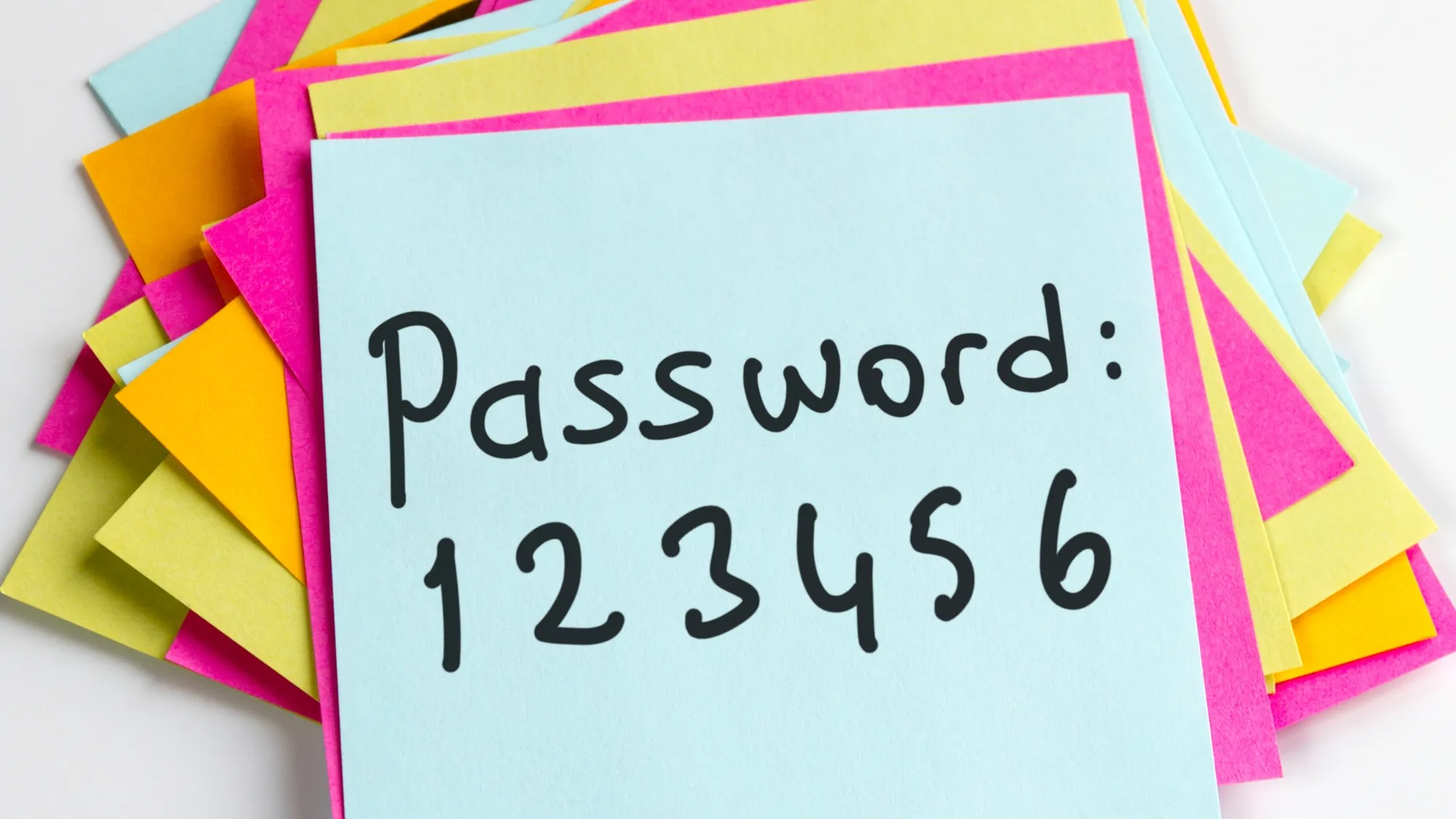Changing your CIMB Clicks password is essential for maintaining the security of your online banking account. Whether you want to update your password regularly for safety or need to reset it due to a forgotten password, CIMB Clicks provides several convenient methods to make this process easy. Here are five simple ways to change your CIMB Clicks password in Malaysia:
Method 1: Password Update via Desktop Browser
This is the most common and straightforward way to change your CIMB Clicks password. Follow these steps:
- Visit the CIMB Clicks website (https://www.cimbclicks.com.my/) and log in using your user ID and current password.
- Click on the gear icon located at the bottom left corner of the screen, and then select “Change Password.”
- Enter your user ID, current password, your new password, and confirm the new password. Your new password should be 8 to 12 characters long, including at least one uppercase letter, one lowercase letter, one number, and one special character (e.g., !@#$%^&*).
- Click on “Save” to complete the password change. You can now log in with your new password.
Method 2: Password Update via Mobile Browser (Desktop View)
If you prefer to use your mobile browser, you can still change your CIMB Clicks password. Follow these steps to switch to the desktop view version of the website and update your password:
- Open your mobile browser and go to the CIMB Clicks website (https://www.cimbclicks.com.my/).
- Tap on the menu icon (usually three horizontal lines) at the top right corner of the screen, and select “Desktop Site.”
- Log in with your user ID and current password.
- Follow the same steps as described in Method 1 to update your password.
Method 3: Password Reset Using Debit/Credit Card
If you’ve forgotten your CIMB Clicks password and can’t log in, you can reset it using your debit or credit card. Here’s how:
- Visit the CIMB Clicks website (https://www.cimbclicks.com.my/) and click on “Forgot User ID or Password?”
- Choose “Reset Password” and provide your user ID.
- Select “Debit/Credit Card” as the verification method and enter your card number, card expiry date, CVV, and PIN.
- Set your new password according to the password rules mentioned in Method 1, and confirm it.
- Click on “Submit” to complete the password reset process. You can now log in with your new password.
Method 4: Password Reset via TAC (Transaction Authorization Code)
If you don’t have access to your debit or credit card, you can reset your CIMB Clicks password using a TAC (Transaction Authorization Code). Here’s how:
- Go to the CIMB Clicks website (https://www.cimbclicks.com.my/) and click on “Forgot User ID or Password?”
- Choose “Reset Password” and provide your user ID.
- Select “TAC” as the verification method and enter your registered mobile number.
- You will receive a TAC via SMS or phone call. Enter the TAC on the website.
- Set your new password according to the password rules mentioned in Method 1, and confirm it.
- Click on “Submit” to complete the password reset process. Your new password is now ready to use.
Method 5: Password Reset at a CIMB Branch
If none of the above methods work for you, or if you prefer in-person assistance, you can visit a CIMB branch to reset your CIMB Clicks password. Here are the steps:
- Locate a nearby CIMB branch using the branch locator: CIMB Branch Locator.
- Bring your identification document (e.g., IC or passport) and your debit or credit card to the branch.
- Inform the branch staff that you need assistance resetting your CIMB Clicks password, and provide your user ID.
- The branch staff will verify your identity and assist you in resetting your password.
- Once the process is complete, you can log in with your new password.
Why Changing Your CIMB Clicks Password Is Important
Changing your CIMB Clicks password regularly is crucial for maintaining the security of your online banking account. By using a strong and unique password, you can reduce the risk of unauthorized access to your personal and financial information.
Additionally, CIMB Bank advises customers to stay vigilant against phishing attempts through emails and SMS that may request their CIMB Clicks user ID and password. Changing your password and keeping it confidential are essential steps to protect your account from potential threats.
In conclusion, changing your CIMB Clicks password in Malaysia is a straightforward process, and you have multiple methods to choose from. By updating your password regularly and following security best practices, you can enhance the security of your online banking experience. If you have any questions or feedback, please feel free to leave a comment below. Thank you for reading!