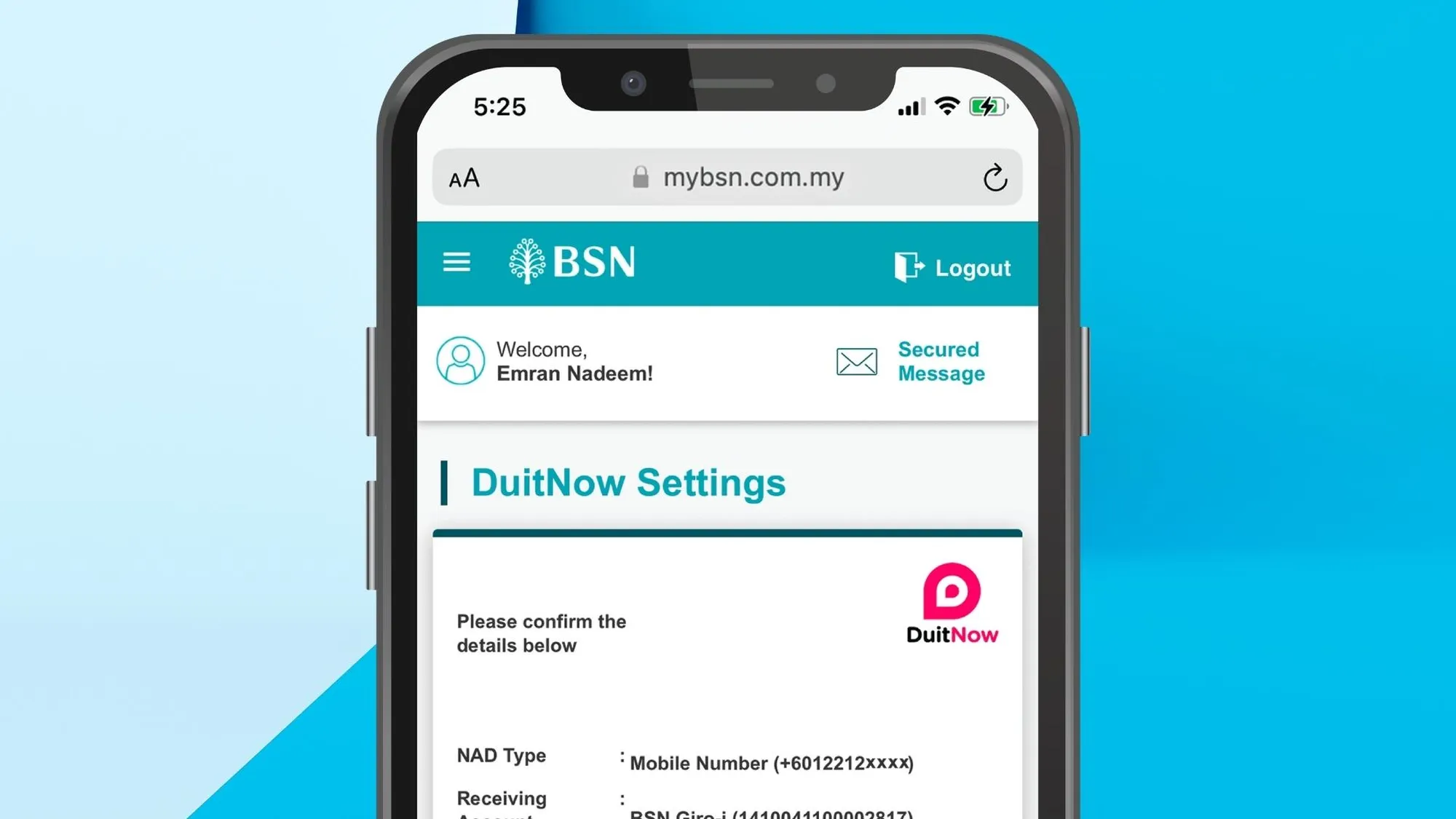DuitNow is a service that allows you to transfer money instantly using your mobile phone number, NRIC, passport number, or business registration number.
You can use DuitNow to send and receive money from any participating bank or e-wallet in Malaysia. In this article, we will show you how to transfer BSN money using DuitNow Instant Transfer in five easy steps.
1. Log in to MyBSN
The first step is to log in to your MyBSN online banking account. If you don’t have one, you can register for free at https://www.mybsn.com.my/mybsn/login/login.do.
2. Choose Transfer and DuitNow
Once you are logged in, click on the Transfer menu and select DuitNow. You will see a screen like this:
3. Enter the recipient’s details
Next, you need to enter the recipient’s details, such as their DuitNow ID (which can be their mobile phone number, NRIC, passport number, or business registration number), the amount you want to transfer, and a reference for the recipient. You can also choose to save the recipient as a favourite for future transfers.
4. Confirm the transaction
Before you proceed, you will see a confirmation screen that shows the recipient’s name and bank, as well as the transaction details. You can also add a personal message for the recipient if you wish. Make sure everything is correct and click on Confirm.
5. Enter your TAC and complete the transfer
The final step is to enter your Transaction Authorization Code (TAC) that will be sent to your registered mobile phone number via SMS. Enter the TAC and click on Submit. You will see a successful transaction screen that shows the transaction reference number and date. You can also print or save the receipt for your records.
That’s it! You have successfully transferred BSN money using DuitNow Instant Transfer. The recipient will receive the money instantly in their bank account or e-wallet.
Why use DuitNow Instant Transfer?
DuitNow Instant Transfer has many benefits over other methods of transferring money, such as:
- Ease of Use: No need for the recipient’s bank account number or branch code; simply use their DuitNow ID, which is easy to remember and share.
- Security and Reliability: Prior to confirming the transaction, you can verify the recipient’s name and bank details. Additionally, you’ll receive both a confirmation SMS and a transaction receipt for added peace of mind.
- Cost-Efficient: Transfers below RM5,000 are entirely free of charge, and for amounts above RM5,000, there’s a nominal fixed fee of just RM0.50 per transaction.
- Accessibility: Available 24/7 through all participating banks and e-wallets in Malaysia, DuitNow enables you to send money to anyone who has registered for DuitNow with their bank or e-wallet.
What else can you do with DuitNow?
Besides transferring money, you can also use DuitNow to:
- Request money from other people using their DuitNow ID or QR code.
- Pay bills and invoices using your DuitNow ID or QR code.
- Receive payments from other people using your DuitNow ID or QR code.
- Link multiple bank accounts or e-wallets to your DuitNow ID for easier management.
To learn more about DuitNow and its features, visit https://www.duitnow.my/.
Conclusion
DuitNow is a convenient and secure way to transfer money instantly using your mobile phone number, NRIC, passport number, or business registration number.
You can use DuitNow to send and receive money from any participating bank or e-wallet in Malaysia. In this article, we showed you how to transfer BSN money using DuitNow Instant Transfer in five easy steps.
We hope you found this article helpful and informative. If you have any questions or feedback, please leave a comment below.