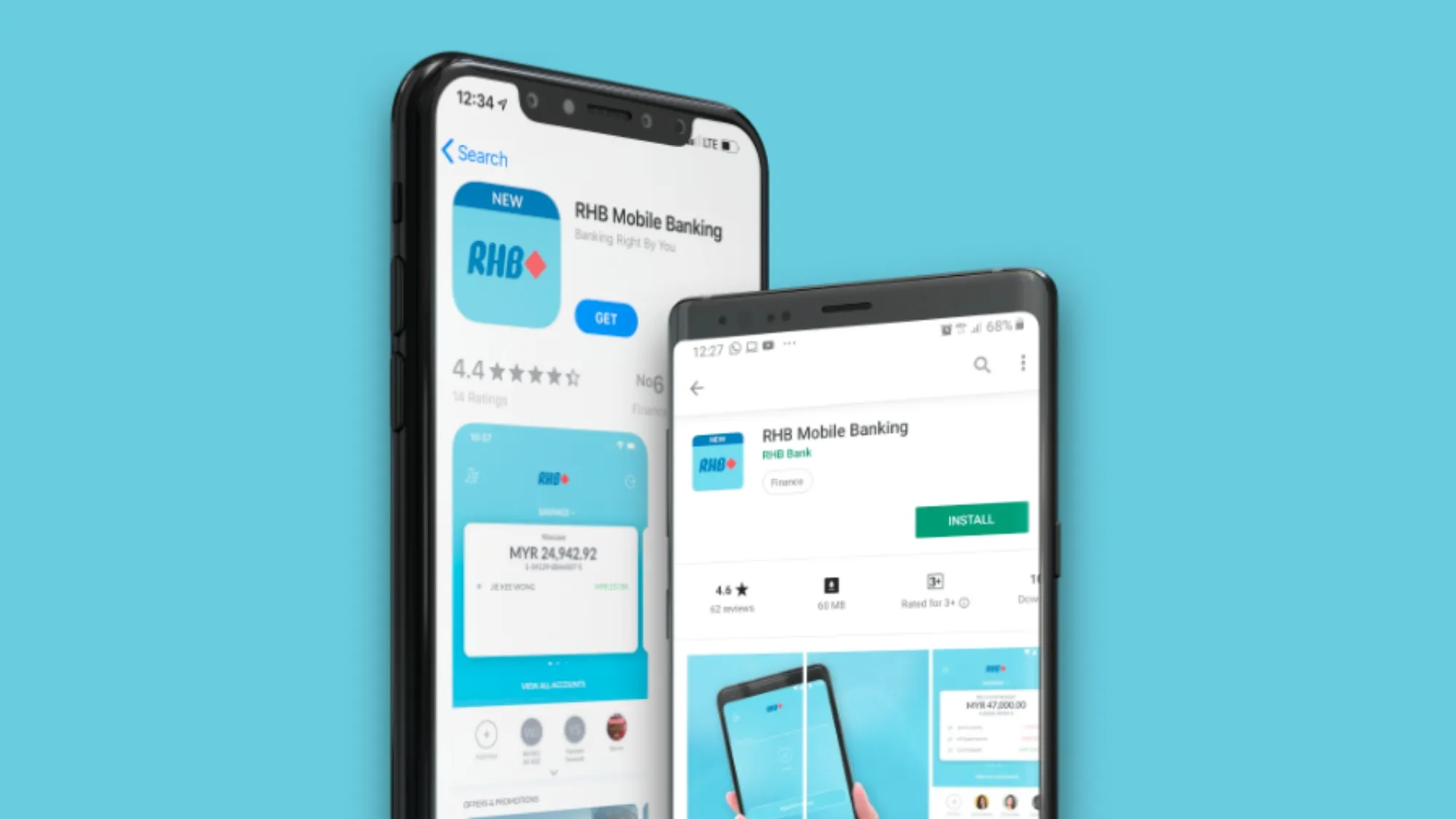If you’ve forgotten your RHB Mobile Banking App password, there’s no need to worry. You can easily reset it online in just a few steps. Here’s a straightforward guide on how to reset your RHB Mobile Banking App password online in Malaysia:
Step 1: Visit the RHB Online Banking Website
Go to the RHB Online Banking website by visiting https://onlinebanking.rhbgroup.com/my/. Once there, click on “Login > RHB Now.”
Step 2: Verify Your Secret Word
You’ll be asked to verify your secret word, which you chose during your registration for RHB Online Banking. If you remember it correctly, click on “Yes.” If you don’t recall your secret word, click on “No.” In this case, you should contact RHB Customer Care at 03-9206 8118 for assistance.
Step 3: Enter Your Current Password
Enter your current password and click on “Login.” If you enter an incorrect password, you’ll see a message stating “Invalid Password.” You have up to three attempts to enter the correct password before your account is locked.
Step 4: Access Your Profile
Once you’ve successfully logged in, access your profile by clicking on the user icon located at the top right corner of the screen. From there, click on “Change Password.”
Step 5: Reset Your Password
To reset your password, you’ll need to provide your old password and your new password twice. Make sure your new password meets the following criteria:
- It should be at least eight characters long.
- It must include at least one uppercase letter.
- It should contain at least one lowercase letter.
- You must include one number.
- It should have one special character.
After entering the required information, click on “Submit” to confirm your new password.
Congratulations! You’ve successfully reset your RHB Mobile Banking App password online. You can now use your new password to log in to the app and enjoy the convenience of mobile banking anytime and anywhere.
Conclusion
Resetting your RHB Mobile Banking App password online is a simple and quick process. Just follow these five easy steps, and you’ll regain access to your account:
- Visit the RHB Online Banking website.
- Verify your secret word.
- Enter your current password.
- Access your profile.
- Reset your password.
If you encounter any issues or have questions, don’t hesitate to contact RHB Customer Care at 03-9206 8118 or visit RHB Group Contact Us for additional information.
We hope this guide has been helpful in resetting your RHB Mobile Banking App password online. Thank you for choosing RHB as your banking partner.