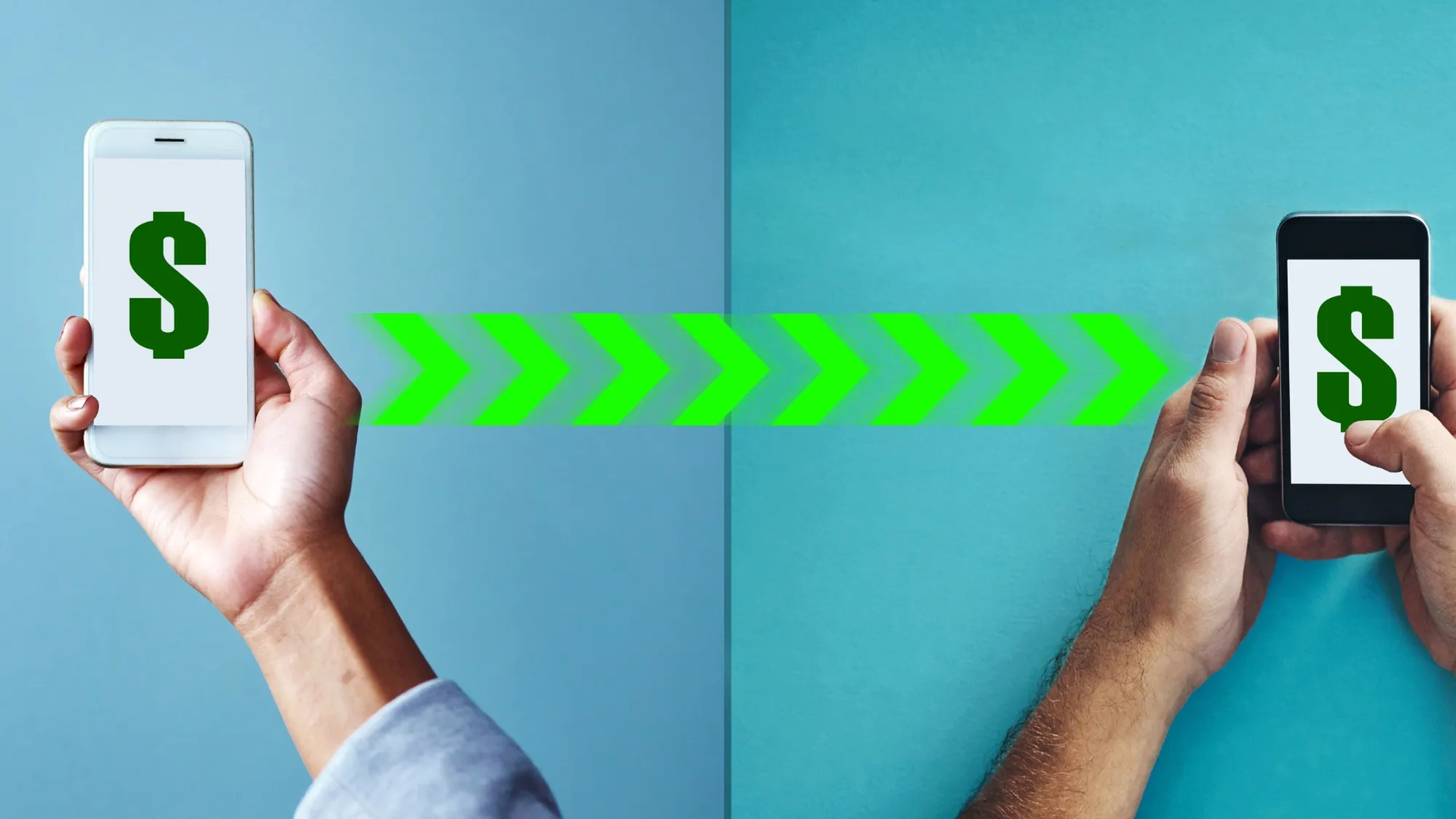If you need to transfer money from your Bank Simpanan Nasional (BSN) account to other banks in Malaysia, you can do so conveniently at a BSN ATM machine. In this article, we’ll guide you through the simple steps to make this transaction. You won’t need to go online or use any specific app—just follow these easy steps:
What You Need
Before you start, ensure you have the following items ready:
- Your BSN ATM card and its PIN number.
- The recipient’s bank name and account number.
- A reference number (a 7-digit number that you can easily remember).
Step 1: Locate a BSN ATM Machine
You can find BSN ATM machines at BSN branches or any ATMs displaying the MEPS (Malaysian Electronic Payment System) logo. Insert your BSN ATM card into the machine and enter your PIN number.
Step 2: Select “MEPS Interbank Transfer”
On the ATM’s main menu, choose “PINDAHAN” (Transfer). Then, select “PINDAHAN SEGERA (WANG)” (Immediate transfer). This option ensures that the money will be transferred instantly to the recipient’s account.
Step 3: Choose the Recipient’s Bank
The next screen will display a list of banks to which you can transfer money. Pick the bank that corresponds to the recipient’s account. If you don’t see their bank listed, select “LAIN-LAIN” (Others) until you find it.
Step 4: Enter the Amount and Recipient’s Account Number
On the following screen, input the amount of money you wish to transfer. Then, enter the recipient’s account number carefully to avoid errors. After confirming that the information is correct, select “TEKAN JIKA BETUL” (Press if correct).
Step 5: Provide a Reference Number and Confirm the Transaction
On the next screen, you’ll be prompted to enter a reference number. This is a 7-digit number that you can use for tracking your transaction or addressing any potential issues. You can choose any number that is easy for you to remember. Once you’ve entered the reference number, select “TEKAN JIKA BETUL” to confirm.
The subsequent screen will display a summary of your transaction details. Review them carefully to ensure accuracy. Once verified, select “TEKAN JIKA BETUL” to complete the transaction.
The final screen will show a confirmation message, “URUSAN TELAH BERJAYA DIPROSES” (Transaction has been successfully processed). If you’ve finished your transfers, select “TIDAK” (No). If you wish to transfer money to another account, select “YA” (Yes) and repeat steps 2 to 5.
Don’t forget to collect your receipt and ATM card for your records.
Conclusion
Congratulations! You’ve successfully learned how to transfer money from a BSN ATM to other banks in Malaysia using the MEPS Interbank Transfer service. This method offers a quick and convenient way to send money to accounts at various banks, including:
- Affin Bank
- Agro Bank
- Alliance Bank
- AmBank
- Al Rajhi Bank
- Bank Islam Malaysia Bhd (BIMB)
- Bank Kerjasama Rakyat
- Bank Simpanan Nasional
- CIMB Bank
- Hong Leong Bank
- Kuwait Finance House
- Maybank
- Public Bank
- RHB Bank
- Citibank
- HSBC Bank
- UOB Bank
- Standard Chartered Bank
- OCBC Bank
We hope this article has been helpful to you. If you have any questions or feedback, please feel free to leave a comment below. Thank you for reading!