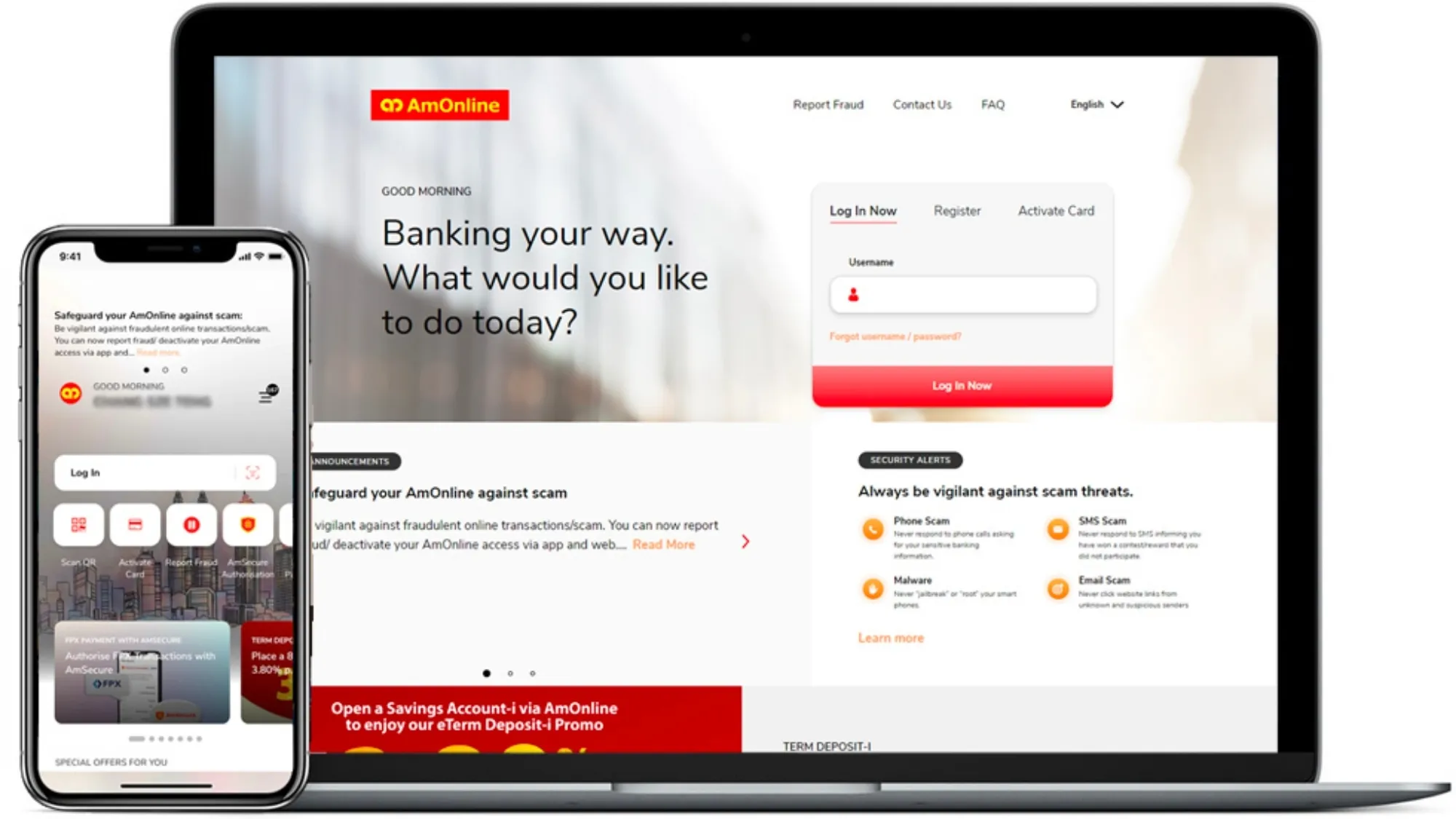If you’re looking for a way to transfer money to your friends, family, or business partners in Malaysia without hassle, you can use the AmOnline app, the digital banking platform from AmBank Malaysia. The AmOnline app allows you to transfer money to any bank account in Malaysia using DuitNow, a service that enables instant transfers using mobile numbers, NRIC, or business registration numbers. In this guide, we’ll walk you through the process in 5 easy steps.
Step 1: Download and Register for the AmOnline App
- Start by downloading the AmOnline app on your smartphone. You can find it on Google Play Store for Android devices or the Apple App Store for iOS devices.
- Once the app is installed, open it and proceed to register. You’ll need your AmBank debit card or credit card and your mobile phone number.
- Follow the on-screen instructions to activate your AmOnline account. During this process, you’ll set up AmSecure, a feature that allows you to authorize transactions within the app without the need for a TAC (Transaction Authorization Code).
Step 2: Link Your DuitNow ID to Your AmBank Account
- After registration and login, navigate to “Payments & Transfers” on the app menu.
- Select “DuitNow” to link your DuitNow ID to your AmBank account.
- Choose “Link DuitNow ID” and specify the type of ID you wish to link (e.g., mobile number, NRIC, or business registration number).
- Enter the corresponding ID and the recipient’s name. You can link up to 5 DuitNow IDs to your AmBank account.
Step 3: Add a New Recipient or Select a Favorite
- To transfer money, go to “Payments & Transfers” on the app menu.
- Select “Transfer” and choose either “New Recipient” or “Favourite” for recurring transfers.
- If adding a new recipient, select “DuitNow” as the transfer type and input the recipient’s DuitNow ID and name.
- For selecting a favorite, choose the recipient you’ve previously saved.
Step 4: Enter the Amount and Reference
- Specify the amount you want to transfer and enter any reference information, such as the purpose of the transfer or a personal message.
- You can opt to transfer the money immediately or schedule it for a future date.
Step 5: Confirm and Authorize the Transfer
- Review the transfer details carefully, including the recipient’s name, DuitNow ID, and the transfer amount.
- If everything is correct, tap “Confirm” and use AmSecure to authorize the transfer.
- Once the transfer is successful, you will receive a notification and a receipt. The recipient will also receive a notification and a receipt from their bank.
Congratulations! You have successfully transferred money to any bank in Malaysia using the AmOnline app. You can access your transaction history within the app for reference.
Tips and Tricks
Here are some tips and tricks to enhance your experience with the AmOnline app:
- You can transfer up to RM50,000 per day using DuitNow on the AmOnline app. If you need to transfer larger amounts, you can increase your daily limit up to RM9,999,999 by adjusting your transaction limit in the “Profile & Settings” section of the app.
- The AmOnline app offers various additional features beyond money transfers, such as overseas transfers, bill payments, credit card and personal loan applications, unit trust investments, Tabung Haji account linkage, ASB unit purchases, and more. Explore the app to discover its full range of capabilities.
Conclusion
The AmOnline app provides a convenient and secure way to manage your finances and transfer money to any bank in Malaysia. Download the app today to experience the ease and efficiency of digital banking.