If you’re eager to craft eye-catching videos right from your Android device, an AI video editor app might be just what you need.
Harnessing the power of artificial intelligence, these apps swiftly analyze your footage and transform it into polished, cinematic creations. Whether you’re crafting a travel vlog, a lifestyle showcase, or a social media snippet, these apps empower you to realize your creative vision with ease.
In this guide, we’ll unveil five of the finest AI video editor apps for Android, beloved by Malaysian users. Additionally, we’ll provide handy tips on maximizing their potential and highlight key features to elevate your editing experience. Let’s dive in!
1. Adobe Premiere Rush

Adobe Premiere Rush stands out as a robust video editing tool offering a plethora of AI-powered functionalities. Tailored for content creators and social media influencers on the move, it delivers professional-grade editing capabilities with ease.
One of its standout AI features is automatic video editing, leveraging sophisticated algorithms to analyze footage and craft polished, cinematic sequences effortlessly. Enhanced by scene detection technology, transitions between shots are seamless, streamlining the editing process.
Furthermore, Adobe Premiere Rush offers customizable color grading with minimal effort, courtesy of advanced color correction technology. With just a few taps, users can achieve professional-grade color grading, eliminating the need for complex editing tools.
2. InShot Video Editor

InShot Video Editor emerges as a sought-after choice among content creators seeking to craft captivating videos directly on their Android devices.
Among its noteworthy AI features is the capability to effortlessly enhance footage color and brightness with just a few taps. Leveraging advanced algorithms, InShot Video Editor intelligently analyzes footage, making precise adjustments to enhance overall video aesthetics.
Moreover, the app boasts a diverse array of AI-powered filters and effects, curated to elevate footage and infuse videos with distinct visual flair, ensuring they stand out from the crowd.
Further enhancing the editing experience is InShot Video Editor’s seamless transition creation. Utilizing scene detection technology, the app skillfully analyzes footage, facilitating the creation of smooth transitions between shots, thus expediting the editing process.
3. Kinemaster
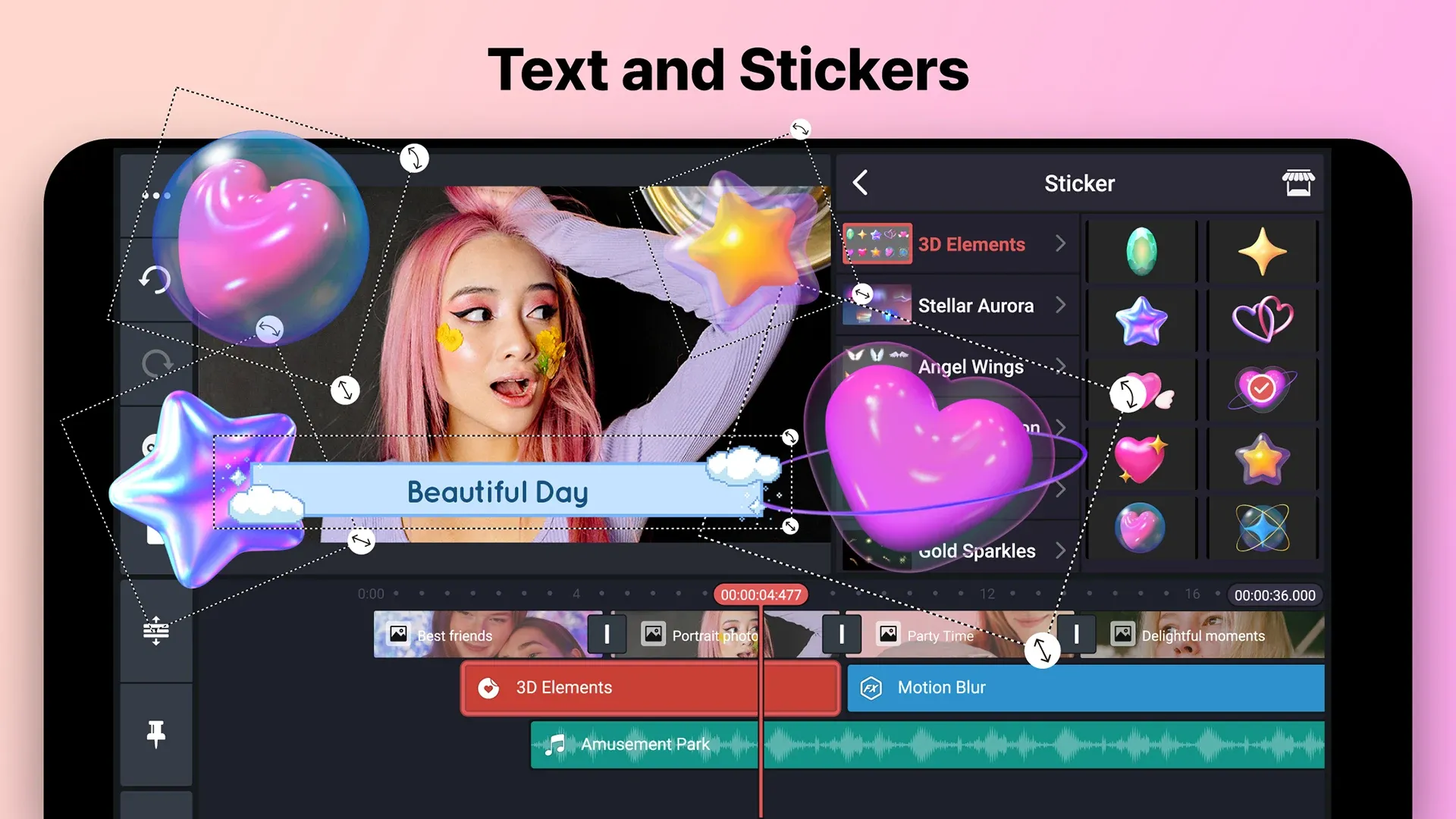
Kinemaster stands out as a premier AI video editor for Android, boasting a wealth of features tailored to content creators seeking professional-grade video editing capabilities on their mobile devices.
An outstanding AI feature of Kinemaster is its cutting-edge scene detection technology, which autonomously analyzes footage to create seamless transitions between shots. This streamlines the editing process, eliminating the need for manual cutting and trimming of clips.
Additionally, Kinemaster showcases a smart cropping tool empowered by AI algorithms, facilitating effortless adjustment of footage to various aspect ratios. Whether for Instagram, YouTube, or TikTok, this feature ensures optimal framing for different platforms.
Moreover, Kinemaster offers an array of AI-powered effects and filters, easily applicable to footage with a few taps. These enhancements are meticulously designed to elevate the visual appeal of your videos, imbuing them with a distinct and polished look.
4. LightCut

LightCut emerges as a user-friendly AI video editor, offering an array of video templates and effects to effortlessly craft stylish videos and vlogs. With its AI-powered editing capabilities, creating stunning videos becomes as simple as a single tap.
A standout feature of LightCut is its selection of easy-to-use templates, encompassing various styles and themes to suit your preferences. Simply choose your desired template and tempo, then add your footage and photos. The app employs AI algorithms to transform them into a high-quality video story seamlessly.
Additionally, LightCut presents the Inspire Cam feature, empowering users to capture professional-grade videos effortlessly. With step-by-step guidance on shooting different types of footage such as travel, nature, fashion, or sports, users can achieve stunning results. Post-shooting, editing footage is a breeze with LightCut’s intuitive tools and effects, ensuring a polished final product.
5. Invideo AI

Invideo AI stands out as a free AI video generator that swiftly transforms your text inputs into polished, ready-to-publish videos.
It streamlines the process by generating scripts and seamlessly incorporating video clips, subtitles, background music, and transitions, while also providing intuitive editing tools for final touches.
A standout AI feature of Invideo AI is its natural language processing technology, which comprehends the meaning and context of your text inputs, crafting a relevant video script accordingly. Moreover, the app employs AI algorithms to curate the optimal selection of video clips, images, and music from its extensive library, perfectly aligning with your script.
Furthermore, Invideo AI offers a diverse range of AI-powered templates and themes, easily applicable to your video with just a few clicks.
These templates cater to various purposes and audiences, whether educational, entertaining, or marketing-focused, ensuring your video aligns with your desired tone and objectives.
Conclusion
These AI video editor apps for Android offer a stellar toolkit for crafting exceptional videos right from your phone. Whether you’re a novice or seasoned pro, these apps empower you to unlock your creativity and captivate your audience.
We trust you found this article both informative and insightful. Should you have any queries or feedback, please don’t hesitate to drop a comment below. Thank you for your readership!
