If you are looking for a reliable and easy-to-use app to edit documents on your Android device, you might be overwhelmed by the number of options available. Whether you need to create, view, or edit Word, Excel, PowerPoint, or PDF files, there is an app for you. But which one is the best for your needs?
In this article, we will compare the features, performance, and user reviews of seven popular document editing apps for Android in Malaysia. We will also provide some tips on how to write effective and engaging articles for Malaysian readers using these apps. Here are our top picks:
7. Zoho Writer

Zoho Writer for Android brings your document workspace to your fingertips. You can view, edit, and collaborate on Zoho Writer documents, Zoho Sheet spreadsheets, and Zoho Show presentations directly on your phone or tablet. Key features include:
- Offline access: Work on your documents even without an internet connection. Changes sync automatically when you reconnect.
- Cross-platform editing: Start editing on your mobile and seamlessly switch to your computer without losing progress.
- Real-time collaboration: Work with others simultaneously and see edits appear instantly.
- Integrated file management: Upload, download, and organize your documents with ease.
- Security and control: Share documents securely with specific permissions and track activity with detailed logs.
- Multiple file formats: View and edit not just Zoho files, but also popular formats like Microsoft Word, Excel, and PowerPoint.
- Free and accessible: Enjoy core features at no cost, with affordable upgrades for additional storage and collaboration tools.
Whether you’re a student, professional, or casual user, Zoho Docs for Android empowers you to stay productive and manage your documents anywhere, anytime.
6. Polaris Office
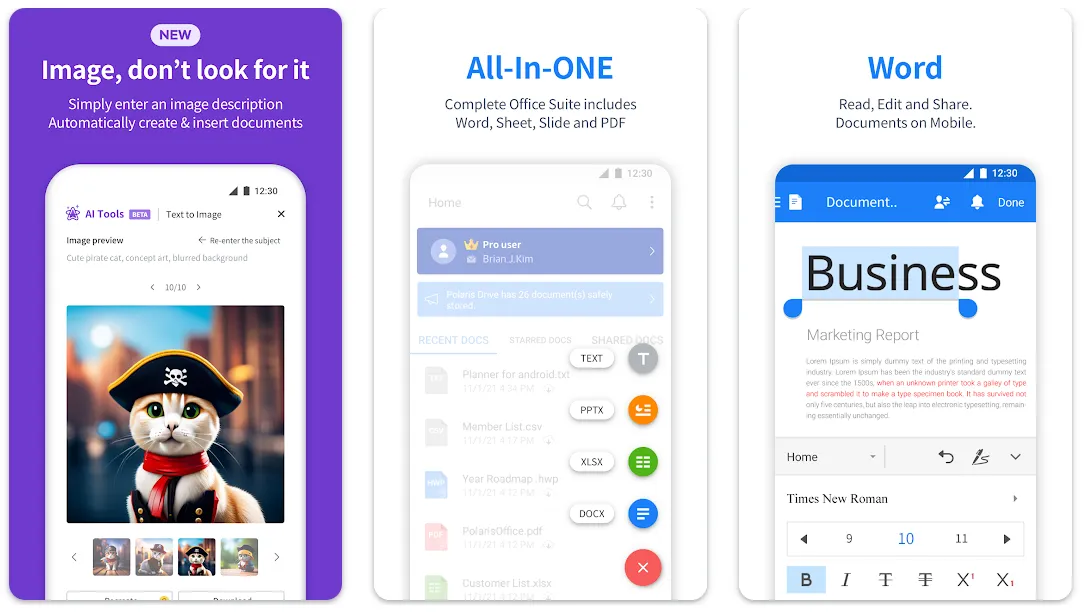
Polaris Office shines on Android with its impressive feature set wrapped in a user-friendly app. It allows seamless editing of popular document formats like Word, Excel, and PowerPoint, ensuring compatibility with your desktop workflows.
Here are the key highlights:
- Extensive editing tools: Format text, insert tables and charts, use formulas, and add comments – just like the desktop versions.
- Cloud storage integration: Work on documents across devices with Polaris Drive, Google Drive, Dropbox, and more.
- Collaboration features: Real-time co-editing allows you to work simultaneously with others on the same document.
- PDF support: View, annotate, and even convert PDFs to editable formats.
- Handwriting recognition: Jot down notes or ideas directly on your screen for a natural feel.
- Security features: Password protect documents and encrypt sensitive information.
- Affordable: Enjoy a free version with basic features, or upgrade for advanced tools and cloud storage.
Whether you’re a student, professional, or casual user, Polaris Office offers a feature-rich experience for managing and editing your documents on the go.
5. OfficeSuite

OfficeSuite for Android is a powerful tool that brings a complete office suite to your fingertips. Edit and create documents seamlessly with the familiar interface of Docs, Sheets, and Slides.
Dealing with PDFs? No sweat! Sign, annotate, and convert them directly within the app. Collaboration is easy with real-time co-editing and integration with cloud storage services like Google Drive, OneDrive, and Dropbox.
Concerned about storage? Don’t worry! You get 5GB free on MobiDrive or can connect your existing cloud storage account. Security is also a top priority, with options for password protection and encryption.
Whether you’re a student, professional, or just need a handy tool for daily tasks, OfficeSuite provides a robust and versatile mobile office experience.
4. Adobe Acrobat Reader

Despite its name, Adobe Acrobat Reader for Android offers more than just PDF viewing. It’s a versatile mobile app that caters to various document needs.
Enjoy smooth reading on the go with Liquid Mode’s reflowable text and adjustable fonts, perfect for smaller screens. Need to fill out forms? No problem! Annotate, highlight, and add comments directly on your phone.
Want to collaborate? Easily share PDFs for feedback and track reviewer progress. And signing documents electronically is a breeze, saving you the hassle of printing and scanning.
With features constantly evolving, Adobe Acrobat Reader is more than just a reader; it’s a pocket-sized productivity hub for your PDFs.
3. WPS Office
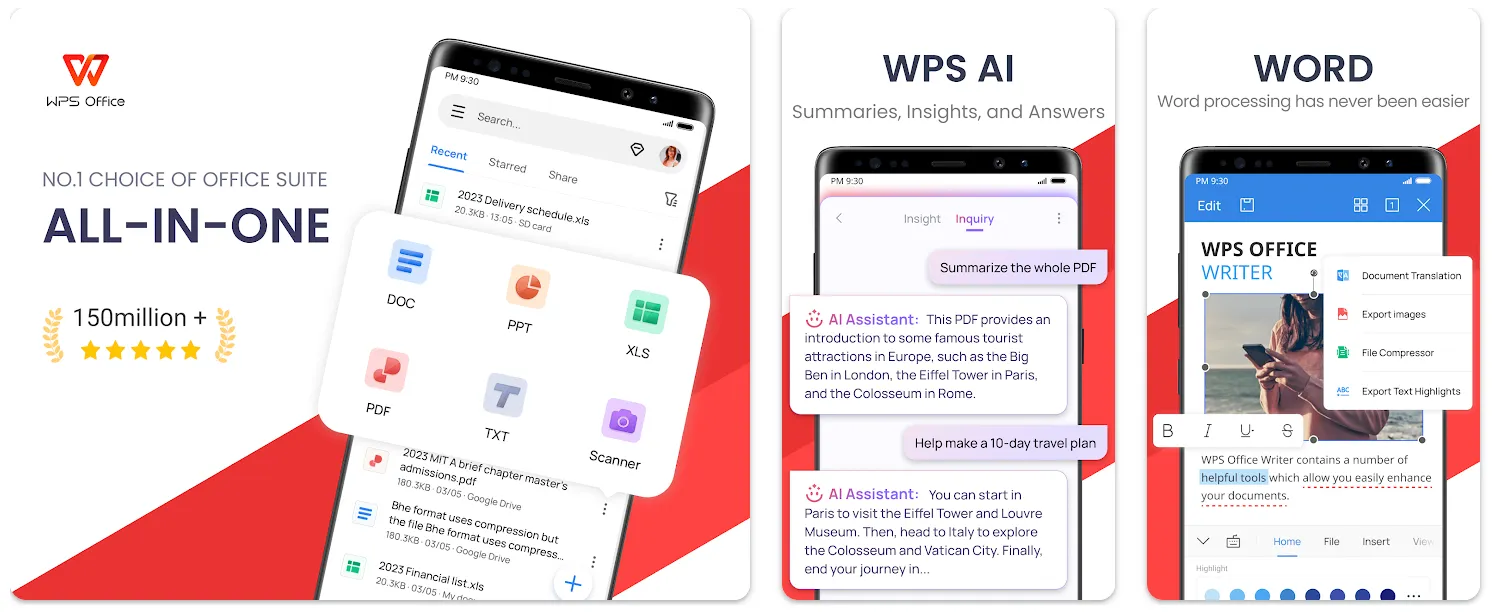
WPS Office for Android is a powerhouse that fits right in your pocket, offering more than just basic editing. Check out these features:
- All-in-one suite: Create, edit, and convert documents, spreadsheets, and presentations in familiar Word, Excel, and PowerPoint formats.
- AI-powered tools: Get creative with AI-generated content and rewriting, or extract text from images using OCR.
- Seamless cloud integration: Store and access files across devices via WPS Cloud, ideal for remote work or collaboration.
- Presentation prowess: Annotate and present slides on the go, complete with speaker notes and a laser pointer tool.
- PDF powerhouse: Read, edit, convert, and sign PDFs effortlessly, making it a versatile document management tool.
- Abundant templates: Start your projects with ease using a library of pre-designed templates for resumes, invoices, business cards, and more.
- Bonus features: Explore additional handy tools like a voice recorder, file compressor, and QR code scanner, all within the app.
Whether you’re a student, professional, or casual user, WPS Office offers a feature-rich suite that goes beyond basic editing, all wrapped in a convenient and affordable package.
2. Google Docs
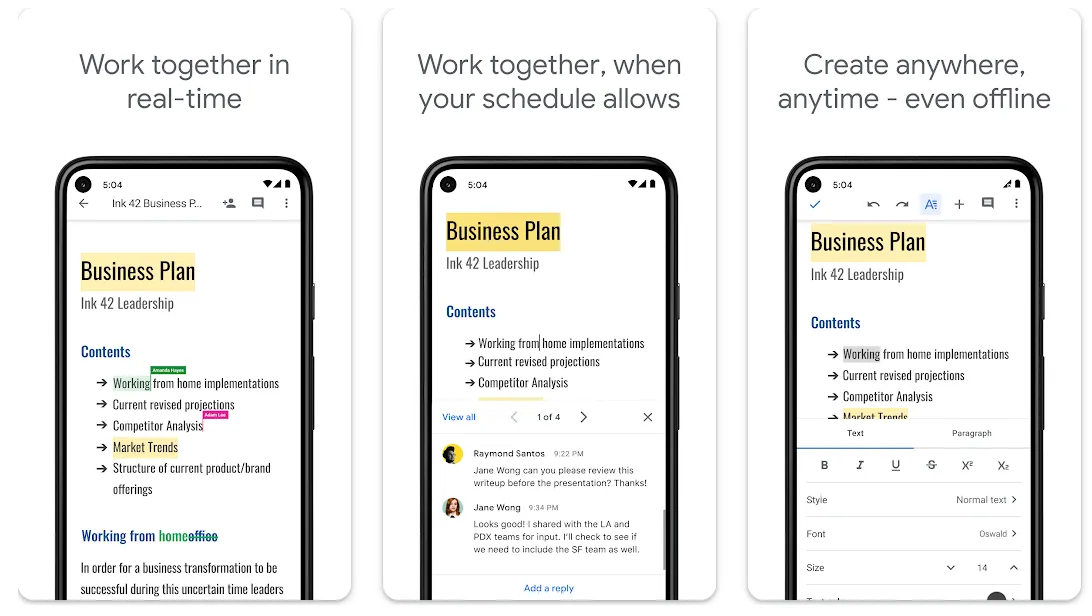
Google Docs on Android is more than just a document viewer; it’s a complete editing suite right in your pocket.
You can effortlessly create new documents or open existing ones, whether they’re in Google Docs format, Microsoft Word, or other common file types.
Editing is a breeze with a rich formatting toolbar that offers font styling, paragraph options, and the ability to insert tables and images. Plus, you can work offline without an internet connection, and your changes will sync automatically once you’re back online.
Collaboration is seamless with real-time editing, allowing you to see changes and suggestions instantly, which makes group projects easy. Need feedback? You can add comments and have discussions directly within the document.
The best part? It’s completely free, making it accessible and powerful for students, professionals, and anyone who needs to work with documents on the go.
1. Microsoft Word
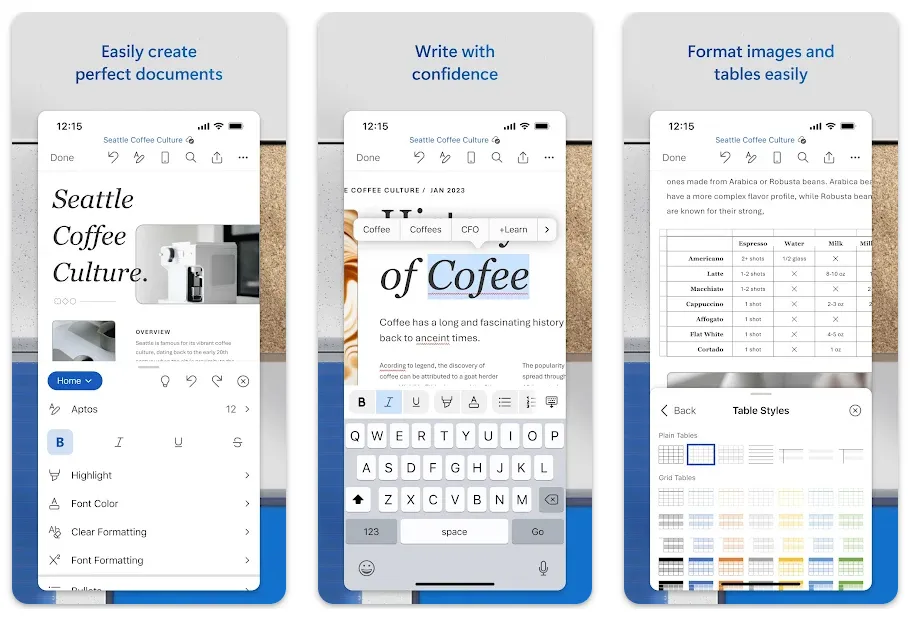
Microsoft Word on your Android device brings the familiar desktop experience to your fingertips, enabling you to create, edit, and format documents while you’re on the move.
Enjoy rich text editing with various fonts, styles for paragraphs, and easy bullet points. Want to add visuals? Insert images, tables, or even sketch directly on your screen.
Collaborate effortlessly with real-time co-editing and the ability to track changes and leave comments. Concerned about security? Keep your work safe with password protection and file encryption.
Plus, with seamless integration with OneDrive, accessing and sharing documents across devices is a breeze. Whether you’re a student taking notes, a professional preparing reports, or just need a powerful document editor, Microsoft Word for Android empowers you to be productive anywhere, anytime.
Conclusion
Choosing the most popular Edit Documents app on Android for Malaysians comes down to individual needs and priorities. If you demand robust features and offline access, Microsoft Word or WPS Office might be ideal.
For a lightweight option with seamless collaboration, Google Docs shines. For PDF management, Adobe Acrobat Reader reigns supreme.
Ultimately, consider factors like feature sets, storage space, offline capabilities, and budget to find the app that empowers your document creation and editing on the go! Remember, trying out a few options can help you discover the perfect fit for your Android document editing needs.

