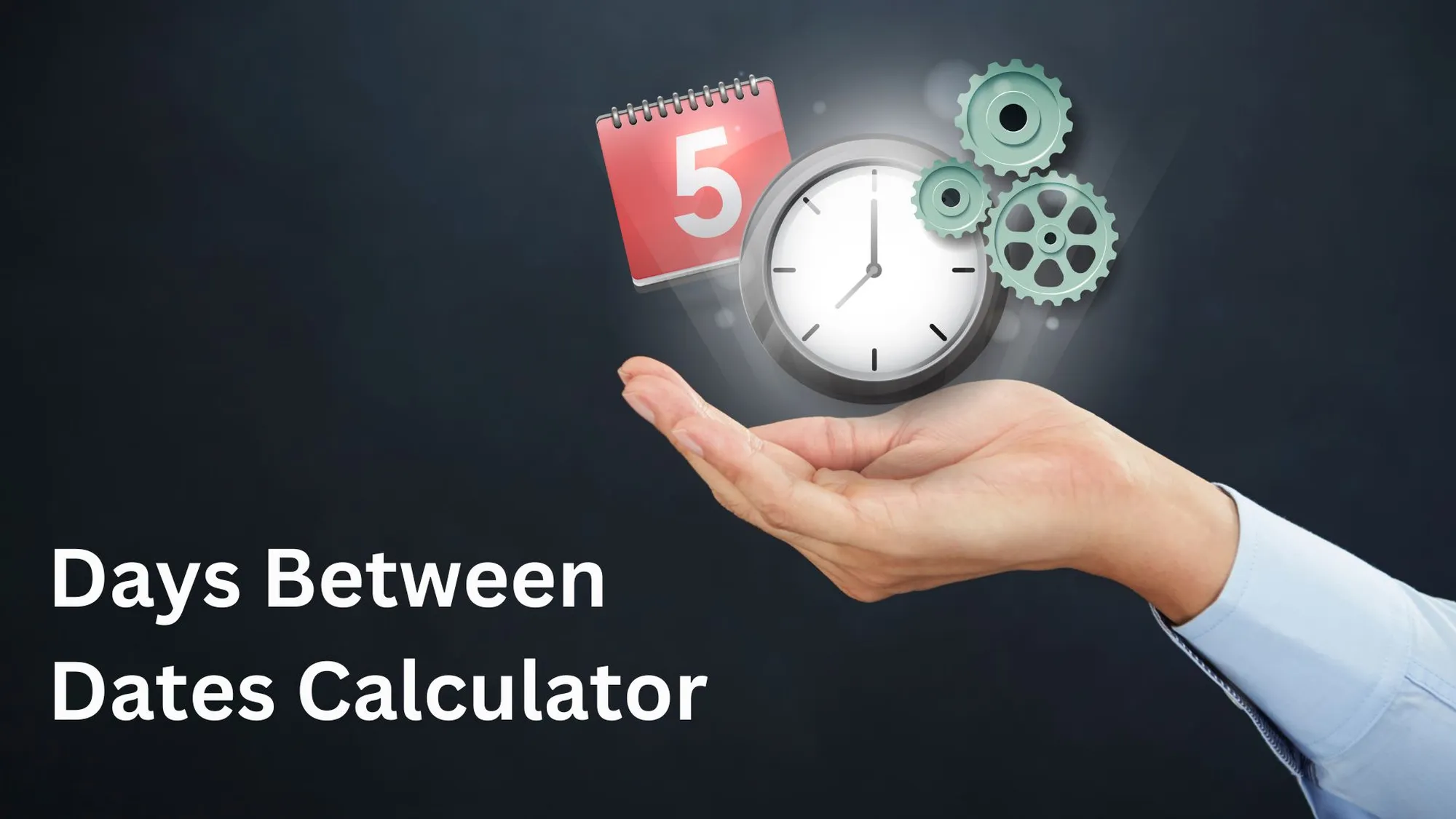Would you like to get better at managing your time and planning your activities more effectively? If that’s the case, you might wanna give a date calculator a try. A date calculator is a nifty online tool that helps you figure out how many days are between two dates.
It can also do other things like adding or subtracting days from a date, telling you which day of the week a date falls on, and converting dates between different formats.
In this article, we’ll show you how to use a date calculator for different situations, and how it can help you be more efficient in your planning and scheduling.
Days Between Dates Calculator
Find out how many days are between two specific dates.
How to Use the Days Between Dates Calculator
1. Opening the Calculator:
- When you arrive on the website, you will see the "Days Between Dates Calculator" prominently displayed.
2. Selecting the Start Date:
- Look for the section labeled "Start Date."
- You will see three dropdown menus side by side – one for the day, one for the month, and one for the year.
- Click on the first dropdown menu to select the day of your starting date.
- Next, click on the second dropdown to choose the month.
- Finally, click on the third dropdown to pick the year.
3. Selecting the End Date:
- Move to the section labeled "End Date," right below the Start Date section.
- Similar to the Start Date, you will find three dropdown menus.
- Use these dropdowns to select the day, month, and year of your ending date.
4. Calculating the Number of Days:
- After selecting the start and end dates, locate the button labeled “Calculate Days” below the dropdown menus.
- Click this button to calculate the number of days between the two dates you have selected.
5. Viewing the Results:
- Once you click the “Calculate Days” button, the result will be displayed right below the button.
- The result will show you the total number of days between the chosen start and end dates.
6. Recalculating if Needed:
- If you wish to perform another calculation, simply change the dates in the dropdown menus and click “Calculate Days” again.
- The new result will replace the previous one.
Tips for Using the Calculator:
- Default Dates: When you first open the calculator, the Start Date is set to today’s date, and the End Date is set to tomorrow’s date. You can keep these or change them as needed.
- Checking for Leap Years: The calculator automatically accounts for leap years, so February may have 28 or 29 days depending on the year you select.
- End Date Earlier Than Start Date: If you accidentally select an end date that's earlier than the start date, the calculator will still work and show you the number of days. It’s a negative number if the end date is before the start date.
- Month and Day Adjustments: Be mindful that some months have fewer than 31 days. If you select a day that doesn't exist in a particular month (e.g., February 30), the calculator might adjust the date automatically or show an incorrect number of days.
Feel free to use this calculator as often as you like to plan events, track important dates, or satisfy your curiosity about the number of days between two dates!
Functionality of a Date Calculator
A date calculator is a straightforward yet potent tool that can assist you with various date and time-related tasks. Here are some of the key functions it can handle:
Basic Operations
One of the most fundamental functions of a date calculator is to figure out how many days are between two dates. We call this finding the "date difference" or "date duration." To do this, you just type in the starting date and the ending date, and the date calculator gives you the number of days in between.
For instance, if you're curious about how many days are left until your birthday, you can enter your birthday as the end date and today's date as the start date, and the date calculator will tell you.
Another basic function of a date calculator is adding or subtracting days from a given date. This is also known as finding the date "after" or "before" a certain number of days. To do this, you simply enter the original date and the number of days you want to add or subtract.
The date calculator then tells you the resulting date. For example, if you want to know what date it will be 90 days from today, you can enter today's date as the starting point and input 90 as the number of days to add, and the date calculator will give you the answer.
Advanced Features
In addition to the basic functions, date calculators can also step up their game with some advanced features to simplify your life. For instance, certain date calculators can tell you the day of the week for any given date.
This can come in handy when you want to figure out the day of the week for your upcoming appointment or the day a particular holiday falls on. To make use of this, you just punch in the date, and the date calculator will swiftly tell you which day of the week it is.
Another nifty advanced feature offered by some date calculators is the ability to convert between different date formats. This can be a real lifesaver if you're dealing with various calendars or systems that use different date-writing methods. For instance, some countries use the Gregorian calendar, while others follow the Islamic or Chinese calendar.
Different systems may use formats like year-month-day, month-day-year, or day-month-year. To convert between these formats, all you need to do is input the date in one format and select the output format you desire, and the date calculator will handle the conversion for you.
Common Uses for Calculating Days Between Dates
Determining the number of days between dates can serve various purposes in both your personal and professional life. Here are some typical applications for calculating days between dates:
Personal Planning
One of the most common uses for calculating days between dates is personal planning. You can employ a date calculator to plan your vacations, trips, events, birthdays, anniversaries, and other significant occasions.
For instance, if you're gearing up for a trip to Kuala Lumpur, a date calculator can help you determine how many days remain until your departure, the duration of your trip, and the number of days available after your return. This way, you can manage your time and finances more efficiently.
Another example of personal planning involves utilizing a date calculator to track your goals and habits. Suppose you aim to shed some pounds. In that case, a date calculator can assist you in figuring out the days left until your target weight loss date, how many days you've adhered to your diet and exercise regimen, and the days remaining to reach your goal. By doing so, you can closely monitor your progress and maintain your motivation.
Professional Applications
Another prevalent use for calculating days between dates is in professional contexts. You can leverage a date calculator to effectively manage your projects, deadlines, meetings, appointments, invoices, contracts, and other work-related responsibilities. For instance, let's say you're working on a project with a deadline set for January 31, 2024.
By using a date calculator, you can determine the number of days remaining until the deadline, the duration you've been actively working on the project, and the days left to complete it. This allows you to prioritize tasks and optimize your time management.
Another professional application entails utilizing a date calculator for financial calculations such as interest rates, payments, penalties, and other monetary matters.
For example, if you have a loan with an annual interest rate of 5% and a repayment period of 12 months, a date calculator can help you ascertain the monthly interest payments, monthly principal payments, and the outstanding balance at the end of the repayment period. This enables you to plan your budget effectively and avoid incurring late fees.
Common Mistakes to Avoid
When using a date calculator, it's essential to steer clear of these common mistakes:
- Entering Incorrect Dates or Formats: Be meticulous about entering dates accurately and in the correct format accepted by the date calculator. For instance, if the date calculator follows the year-month-day format, avoid entering the date as month-day-year or day-month-year.
- Overlooking Leap Years and Daylight Saving Time: Leap years and daylight saving time can impact the number of days between dates or the resulting dates. Ensure you factor them into your calculations or select a date calculator that automatically accounts for them.
- Confusing Inclusive and Exclusive Calculations: Some date calculators compute the number of days between dates inclusively, meaning they include both the start and end dates in the calculation. Others work exclusively, excluding either the start date or the end date from the calculation. Familiarize yourself with the calculation type your date calculator employs and adjust your inputs accordingly.
Leap Years and Date Calculations
Leap years and date calculations are intricately linked. A leap year is a year that receives an extra day to ensure that our calendar stays synchronized with the Earth's orbit around the sun. Leap years happen every four years, with a special rule: they occur in every year divisible by 4, except for those divisible by 100 but not by 400. To clarify, let's look at some facts about leap years and date calculations:
- Frequency of Leap Years: Leap years occur every four years. This means that years like 2020, 2024, 2028, and so on are leap years.
- Exception for Centuries: While most years divisible by 4 are leap years, there's an exception for centuries (years ending in "00"). A year divisible by 100 is not a leap year unless it's also divisible by 400. For instance, the year 2000 was a leap year, but 1900 was not.
- Extra Day in February: Leap years add an extra day to the month of February, making it 29 days instead of the usual 28.
- Historical Adjustment: The concept of leap years was introduced by the Gregorian calendar reform in 1582, aiming to correct inaccuracies in the Julian calendar. This reform helped align the calendar year more closely with the solar year.
- Importance in Date Calculations: Leap years are crucial in precise date calculations, such as determining the number of days between two dates or figuring out the day of the week for a specific date.
Understanding leap years is fundamental when working with date calculations, as it ensures accuracy and consistency in managing dates and times.
Choosing and Using Online Date Calculators
A date calculator is a handy tool that lets you perform various date-related calculations, such as adding or subtracting days, months, or years, determining the time difference between two dates, or transforming dates into different formats. Date calculators serve multiple purposes, from planning and scheduling tasks or events to personal uses like calculating your age, counting down to special occasions, or checking your zodiac sign.
While numerous online date calculators are available on the internet, not all of them are equally dependable, precise, or user-friendly. In this article, we'll explore criteria for selecting a reliable online date calculator and share some best practices for using it effectively.
Criteria for Selection
When choosing an online date calculator, it's essential to consider the following factors:
- Functionality: Ensure that the date calculator offers the functions you require, such as adding or subtracting dates, calculating date durations, converting dates to different formats, or displaying calendar-related information. Some date calculators may even provide bonus features like holiday information, moon phases, or Chinese almanac data.
- Accuracy: The date calculator should be versatile enough to handle various calendar systems, including the Gregorian calendar, Islamic calendar, or Chinese calendar. It should accurately account for leap years, daylight saving time, and time zones, delivering dependable results for any valid input.
- User-Friendliness: Opt for a date calculator with a user-friendly interface that allows easy input and modification of dates. It should present the results in a clear and understandable format. A fast and responsive performance is crucial, ensuring you don't experience long loading times or excessive ads while using the calculator.
- Relevance: Choose a date calculator that aligns with your specific needs and preferences. For instance, if you live in or plan to visit Malaysia, look for a calculator that includes Malaysian holidays, festivals, and public holidays. It should also support the Malay language and the Malaysian time zone, enhancing its relevance to your context.
By considering these factors, you can select an online date calculator that best suits your requirements and ensures a seamless experience when performing date-related calculations.
Best Practices
When utilizing an online date calculator, adhering to best practices is essential to ensure optimal results and reliability:
- Check the Input: Before initiating any calculation, verify that your input is accurate and valid. Confirm that the dates are in the correct format (e.g., dd/mm/yyyy), the numeric values fall within acceptable ranges (e.g., not negative or excessively large), and the time zone settings are correctly configured (e.g., GMT+8 for Malaysia).
- Examine the Output: After completing a calculation, review the output to ensure it aligns with your expectations. Confirm that the output is in the desired format (e.g., days or weeks), that it matches the input (e.g., adding 30 days to 01/01/2023 should yield 31/01/2023), and that the results make logical sense (e.g., no negative durations or future dates in the past).
- Verify the Source: It's crucial to ascertain the credibility and reputation of the source when using an online date calculator. Conduct checks such as examining the website's domain name (e.g., .com or .my), reading the site's about page or disclaimer (to understand who created it and the data sources used), and seeking out reviews or ratings from other users (available on platforms like Google or social media).
By following these best practices, you can maximize the utility and reliability of your online date calculator, ensuring accurate and dependable date-related calculations for various purposes.
Practical Applications in Various Scenarios
Online date calculators find applications in various scenarios, serving practical purposes in your everyday life, business, or event planning. Here are some examples of how you can harness their utility:
Everyday Use
Online date calculators can be valuable for your personal matters, aiding you in various ways:
- Finding Your Age: Calculate your age with precision, discovering how many years, months, days, hours, minutes, or seconds have passed since your birth. Additionally, determine the number of days remaining until your next birthday or the days elapsed since your last one.
- Counting Down to Special Occasions: Use an online date calculator to create countdowns for significant events in your life. Whether it's tracking the days until your wedding anniversary, graduation ceremony, vacation, or a thrilling concert, you can stay informed about upcoming milestones. Conversely, you can calculate the days that have transpired since a special event or the days left until a specific deadline.
- Checking Your Zodiac Sign: Find out your zodiac sign with ease by inputting your birth date into an online date calculator. Discover your Western zodiac sign based on the date of your birth, and if you're curious about your Chinese zodiac sign, you can determine it using your lunar birth date.
By employing online date calculators for these personal purposes, you can gain insights, plan for celebrations, and explore astrological aspects of your life more conveniently and accurately.
Business and Event Planning
Online date calculators offer valuable assistance in your business and event planning endeavors, providing solutions to various tasks:
- Calculating Working Days: Determine the number of working days between two dates, while excluding weekends and holidays. Additionally, you can add or subtract working days from a given date to establish new dates. This functionality is instrumental in estimating project durations, setting deadlines, or scheduling meetings with precision.
- Converting Dates to Different Formats: Seamlessly convert dates to various formats, including ISO 8601, Julian date, or Unix timestamp. This capability facilitates data analysis, enhances data storage efficiency, and simplifies data exchange processes.
- Displaying Calendar Information: Access comprehensive calendar information for any year, month, or day, such as week numbers, weekdays, moon phases, or holidays. This feature aids in meticulous event planning, venue booking, and invitation scheduling, ensuring your arrangements align with essential calendar details.
By leveraging online date calculators for these business and event planning tasks, you can streamline operations, make informed decisions, and ensure your projects and events unfold smoothly and efficiently.
Conclusion
Online date calculators indeed serve as valuable tools for various date-related calculations and conversions, and they can provide crucial calendar information. However, choosing the right online date calculator is essential, as their quality and relevance can vary.
For users in Malaysia, here are some recommended online date calculators:
- timeanddate.com: This reputable website offers a wide range of date-related functions and calendar information. It is known for its accuracy, user-friendliness, and support for multiple languages and time zones.
- Malaysia Calendar: Specifically designed for Malaysia, this online date calculator provides functions tailored to local needs. It offers accuracy, user-friendliness, and displays Malaysian holidays, festivals, and public holidays.
- Date Calculator App - Malaysia Calendar: For mobile users, this app offers date calculation and calendar information customized for Malaysia. It's a convenient option for those on the go.
By choosing online date calculators like these, which cater to your specific requirements and locale, you can maximize the benefits of date-related calculations and simplify your planning and scheduling tasks.