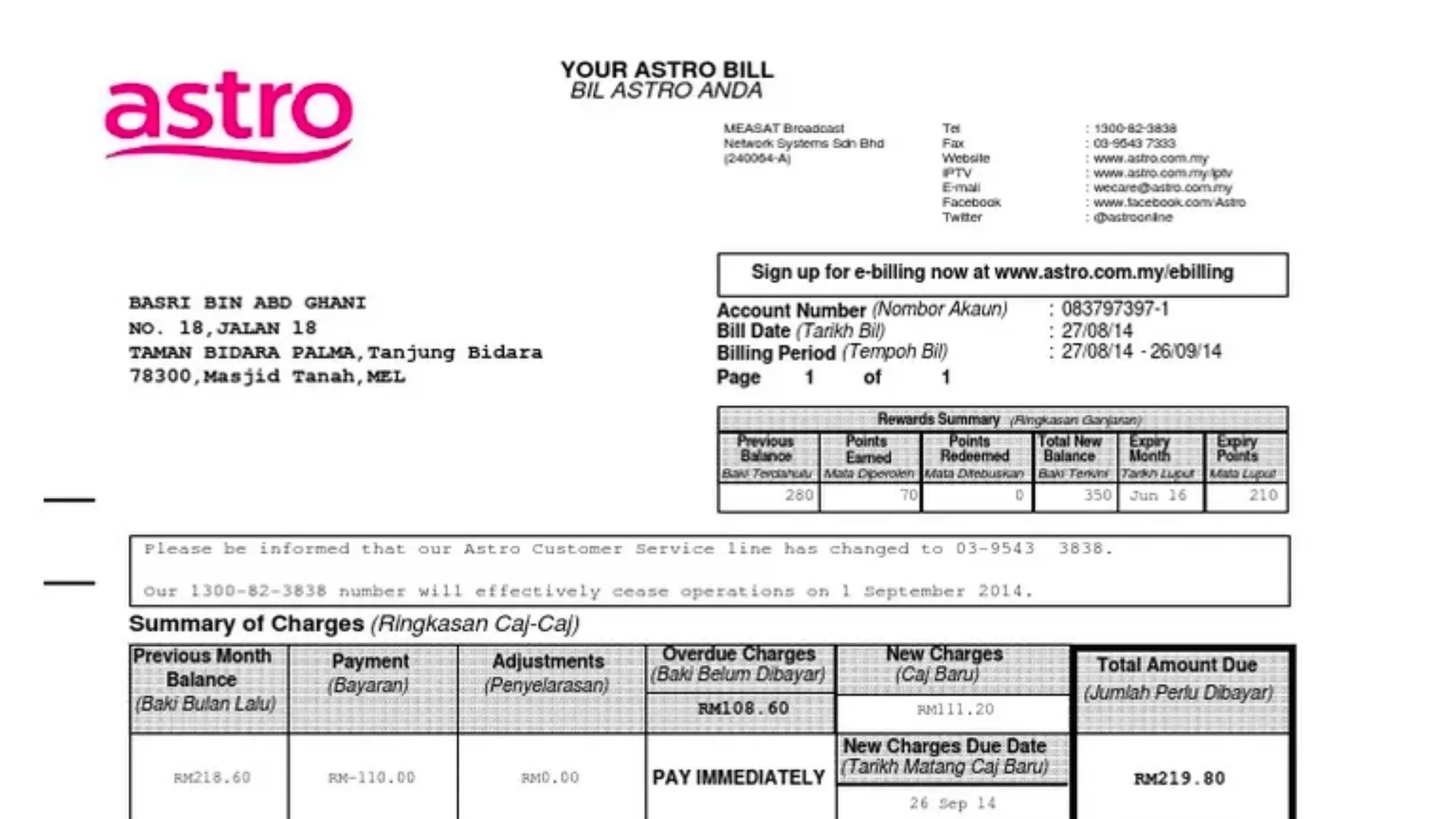If you are an Astro subscriber, you might want to check your Astro bill online from time to time. Maybe you want to see how much you need to pay, or when your payment is due, or what channels you have subscribed to. Whatever the reason, checking your Astro bill online is easy and convenient. You can do it anytime and anywhere, as long as you have an internet connection and an Astro ID.
In this article, we will show you how to check your Astro bill online in 3 easy ways. You can choose the one that suits you best, depending on your preference and device. We will also share some tips on how to save money on your Astro bill, and how to contact Astro customer service if you have any questions or problems.
Method 1: Check Your Astro Bill Online via Astro Self-Service Portal
The Astro Self-Service Portal is the official website where you can manage your Astro account online. You can view your bill details, make payments, change your subscription, update your personal information, and more.
To check your Astro bill online via the Astro Self-Service Portal, follow these steps:
- Visit the Astro Self-Service Portal at https://selfservice.astro.com.my/.
- Click on “Login” at the top right corner of the page.
- Enter your Astro ID and password, then click “Login” to access your account.
- Once logged in, click on “View Bill” or “Billing” from the dashboard or menu.
- You will see your current bill summary, including your account number, bill date, due date, total amount due, and payment status.
- To view more details, click on “View Bill Details” or “Download PDF”.
- You will see a breakdown of your charges, such as monthly fees, pay-per-view charges, value-added services, taxes, and discounts.
- You can also view your previous bills by clicking on “View Previous Bills” or “Download Previous Bills”.
Method 2: Check Your Astro Bill Online via My Astro App
The My Astro App is a mobile application that allows you to access your Astro account on your smartphone or tablet. You can do the same things as the Astro Self-Service Portal, such as viewing your bill details, making payments, changing your subscription, updating your personal information, and more.
To check your Astro bill online via the My Astro App, follow these steps:
- Download the My Astro App from the Google Play Store or the Apple App Store.
- Open the app and tap on “Login” at the bottom of the screen.
- Enter your Astro ID and password, then tap on “Login” to access your account.
- Once logged in, tap on “Bill & Payment” at the bottom of the screen.
- You will see your current bill summary, including your account number, bill date, due date, total amount due, and payment status.
- To view more details, tap on “View Bill Details” or “Download PDF”.
- You will see a breakdown of your charges, such as monthly fees, pay-per-view charges, value-added services, taxes, and discounts.
- You can also view your previous bills by tapping on “View Previous Bills” or “Download Previous Bills”.
Method 3: Check Your Astro Bill Online via Email or SMS
If you don’t want to use the website or the app, you can also check your Astro bill online via email or SMS. This is a free service that sends you a summary of your bill every month to your email address or mobile number.
To check your Astro bill online via email or SMS, follow these steps:
- Register for e-billing by visiting https://www.astro.com.my/ebilling or by calling 03-9543 3838.
- Choose whether you want to receive your bill summary via email or SMS.
- Provide your email address or mobile number that you want to use for e-billing.
- Confirm your registration by following the instructions sent to you via email or SMS.
- Every month, you will receive a summary of your bill via email or SMS before the due date.
- To view more details, click on the link provided in the email or SMS.
Tips on How to Save Money on Your Astro Bill
Now that you know how to check your Astro bill online in 3 easy ways, here are some tips on how to save money on your Astro bill:
- Switch to e-billing and save RM10 per month on paper bill fees.
- Pay your bill online via QuickPay (https://pay.astro.com.my/) and enjoy a RM5 rebate per month for 12 months.
- Subscribe to Auto-Debit and enjoy a RM10 rebate per month for 12 months.
- Choose the right package for your needs and budget. You can change your package online via the Astro Self-Service Portal or the My Astro App.
- Take advantage of promotions and discounts offered by Astro from time to time. You can check the latest offers online at https://www.astro.com.my/shop.
How to Contact Astro Customer Service
If you have any questions or problems regarding your Astro bill, you can contact Astro customer service in the following ways:
- Call 03-9543 3838 or 1300 82 3838 (24/7).
- WhatsApp +603 9543 3838 (24/7).
- Email wecare@astro.com.my.
- Visit an Astro Customer Service Centre near you (https://www.astro.com.my/support/contact-us).
Conclusion
Checking your Astro bill online is easy and convenient. You can do it in 3 easy ways: via the Astro Self-Service Portal, the My Astro App, or email or SMS. You can also save money on your Astro bill by switching to e-billing, paying online, subscribing to Auto-Debit, choosing the right package, and taking advantage of promotions and discounts. If you need any help, you can contact Astro customer service anytime and anywhere.
We hope this article has helped you learn how to check your Astro bill online in 3 easy ways. If you found this article useful, please share it with your friends and family who are also Astro subscribers. Thank you for reading!