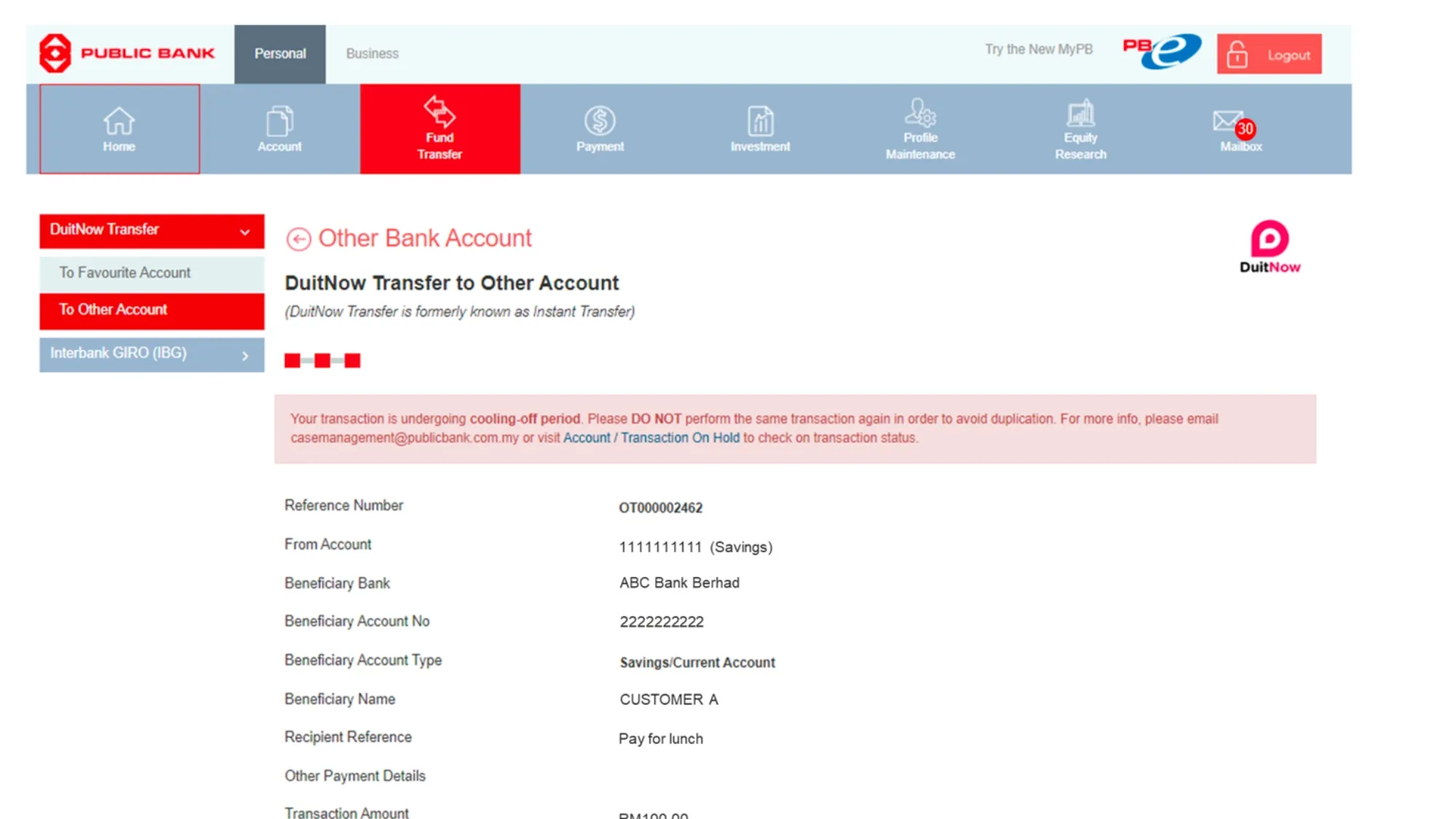If you have a Public Bank account, you might want to check your balance online from time to time. Maybe you want to see how much money you have left, or if your salary has been credited, or if your bills have been paid. Whatever the reason, checking your Public Bank account balance online is easy and convenient. Here are the steps you need to follow:
Step 1: Visit the Public Bank website
Go to the Public Bank official website at https://www.pbebank.com/. This is the homepage where you can find all the information and services that Public Bank offers.
Step 2: Log in to your account
Click on the “Login” button located at the top right corner of the homepage. You will be directed to a page where you can enter your username and password. If you don’t have an account yet, you can click on the “Register” button to create one. You will need your Public Bank ATM card number, PIN, and mobile phone number to register.
Step 3: Select your account
Once you log in, you will see a dashboard with your account summary and other features. You can select the account that you want to check by clicking on it. You will see your account number, name, type, currency, and balance.
Step 4: View your transactions
If you want to see more details about your account, such as your transaction history, statement, or e-receipts, you can click on the “View” button next to your account balance. You will be able to filter your transactions by date, amount, category, or keyword. You can also download or print your statement or e-receipts for your reference.
Step 5: Log out
When you are done checking your account balance online, don’t forget to log out from your account. You can do this by clicking on the “Logout” button at the top right corner of the page. This will ensure that your account is secure and no one else can access it without your permission.
Other ways to check your Public Bank account balance online
Besides using the Public Bank website, you can also check your account balance online using other methods, such as:
- Mobile banking: You can download the PB engage app from App Store, Google Play, or Huawei AppGallery and use it to access your account on your smartphone or tablet. You can use your Face ID, Touch ID, or Fingerprint to log in and view your account balance quickly and easily.
- SMS banking: You can register for SMS banking by sending an SMS to 39900 with the keyword “REG” followed by your IC number and ATM card number. You will receive a confirmation SMS with a PIN that you need to change within 24 hours. After that, you can send an SMS to 39900 with the keyword “BAL” followed by your account number to check your balance.
- ATM: You can use any Public Bank ATM or MEPS ATM to check your balance using your ATM card and PIN. You will also get a printed receipt with your balance information.
Conclusion
Checking your Public Bank account balance online is a simple and convenient way to manage your finances. You can do it anytime and anywhere using the Public Bank website or other methods. You can also view your transactions, statements, and e-receipts online for more information. Remember to log out from your account when you are done and keep your username, password, and PIN confidential.
We hope this article has helped you learn how to check your Public Bank account balance online. If you have any questions or feedback, please leave a comment below. Thank you for reading!