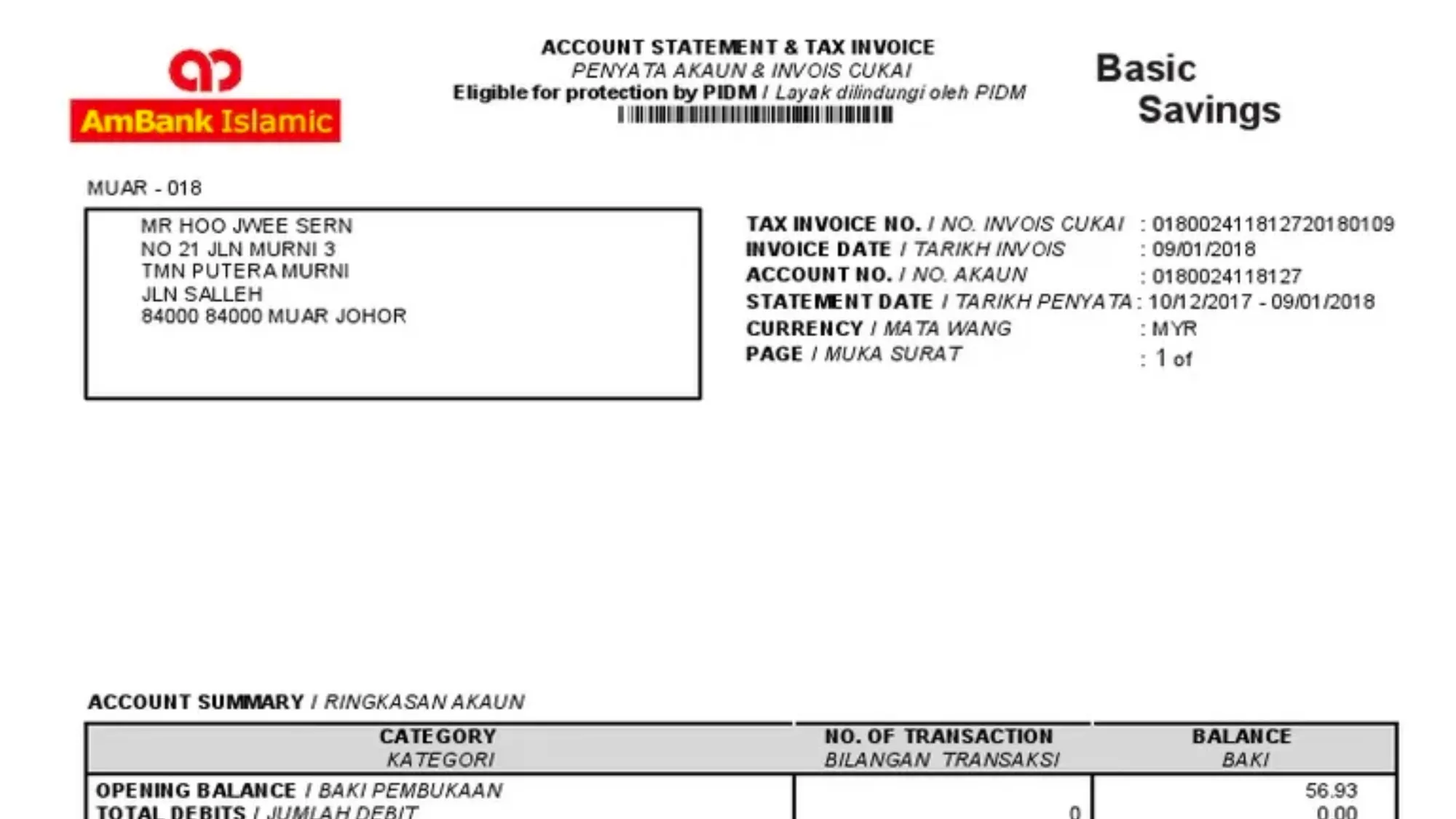If you’re an AmBank customer, you can conveniently access your account statements online through AmOnline, the official online banking platform of AmBank Malaysia. This not only offers you greater convenience but also helps reduce paper waste and postage fees.
In this guide, I’ll walk you through the process of obtaining your AmBank account statements online in just 5 easy steps.
What Is AmOnline?
AmOnline is a digital banking service provided by AmBank, enabling you to manage your AmBank accounts online. It offers a wide range of features, including fund transfers, bill payments, account openings, loan and credit card applications, unit trust investments, and more.
One of AmOnline’s valuable features is the ability to view, download, and print your account statements online. Known as eStatements, these are digital versions of your monthly AmBank current or savings account statements. They mirror the paper statements but offer speed, security, and convenience.
Why Should You Use eStatements?
There are several advantages to using eStatements instead of paper statements:
- Speed and Convenience: eStatements are available for viewing and saving at any time and from anywhere. No need to wait for mail delivery or visit a branch to obtain your statement.
- Timeliness: Your eStatement is ready on the 1st day of each month, accessible through AmOnline. You can view eStatements for the latest 6 months.
- Enhanced Security: eStatements reduce the risk of misdelivered or stolen mail. Additionally, AmOnline’s AmSecure feature allows you to authorize transactions within the app without the need for Transaction Authorization Code (TAC).
- Environmental Responsibility: eStatements promote environmental sustainability by reducing paper usage and supporting a greener environment.
How to Retrieve Your eStatement on AmOnline
Accessing your eStatement on AmOnline is straightforward. Here’s a step-by-step guide:
Step 1: Log In to AmOnline
If you don’t have an AmOnline account, you’ll need to register first. Visit https://www.ambank.com.my/eng/online-banking and click “Register for AmOnline.” You’ll require your ATM card number or credit card number and PIN for registration.
If you already have an AmOnline account, log in using your username and password.
Step 2: Select “View Balances & Transactions”
Upon logging in, you’ll see your dashboard, which presents various options. Choose “View Balances & Transactions” to access your account information.
Step 3: Choose Your Desired Account
You’ll encounter a list of your accounts, complete with their respective balances and details. Select the account for which you wish to view the statement.
Step 4: Click “eStatement”
A summary of your account transactions for the current month will be displayed. To access your eStatement, click “eStatement” located at the top right corner.
Step 5: View or Download Your eStatement
You’ll find a list of your eStatements for the past 6 months. Choose the month you want to view or download. Your eStatement will open as a PDF file in a new tab. You can save it to your device or print it as needed.
Conclusion
Congratulations! You’ve successfully accessed your AmBank account statements online in just 5 simple steps. Now, you can enjoy the benefits of eStatements, such as convenience, security, and environmental responsibility, while managing your finances effectively through AmOnline.
We hope this guide has been helpful to you. If you have any questions or feedback, please don’t hesitate to leave a comment below. Thank you for reading!