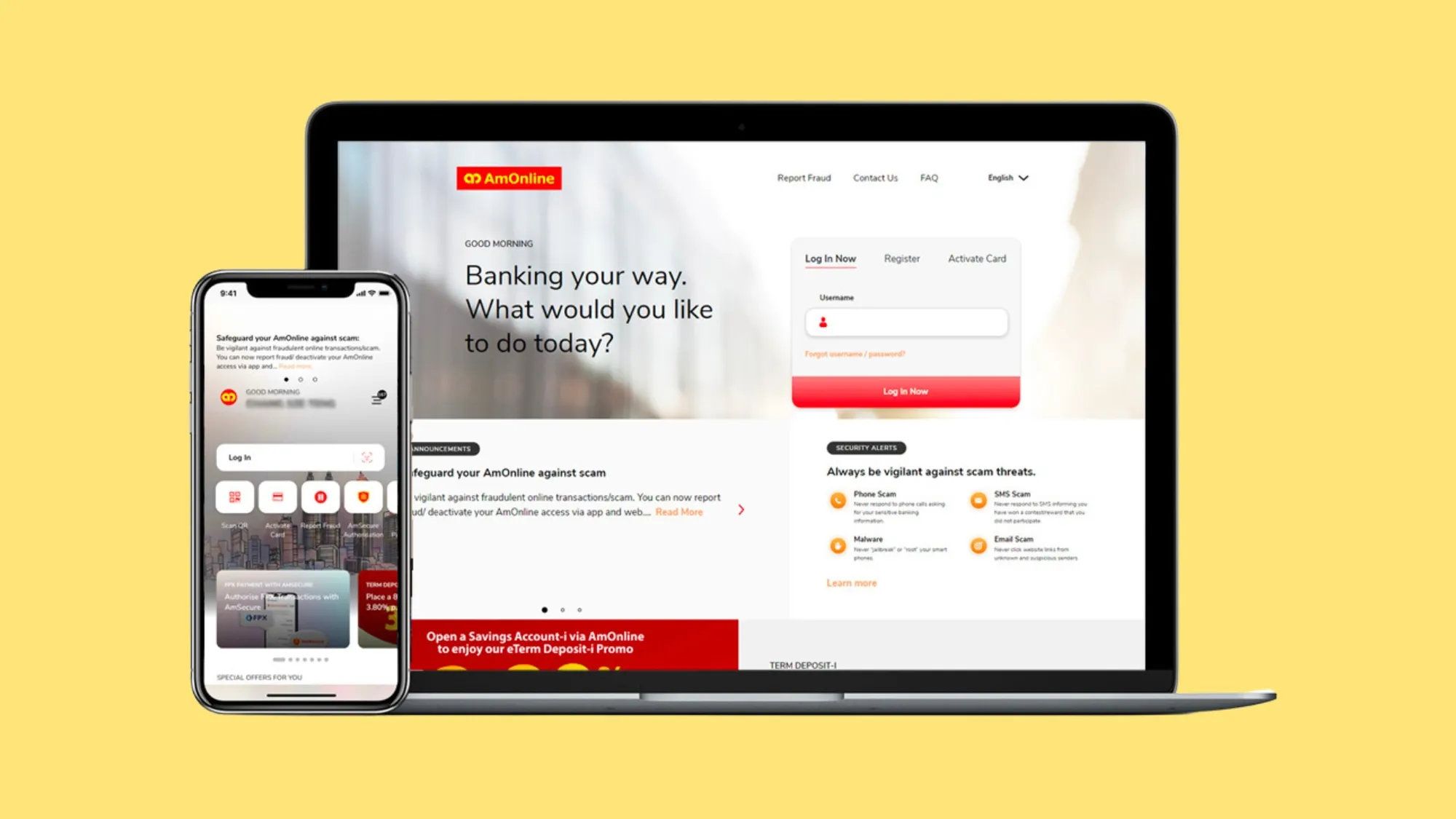If you’re new to AmBank online banking and want to register for AmOnline, the official app for AmBank customers, you’re in the right place. AmOnline allows you to conveniently access your accounts, pay bills, transfer funds, and more from your smartphone or computer. In this guide, we’ll walk you through the straightforward process of registering for AmOnline in just 5 easy steps, so you can enjoy the benefits of online banking with AmBank.
Step 1: Download the AmOnline App
Start by downloading the AmOnline app from either the Google Play Store or the App Store, depending on your device. The app is free and compatible with most Android and iOS devices. Alternatively, you can also access AmOnline through your web browser by visiting https://ambank.amonline.com.my/.
Step 2: Click on “Register”
After you’ve downloaded the app or accessed the website, you’ll be greeted with a welcome screen that offers two options: “Login” and “Register.” To begin the registration process, click on “Register.”
Step 3: Provide Your Details
To create your AmOnline account, you’ll need to provide some essential details. These typically include:
- Your preferred username and password
- The selection of a security image of your choice
- Your identification type and number
- Your email address and mobile number
- The type of account or card you hold and its associated number
Ensure that all the information you enter is accurate and in accordance with the terms and conditions. Once everything is filled in, click “Next” to proceed.
Step 4: Authenticate Your Identity
To verify your identity, you’ll be required to enter either a PIN or a TAC (Transaction Authorization Code), depending on your account type. You can obtain a PIN by visiting any AmBank ATM using your AmBank ATM or credit card. Alternatively, you can request a TAC via SMS or email within the app or website.
Enter the provided PIN or TAC and click “Next” to continue.
Step 5: Start Using AmOnline Banking
Congratulations! You’ve successfully completed the registration for AmOnline banking. You can now log in using your chosen username and password, gaining access to all the features available through the app or website. For enhanced security during transactions exceeding RM 10,000, consider downloading the AmBank Secure app.
You’re now ready to enjoy the convenience and flexibility of AmOnline banking.
We hope this guide has made it easy for you to register for AmOnline banking in 5 simple steps. If you have any questions or require assistance, don’t hesitate to contact AmBank at +603-2178 8888 or via email at customercare@ambankgroup.com.