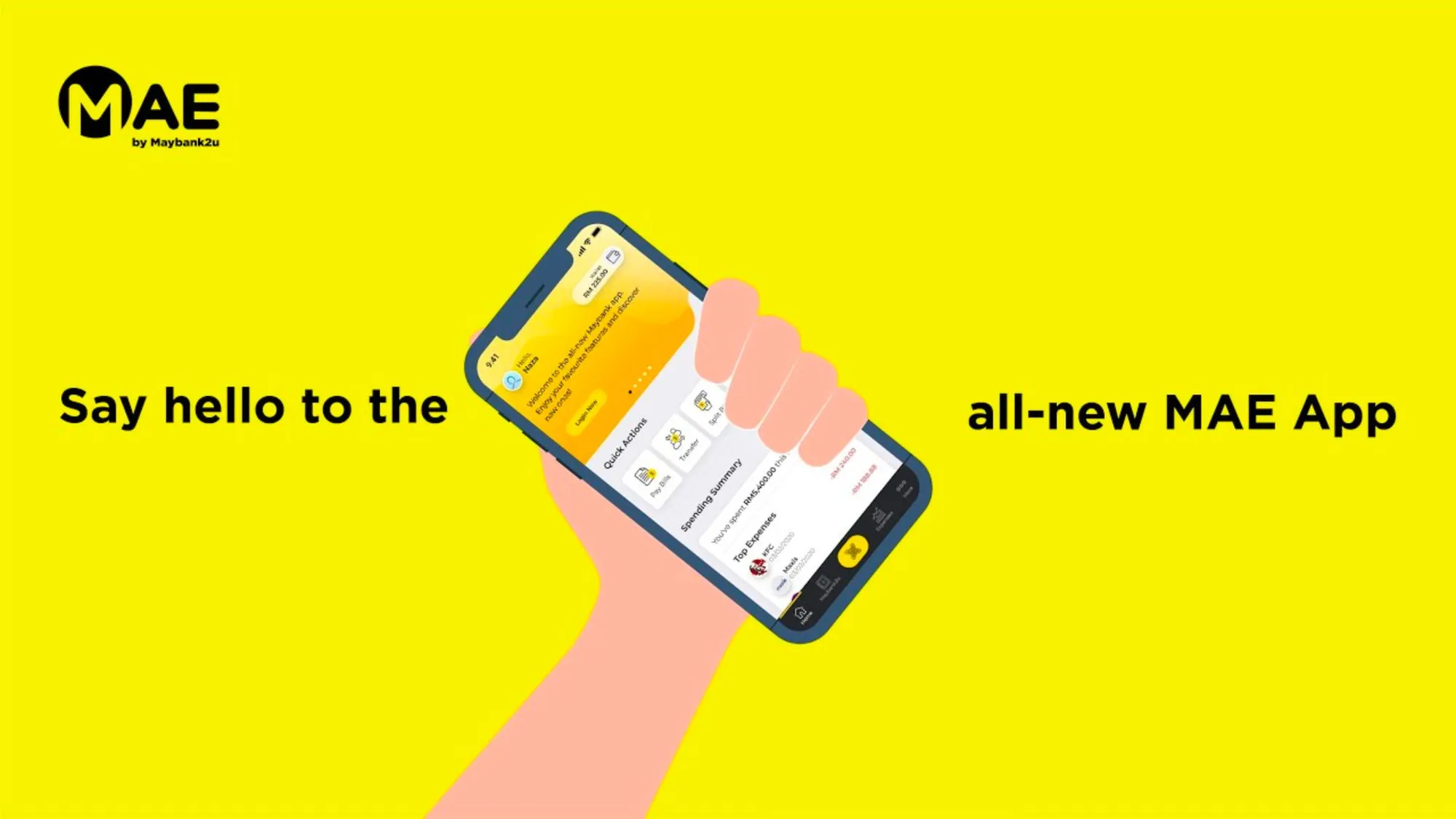If you’re a user of MAE by Maybank2u and want to maintain the privacy of your eWallet balance, you’re in the right place. Whether you’re concerned about others seeing your financial information or just want added security, you can hide your MAE eWallet balance in just a few steps. Here’s how:
What is MAE by Maybank2u?
MAE by Maybank2u is a convenient eWallet service that allows you to perform various banking transactions, make payments, transfers, and more using your smartphone. You can open a MAE account for free, even if you’re not a Maybank customer, and access features like:
- A virtual card for online shopping
- An expense tracker to manage your spending
- Tabung for easy savings
- Sama-Sama Lokal to order from local businesses
- Booking movie and flight tickets
- Scan & Pay at over 450,000 Maybank merchants
Additionally, you can upgrade your MAE account to a full banking suite with M2U.Premier, which provides you with a physical debit card, ATM withdrawals, a chequebook, and more.
Why Hide Your MAE eWallet Balance?
There are several valid reasons why you might want to hide your MAE eWallet balance:
- Privacy: You may value your financial privacy and prefer not to disclose your account balance to others.
- Avoiding Unwanted Requests: You might want to prevent friends or family from requesting money once they see your balance.
- Security: Hiding your balance can protect you from potential fraud or theft if someone gains access to your phone or account details.
- Financial Control: Concealing your balance can help you manage your finances more effectively and avoid impulsive spending or overspending.
Hiding your MAE eWallet balance can offer you peace of mind and better control over your financial information.
How to Hide Your MAE eWallet Balance in 3 Easy Steps
Hiding your MAE eWallet balance is a straightforward process. Here’s how to do it in three simple steps:
Step 1: Launch the MAE App and Log In
Begin by opening the MAE app on your smartphone and logging in using your M2U ID and password. You can download the MAE app from the Google Play Store or Apple App Store. If you already have the Maybank2u app, you can use the same login credentials to access the MAE app.
Step 2: Access Your Wallet Information
Once you’re logged in, tap on the Wallet icon located at the top right corner of the screen. This will display your current eWallet balance and transaction history.
Step 3: Toggle the Visibility of Your Balance
To hide your MAE eWallet balance, tap on the eye icon situated at the bottom right corner of the screen. This action will switch the visibility of your balance. When the eye icon is crossed out, your balance will be hidden from view. Conversely, when the eye icon is visible, your balance will be displayed.
That’s it! You have successfully hidden your MAE eWallet balance. You can repeat this process whenever you want to show or conceal your balance again.
Conclusion
Hiding your MAE eWallet balance is a simple way to safeguard your privacy and enhance your security. Additionally, it can aid you in better financial management by preventing unintended disclosures and unnecessary spending. You only need the MAE app and a few taps on your device’s screen to accomplish this.
If you haven’t yet explored the benefits of MAE by Maybank2u, consider giving it a try. It’s a free, user-friendly, and convenient platform that goes beyond traditional banking. MAE offers exclusive promotions, discounts, and rewards from Maybank partners, providing you with added value.
To learn more about MAE by Maybank2u, you can visit their official website here.