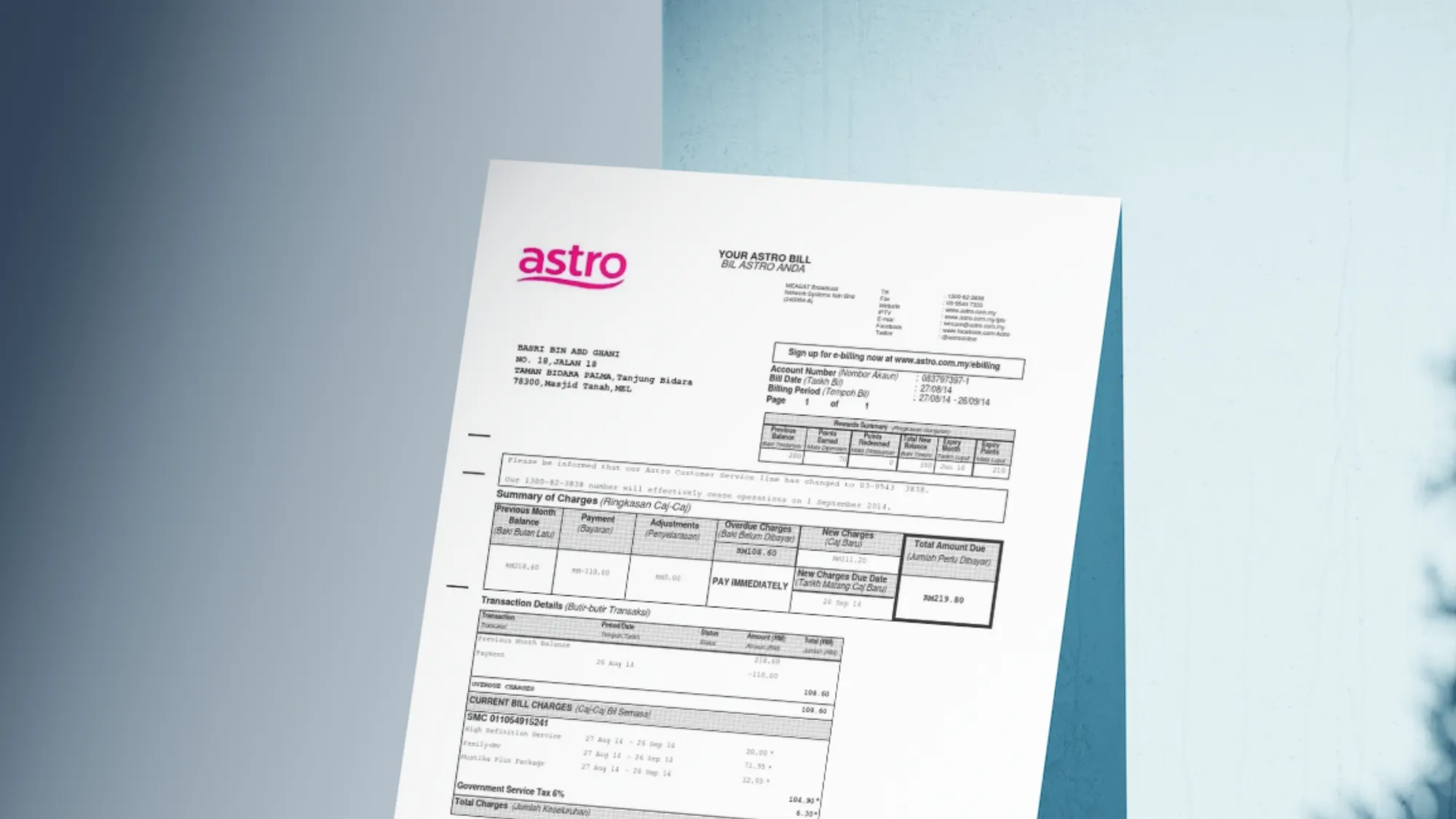Paying your Astro bills at 7 Eleven using online barcodes in Malaysia is a convenient and efficient way to settle your bills. In this guide, we’ll walk you through three easy methods to obtain and use online barcodes for your Astro bill payments.
What is an Online Barcode?
An online barcode is a unique code that allows you to make payments for your Astro bills at 7 Eleven outlets. You can generate this barcode using your smartphone or computer and then present it at the 7 Eleven cashier for payment. It’s a hassle-free way to settle your bills without the need for cash or credit cards.
How to Get an Online Barcode for Your Astro Bill
Here are three simple ways to obtain an online barcode for your Astro bill:
1. From Your Astro Bill SMS
If you have registered for e-billing with Astro, you will receive a monthly SMS containing your bill amount and a link to generate your online barcode. Here’s how to do it:
- Receive the SMS from Astro with your bill details.
- Click on the link provided in the SMS.
- Enter your Astro account number and the last four digits of your IC number.
- Your online barcode will be displayed on the screen.
- You can either take a screenshot or print it out for later use.
2. From Astro’s WhatsApp Service
Another convenient way to get your online barcode is through Astro’s WhatsApp service. Follow these steps:
- Save Astro’s WhatsApp number 03-9543 3838 to your contacts.
- Send a WhatsApp message containing “Hi” to Astro’s number.
- You will receive a menu with options for bill payment.
- Follow the prompts to generate your online barcode.
- Enter your Astro account number and the last four digits of your IC number.
- Your barcode will be displayed, and you can capture a screenshot or print it.
3. From Astro’s Website
You can also generate your online barcode directly from Astro’s official website. Here’s what you need to do:
- Visit the Astro payment website at https://pay.astro.com.my/.
- Enter your 10-digit Astro account number.
- Your bill amount will be displayed on the screen.
- Click the button to generate your online barcode.
- Provide the last four digits of your IC number.
- The online barcode will appear on your screen, and you can save or print it.
How to Pay with an Online Barcode at 7 Eleven
Once you have obtained your online barcode, follow these steps to make your payment at any 7 Eleven store in Malaysia:
- Visit a 7 Eleven outlet near you.
- Approach the cashier and inform them that you’d like to make an Astro bill payment.
- Present your online barcode on your smartphone’s screen or provide a printed copy.
- The cashier will scan the barcode and ask you for the payment amount.
- You can choose to pay in cash or use your Touch ‘n Go eWallet for added convenience.
- After the payment is processed, you will receive a receipt as proof of payment.
That’s it! You’ve successfully paid your Astro bill at 7 Eleven using an online barcode. This method offers a quick and secure way to settle your bills while enjoying the benefits of cashless transactions with Touch ‘n Go eWallet.
We hope this guide has been helpful, making your Astro bill payments more convenient and accessible. If you have any questions or feedback, please feel free to leave a comment. Thank you for reading!