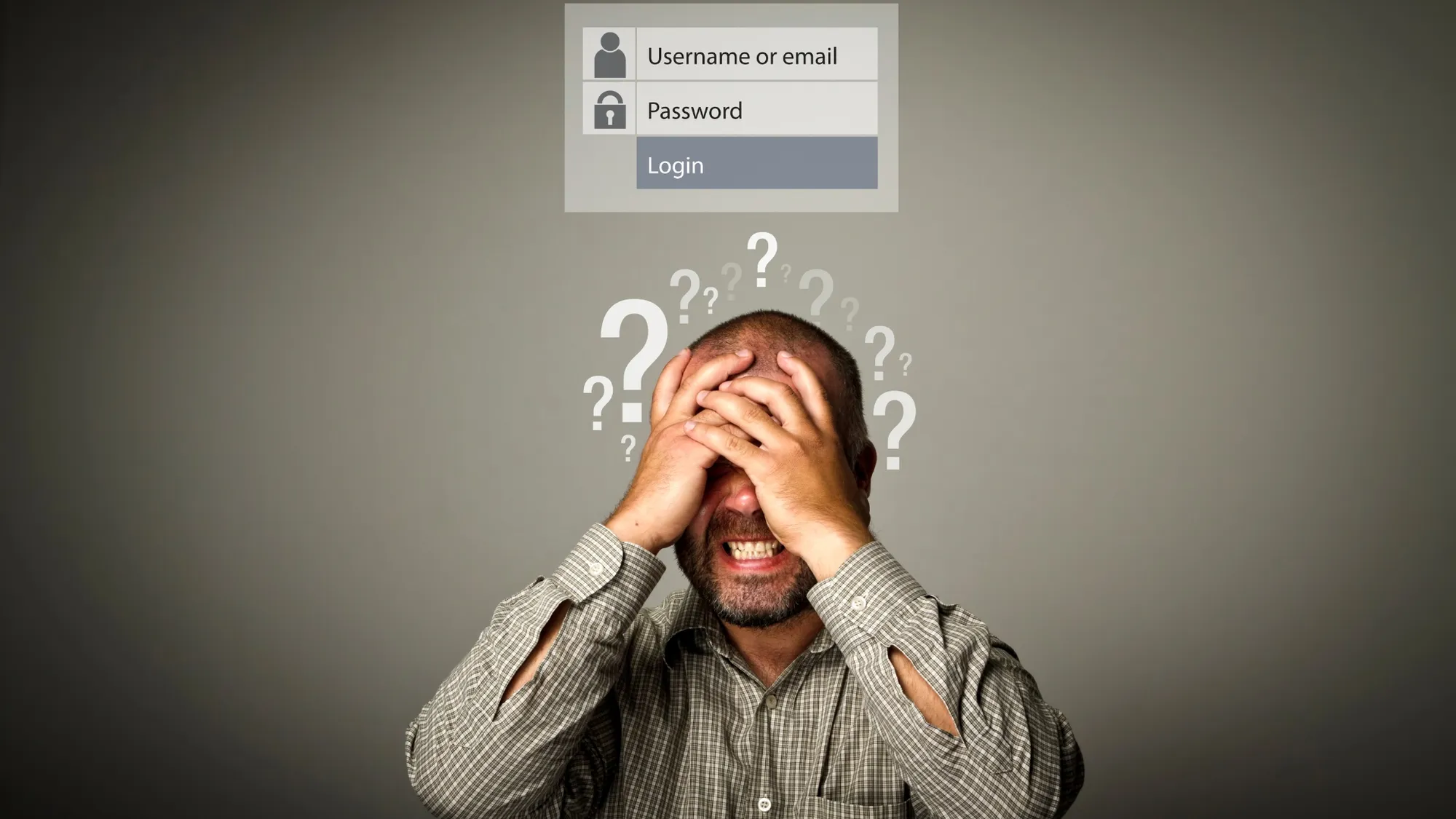If you’re a CIMB customer and you’ve forgotten your CIMB Clicks user ID or password, don’t worry. You can easily reset them in just 3 simple steps. Here’s how:
Step 1: Visit the CIMB Clicks Website
Start by going to the official CIMB Clicks website. You can access it at https://www.cimbclicks.com.my/. Look for the “Forgot User ID or Password” link, which is usually located below the login box.
Step 2: Provide Your Details and Verification
Click on the “Forgot User ID or Password” link, and you’ll be directed to a page where you’ll need to provide some details to verify your identity. Typically, you’ll be asked to enter your CIMB debit or credit card number, your card’s PIN, and the CVV (Card Verification Value) number. This information is used to confirm your identity.
Once you’ve entered these details, you’ll need to request a Transaction Authorization Code (TAC). The TAC is usually sent to your registered mobile number via SMS or to your registered email address. Enter the TAC code you receive to verify your identity.
Step 3: Choose a New User ID and Password
After successfully verifying your identity, you’ll be prompted to choose a new user ID and password for your CIMB Clicks account. Make sure your new user ID and password are secure and not easily guessable. It’s a good practice to use a combination of letters, numbers, and special characters to create a strong password.
Once you’ve selected your new user ID and password, follow any additional on-screen instructions to confirm your choices.
That’s it! You’ve now successfully reset your CIMB Clicks user ID and password. You can use these new credentials to log in to your CIMB Clicks account and access online banking services.
In case you encounter any issues during the process or need further assistance, you can visit the CIMB Clicks FAQ page or contact CIMB customer service at the provided contact number.
Resetting your CIMB Clicks user ID and password is a straightforward process, and it ensures the security of your online banking account.