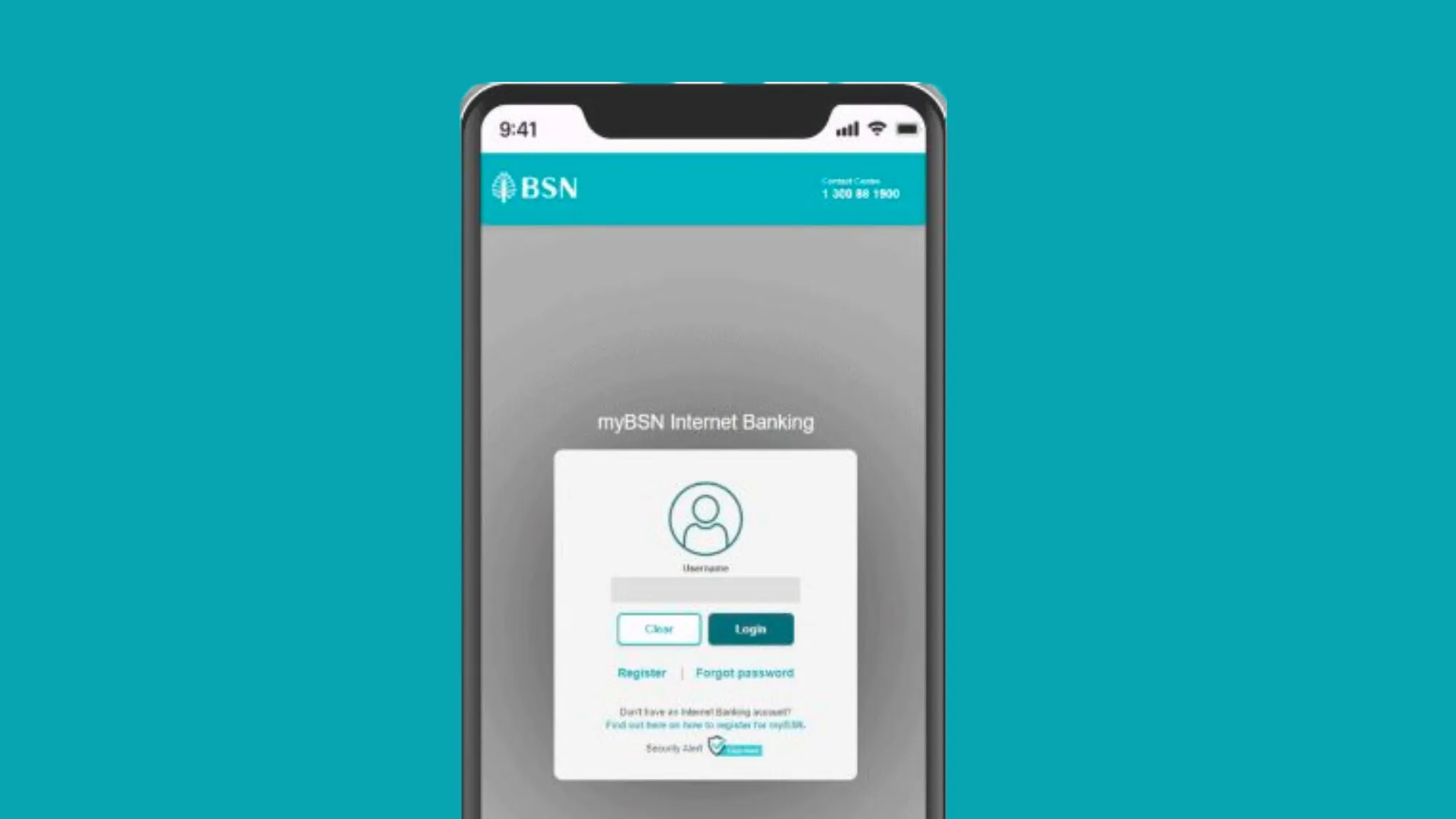Forgetting your password or username for MyBSN Online, the online banking service of Bank Simpanan Nasional (BSN), can happen to anyone. If you find yourself in this situation, don’t worry; you can easily reset your password and retrieve your username. In this guide, we’ll walk you through the steps to reset your MyBSN Online password and recover your username in Malaysia.
How to Reset Your Password for MyBSN Online
If you’ve forgotten your MyBSN Online password, you can reset it by following these steps:
- Visit the official BSN website at https://www.mybsn.com.my.
- Click on the “Log In” option.
- On the login page, click on “Forgot Password.”
- You will be prompted to enter your information for verification:
- Username
- Debit Card/Credit Card Number
- CVV2 (the 3-digit security code on the back of your card)
- Expiry Date (month and year) from your card
- Enter your New IC Number, Old IC, Passport Number, or Military Number in the provided space.
- Click on “Submit.”
- On the next screen, enter your new password in the “New Password” box. Your password must include both uppercase and lowercase letters for security.
- Re-enter your new password in the “Confirm New Password” box.
- Click on “Request OTP,” and you will receive a One-Time Password (OTP) on your registered mobile phone number.
- Enter the OTP in the space provided and click on “Submit.”
- Your password has now been successfully changed.
How to Reset Your Username for MyBSN Online
If you’ve forgotten your username for MyBSN Online, you can retrieve it by following these steps:
- Call the BSN call center at 1300 88 1900.
- Inform the customer service officer that you’ve lost your username for MyBSN Online.
- The officer will request your card number and identification details to verify your identity.
- After successful verification, the officer will provide you with your username.
- You have now successfully retrieved your username.
Why You Should Use MyBSN Online
MyBSN Online offers a convenient and secure way to manage your banking needs from anywhere, at any time. With MyBSN Online, you can:
- Check your account balance
- Transfer funds
- Top up prepaid mobile credits
- Make various payments
- Apply for loans
- Invest in unit trusts
- Access features like eStatement, eAlerts, ePayment, and eRecurring
Using MyBSN Online can help you save time and simplify your banking transactions.
Conclusion
Losing or forgetting your MyBSN Online password or username can be frustrating, but with the steps outlined in this guide, you can easily reset your password and retrieve your username. If you encounter any difficulties or have further questions, don’t hesitate to contact BSN customer service at 1300 88 1900 or visit their official website at https://www.mybsn.com.my.