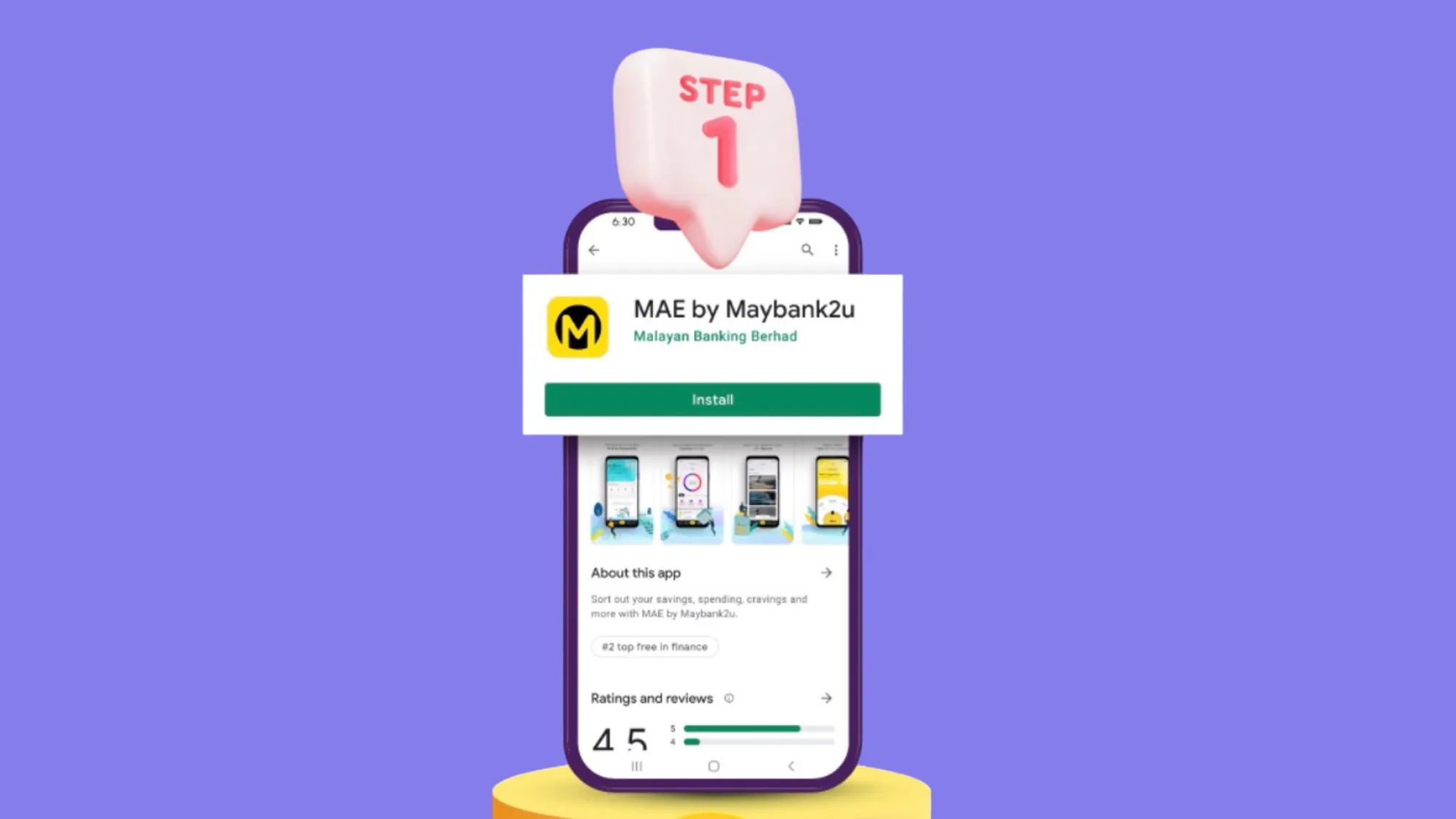If you’re looking for a convenient and secure way to manage your money, pay bills, shop online and offline, and save towards your goals, you might want to check out MAE eWallet by Maybank2u.
MAE is a digital wallet that lets you access a range of features and benefits, even if you’re not a Maybank customer. In this article, we’ll show you how to set up MAE eWallet in 5 easy steps, so you can start enjoying the perks of this app.
What is MAE eWallet by Maybank2u?
MAE eWallet is a mobile app that allows you to create an e-wallet account linked to your phone number. You can use MAE eWallet to:
- Transfer money to other bank accounts or phone numbers
- Pay bills and top up your phone online
- Scan and pay at participating merchants using QR codes
- Get an instant virtual card and a physical debit card for online and offline spending
- Save money individually or in a group with Tabung feature
- Track and categorize your expenses automatically
- Support local businesses by ordering through Sama-Sama Lokal
- Access cashback, promotions, and prizes from Maybank
You can get MAE eWallet even if you’re not a Maybank customer. However, if you want to upgrade to a full Maybank account, you can do so easily by providing some additional details and verifying your identity at a Maybank branch.
How to Set Up MAE eWallet by Maybank2u?
Setting up MAE eWallet is simple and fast. Just follow these 5 steps:
Step 1: Download the MAE app
You can download the MAE app from the Google Play Store or the Apple App Store. The app is free and compatible with most Android and iOS devices.
Step 2: Register with your phone number
Once you have downloaded the app, open it and tap on “Register”. You’ll need to enter your phone number and agree to the terms and conditions. Then, you’ll receive a verification code via SMS. Enter the code and tap on “Verify”.
Step 3: Create your login credentials
Next, you’ll need to create a username and password for your MAE account. Make sure you choose a strong password that is hard to guess. You’ll also need to set up a 6-digit PIN for quick login and transactions.
Step 4: Add funds to your MAE account
To start using your MAE eWallet, you’ll need to add some funds to it. You can do this by linking your existing bank account or debit card, or by making a cash deposit at any Maybank ATM or Cash Deposit Machine (CDM). You can also receive money from other MAE users or bank accounts.
Step 5: Enjoy the features of MAE eWallet
Congratulations! You have successfully set up your MAE eWallet. Now you can explore the app and enjoy the features and benefits it offers. You can also request for a physical MAE debit card from the app, which will be delivered to your address within 7 working days.
Conclusion
MAE eWallet by Maybank2u is a handy app that lets you manage your money, make payments, save and spend easily and securely. You can get it even if you’re not a Maybank customer, and set it up in just 5 steps. So what are you waiting for? Download the MAE app today and experience the convenience of MAE eWallet.