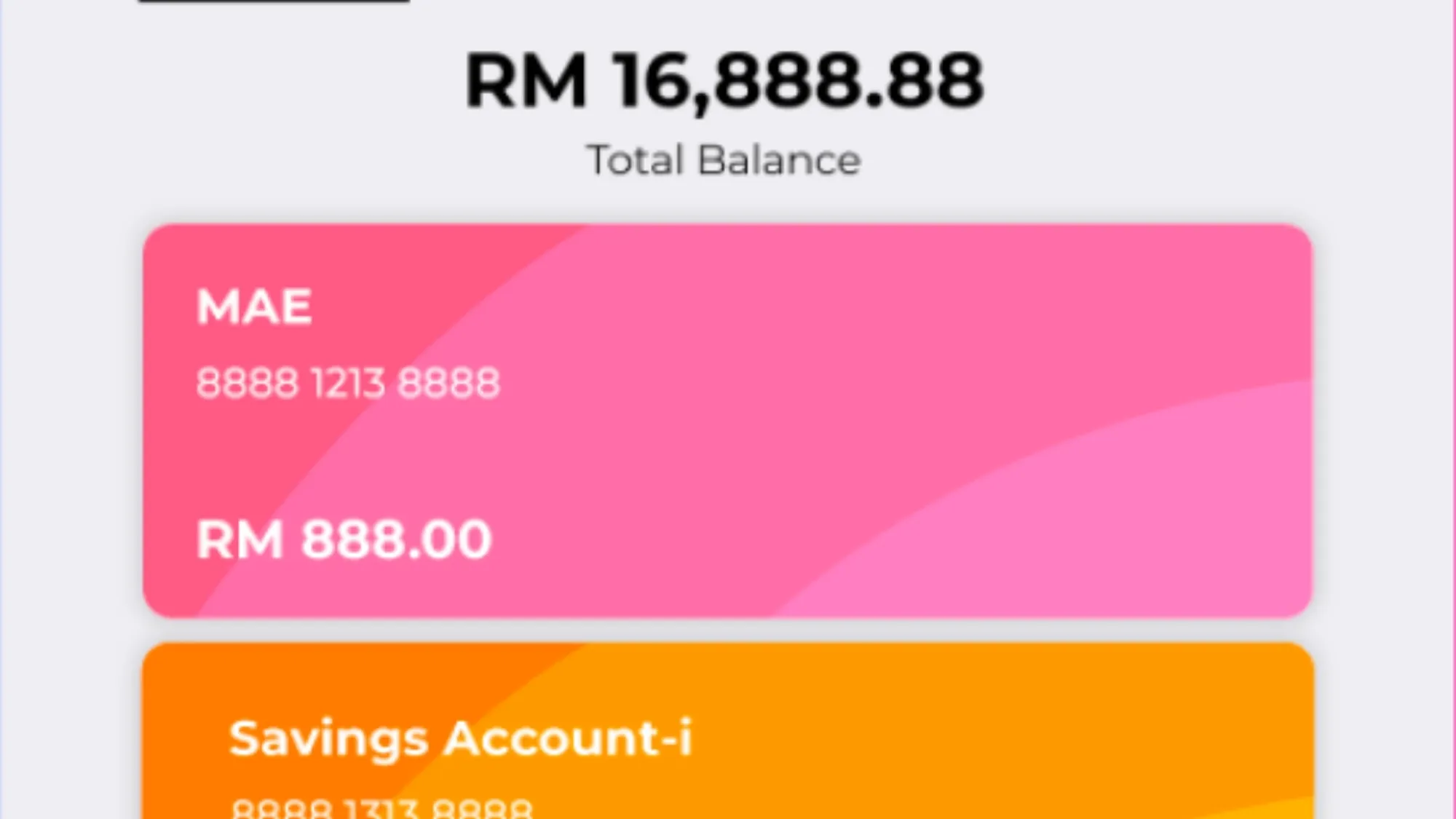If you’re a Maybank MAE user and you want a quick and hassle-free way to withdraw money without using an ATM card, Maybank’s QR code withdrawal feature is the solution for you. With this feature, you can withdraw cash by simply scanning a QR code at any Maybank branch or participating merchant. Here are the five easy steps to make a QR code withdrawal:
What is QR Code Withdrawal?
QR code withdrawal is a convenient service offered by Maybank that allows you to withdraw money from your Maybank MAE account using your smartphone and the Maybank MAE app. It eliminates the need for a physical ATM card and PIN, making the process faster and more secure.
Step 1: Launch the Maybank MAE App
Ensure you have the Maybank MAE app installed on your smartphone and that you are logged in to your MAE account.
Step 2: Access Scan & Pay
Tap on the “Scan & Pay” option in the app. This feature is used for various transactions, including QR code withdrawals.
Step 3: Select “Withdraw”
From the Scan & Pay menu, select the “Withdraw” option. This will initiate the process for withdrawing money.
Step 4: Scan the QR Code
At the Maybank branch or participating merchant where you want to withdraw money, request a QR code for withdrawal. The cashier or staff will provide you with a QR code to scan.
Use your smartphone’s camera to scan the provided QR code. Ensure that the QR code is clearly visible within your smartphone’s camera frame.
Step 5: Enter Withdrawal Amount and Confirm
After scanning the QR code, you’ll be prompted to enter the amount you want to withdraw. Type in the desired amount.
Double-check the withdrawal amount, and once you are sure it’s correct, confirm the transaction.
That’s it! Your withdrawal request will be processed, and you’ll receive the requested cash from the cashier.
Important Notes:
- You need to have a Maybank MAE account and the Maybank MAE app to use this service.
- Ensure you have sufficient funds in your Maybank MAE account before initiating a QR code withdrawal.
- An internet connection is required for the Maybank MAE app to work.
- For security purposes, you may need to verify your identity using biometric authentication (such as fingerprint or face recognition) or a password before completing the transaction.
QR code withdrawal is a convenient and secure way to access your money without the need for a physical card. It’s particularly handy when you want to avoid using ATMs or when you’re at a participating merchant that offers this service. Enjoy the ease and speed of QR code withdrawals with Maybank MAE!