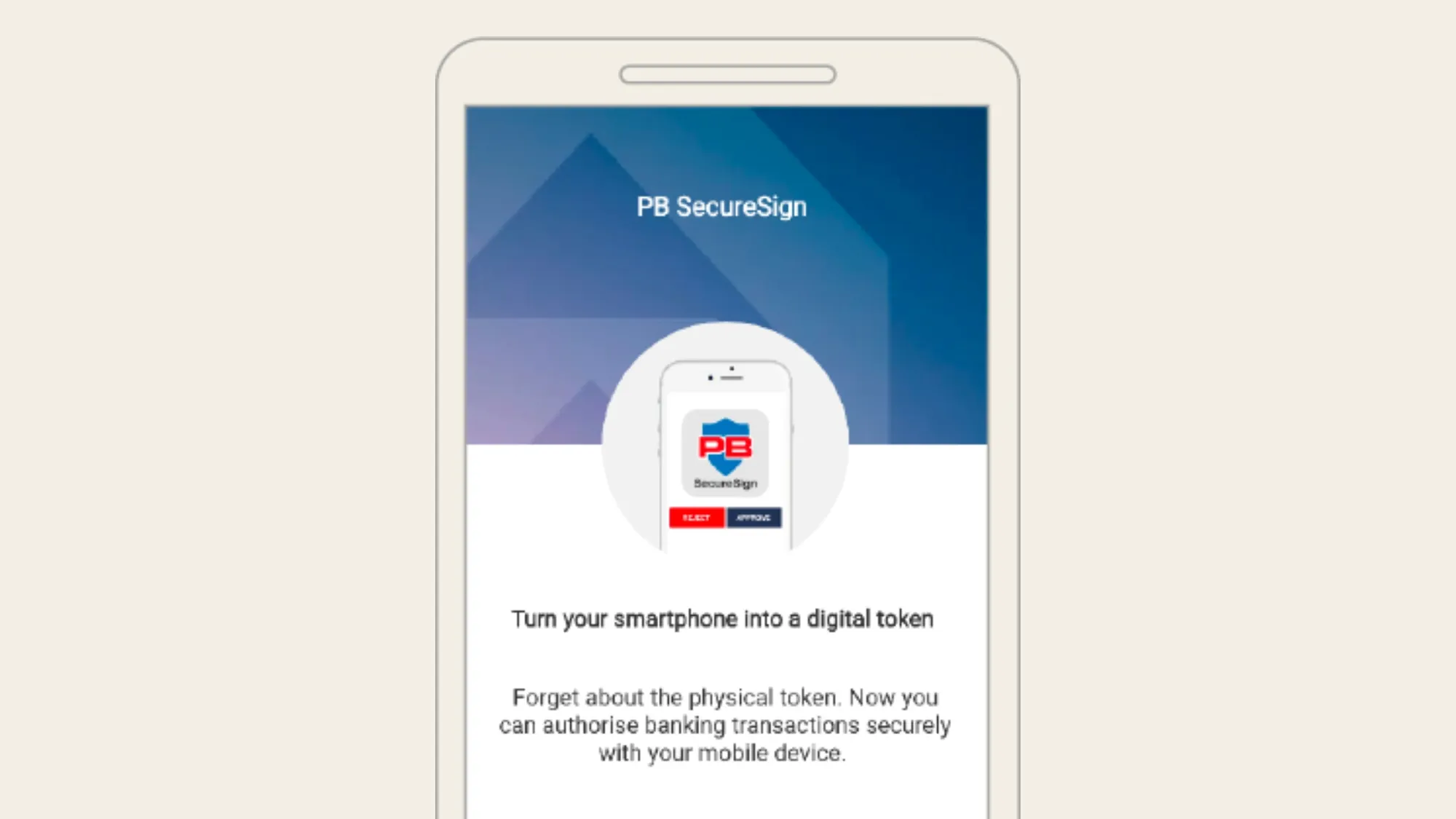If you’re a Public Bank customer who uses online banking, you may have heard about PB SecureSign, a new security feature introduced in 2022 to enhance transaction security.
PB SecureSign allows you to approve transactions using biometric recognition or a 6-digit SecurePIN on your mobile device, replacing the SMS PAC (PBe Authentication Code) discontinued in April 2023. Whether you use PBe internet banking or PB engage MY mobile banking, you can activate PB SecureSign on one device. Here are five easy steps to get started:
Step 1: Download PB engage MY App
First, download the PB engage MY app, the official mobile banking app of Public Bank. You can find it for free on Google Play Store or Apple App Store. You’ll need this app to use PB SecureSign.
Step 2: Log In to PB engage MY
Launch the PB engage MY app and log in using your PBe User ID and Password. If you don’t have a PBe account yet, you can register online at PBe Registration.
Step 3: Register for PB SecureSign
Upon logging in, you’ll see a pop-up message inviting you to register for PB SecureSign. Tap “Register Now” and enter your MyKad/ID No. Additionally, set your quick payment limit and verify activation with an SMS code sent to your registered mobile number.
Step 4: Activate PB SecureSign
Your PB SecureSign registration is now pending activation. You can activate it through one of these methods:
- ATM/CRM: Visit any Public Bank ATM/CRM.
- Branch: Visit a Public Bank branch.
- Email: Send an email to customersupport@publicbank.com.my with your PBe User ID and registered mobile number.
You’ll receive a confirmation SMS once activation is successful.
Step 5: Enable Push Notifications and Choose Authentication Method
In the final step, go to your device settings and enable Push Notifications for the PB engage MY app. This allows you to receive alerts when you need to approve transactions using PB SecureSign. You can also select your preferred authentication method: biometric recognition or a 6-digit SecurePIN.
Congratulations! You’ve successfully set up PB SecureSign for your Public Bank online banking. Now you can enjoy a more secure and convenient way to conduct your online transactions.