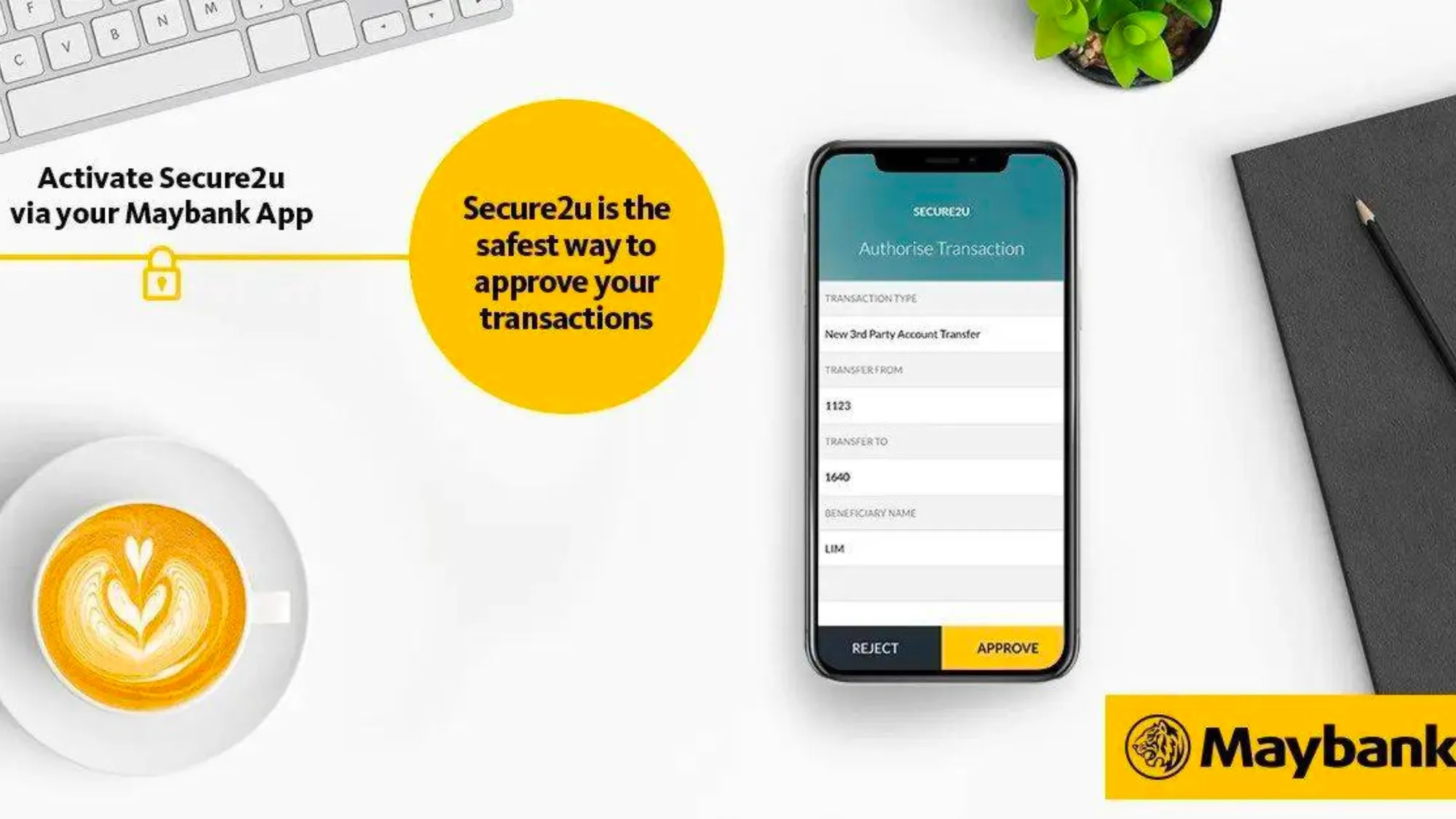Secure2u is a secure and convenient way to approve transactions made through Maybank2u web, the M2U MY app, the MAE app, and Maybank Debit/Credit Cards for online card transactions. It enhances the security of your Maybank accounts and transactions. If you want to activate Secure2u with Maybank’s MAE app, you can follow these 3 easy steps:
Step 1: Download the MAE App
Start by downloading the MAE app on your mobile device. You can find the MAE app on the Apple App Store, Google Play Store, or Huawei AppGallery. The MAE app serves as a digital wallet and offers various features, including managing your finances, paying bills, transferring funds, and online shopping. Additionally, you can access your Maybank2u account through the MAE app.
Step 2: Launch the MAE App and Select ‘Secure2u’
After installing the MAE app, open it on your mobile device. Look for the ‘Secure2u’ option under Quick Actions. When you find it, tap on ‘Secure2u.’ You’ll be presented with information explaining the benefits of Secure2u on MAE. To proceed with activation, tap on ‘Activate Now.’
Step 3: Confirm Your Mobile Number and Enter the OTP
To complete the activation process, you’ll need to confirm your mobile number. You’ll receive a One Time Password (OTP) via SMS, which you should enter in the app. Additionally, you’ll be required to provide your M2U ID number and confirm your device name. Once you’ve successfully completed these steps, Secure2u will be activated on your MAE app.
With Secure2u on MAE, you can easily approve transactions with a single tap, enhancing the security of your Maybank accounts. Additionally, you’ll have access to the Kill Switch feature, allowing you to instantly protect your funds if you come across any suspicious transactions in your account.
For more detailed information about Secure2u on MAE, you can visit the official Maybank website here. This feature is designed to provide you with added security and convenience when managing your Maybank transactions.