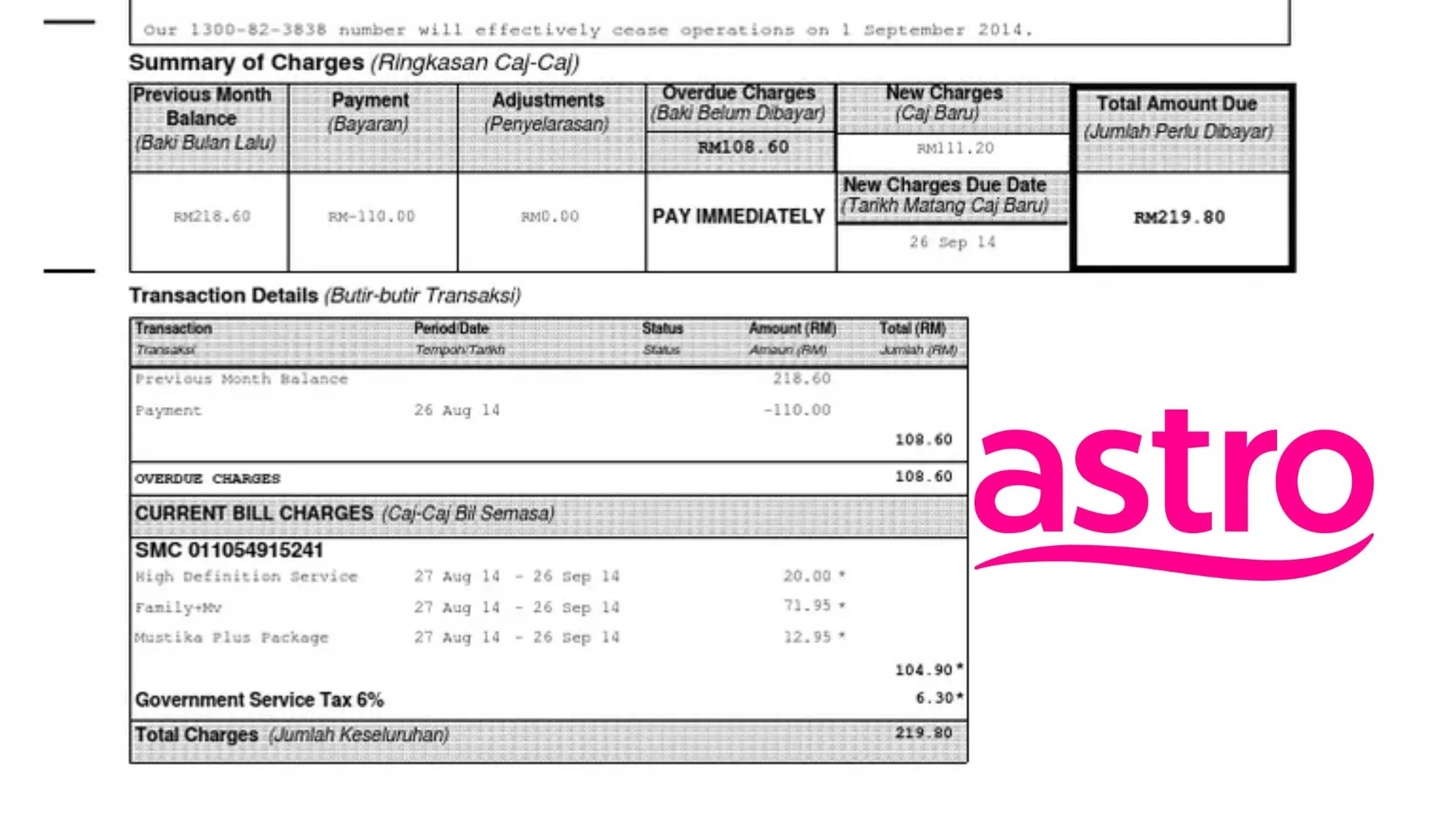If you’re an Astro customer in Malaysia and want to check your bill with ease, you’re in luck. Astro provides two free and convenient methods to do so: through SMS and WhatsApp. In this guide, we’ll explain how to use these methods and highlight the benefits they offer. We’ll also share some recent updates about Astro that might pique your interest.
Checking Your Astro Bill via SMS
Checking your Astro bill through SMS is straightforward and quick. You can do this from any mobile phone, as long as your mobile number is registered with Astro. Here’s how:
- Compose a text message with
ASTRO BAL, followed by a space and your NRIC number or Astro account number. For example,ASTRO BAL 123456789012orASTRO BAL 12345678. - Send the message to 33310.
- You’ll receive a reply message containing your bill amount, due date, and payment status.
While this method is speedy and uncomplicated, it provides only basic bill information. If you require more detailed data like bill breakdowns, payment history, or outstanding balances, consider using an alternative method.
Checking Your Astro Bill via WhatsApp
For a more interactive and comprehensive experience, you can use WhatsApp to check your Astro bill. Follow these steps:
- Save Astro’s WhatsApp number, +60395433838, in your phone contacts.
- Open WhatsApp and initiate a chat with Astro.
- Start the conversation with a simple greeting like
HiorHello. - You’ll see a menu of options to choose from, including
View Bill,Make Payment,Manage Account, orGet Help. - To check your bill, select option
1forView Bill. - You’ll be prompted to enter your NRIC number or Astro account number for verification.
- Once your identity is confirmed, you’ll receive information about your bill, including the amount, due date, payment status, and a link to view your bill online.
- You can also access additional options like
Bill Breakdown,Payment History, orOutstanding Balanceby selectingMore.
This method offers a more detailed and user-friendly experience, allowing you to access comprehensive bill information and manage various account-related matters. You can even make payments, adjust subscriptions, or seek assistance from Astro’s customer service through WhatsApp.
Benefits of Checking Your Astro Bill via SMS and WhatsApp
By using SMS and WhatsApp to check your Astro bill, you can enjoy several advantages:
- Convenient Access: You can check your bill anytime and anywhere, as long as you have a mobile phone and an internet connection.
- Cost Savings: You can avoid paper bill fees, which increased from RM7.00 to RM10.00 per bill/month starting from August 1, 2022. Opting for e-billing also supports environmental sustainability.
- Timely Payments: Avoid late payment charges, which amount to 1% of the outstanding balance per month, by regularly checking your bill and ensuring on-time payments.
- Stay Informed: Keep up with the latest news and promotions from Astro, such as new channels, packages, and events. Additionally, WhatsApp provides personalized recommendations based on your preferences.
Conclusion
In this guide, we’ve demonstrated how to check your Astro bill in Malaysia through SMS and WhatsApp. We’ve also highlighted the benefits of using these methods and provided some recent updates about Astro. We hope you find this information helpful. If you have any questions or feedback, please don’t hesitate to reach out to us via WhatsApp or visit our website. Thank you for choosing Astro as your entertainment provider.