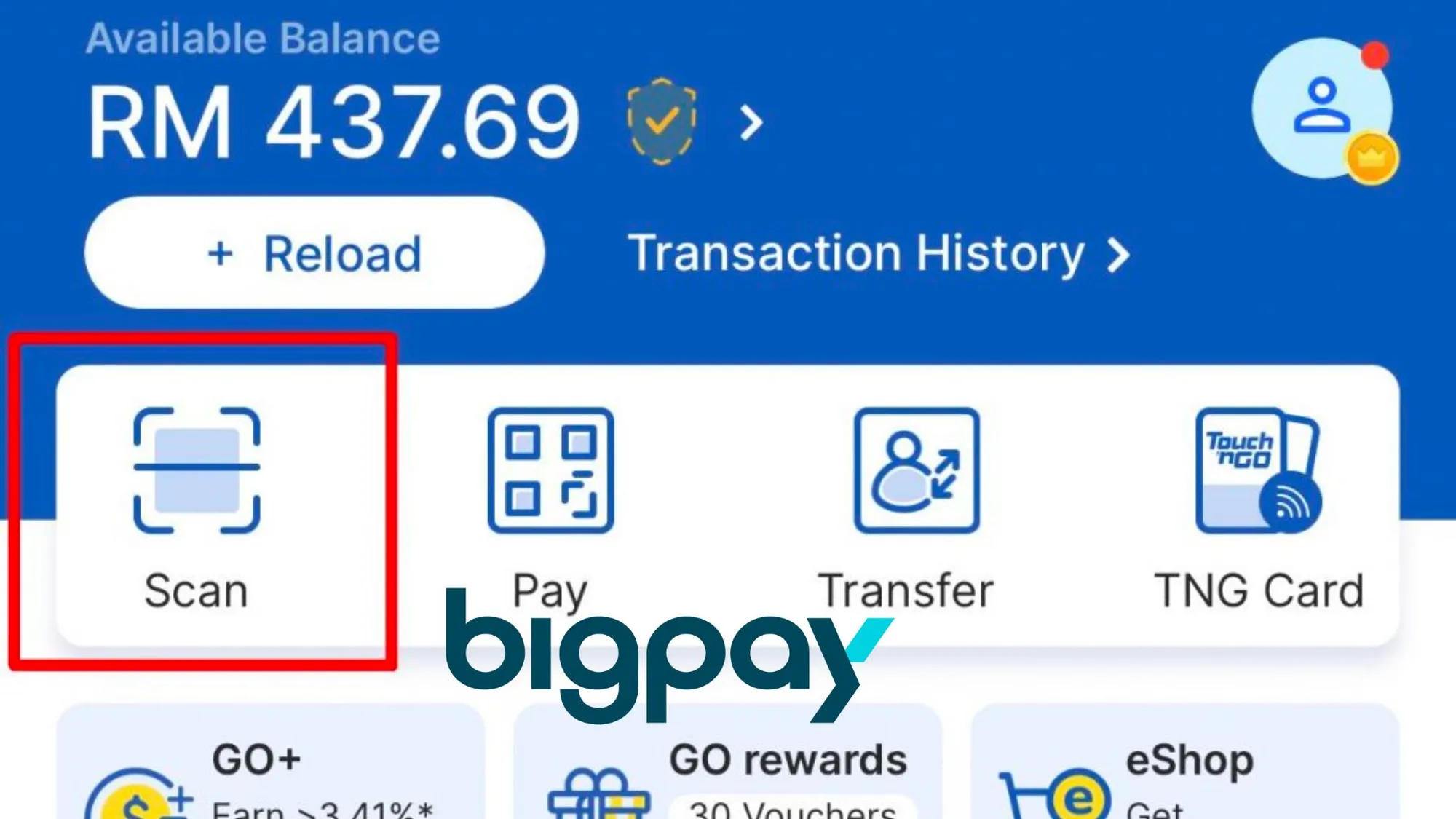If you’re in Malaysia and looking for a convenient way to go cashless for your daily transactions, the Touch ‘n Go eWallet is a great option. This mobile app allows you to pay for tolls, parking, online shopping, utilities, and more. You can even send and receive money, reload your mobile prepaid, and purchase movie and train tickets. Plus, it’s hassle-free and widely accepted.
Wondering how to add funds to your Touch ‘n Go eWallet? One of the simplest methods is by using BigPay, a digital wallet and card that streamlines money management on your phone. BigPay also offers favorable rates for international transactions, making it a valuable travel companion.
Here are the five straightforward steps to top up your Touch ‘n Go eWallet using BigPay:
Step 1: Open the Touch ‘n Go eWallet App
Ensure that you have the latest version of the app installed on your smartphone. You can download it from the Apple App Store, Google Play Store, or Huawei AppGallery.
Step 2: Select the “Reload” Option
On the app’s home screen, you’ll find a “+” icon at the top-right corner. Tap on it to access the reload options.
Step 3: Choose “Credit/Debit Card” as Your Reload Method
Among the available reload methods listed, including TNG Reload Pin, FPX Online Banking, DuitNow Transfer, and Credit/Debit Card, select “Credit/Debit Card” to proceed.
Step 4: Enter Your BigPay Card Details
You’ll need to provide your BigPay card number, expiry date, CVV code, and the reload amount. If you wish to save your card details for future top-ups, simply check the “Save this card” box. Please note that the minimum reload amount is RM10, while the maximum is RM500 per transaction.
Step 5: Confirm Your Reload
Review the summary of your reload details, which includes the reload amount and card information. To confirm the transaction, tap “Reload Now.” To complete the process, you’ll be asked to input the 6-digit security pin for your Touch ‘n Go eWallet.
And there you have it! You’ve successfully added funds to your Touch ‘n Go eWallet using BigPay. Your eWallet balance is now ready for use in various transactions with merchants and services that accept Touch ‘n Go eWallet as a payment method.
For additional information on how to make the most of your Touch ‘n Go eWallet, consider visiting their website or consulting their FAQ page.
We trust that this guide has been helpful. If you have any inquiries or feedback, please feel free to leave a comment below.