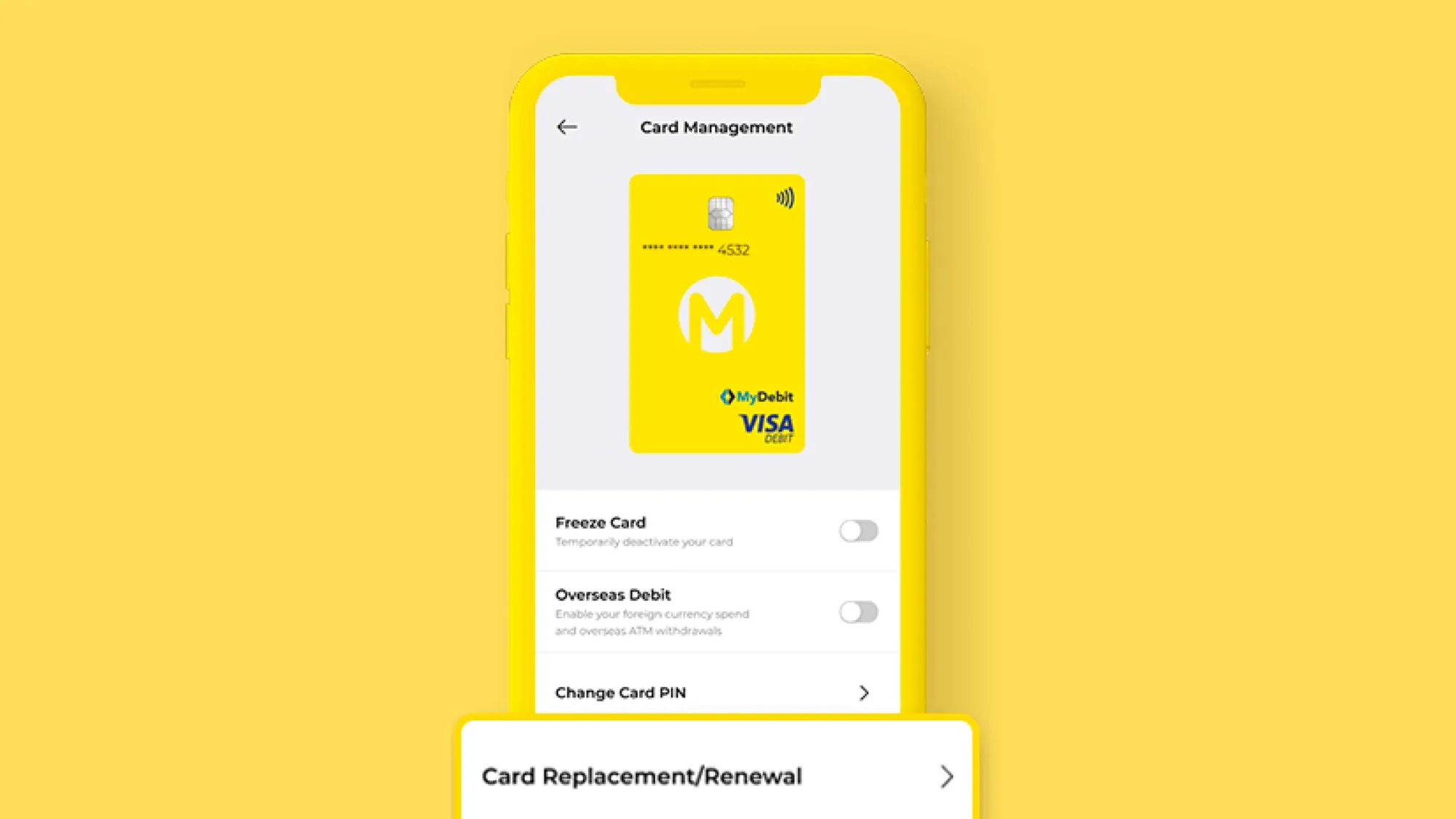If you’re seeking a card that offers cost savings for online and international shopping, the MAE card might be the perfect choice for you. The MAE card is a debit card linked to the MAE app, a digital banking service provided by Maybank2u. With the MAE card, you can take advantage of favorable exchange rates, automatic currency conversion, and enhanced security features. The best part? It’s free to apply for and renew!
In this article, we’ll walk you through the process of obtaining and activating your MAE card in just 5 easy steps. Additionally, you’ll learn how to enable international transactions and ATM withdrawals for your MAE card using the MAE app. Let’s get started!
Step 1: Download or Open the MAE App
Begin by either downloading the MAE app to your smartphone or launching it if you already have it installed. You can find the MAE app on the Google Play Store or the Apple App Store. If you already have the Maybank2u app, you can access the MAE app from there.
Step 2: Apply for the MAE Card
Next, apply for the MAE card directly through the MAE app. Follow these steps:
- Under Quick Actions, tap ‘Secure2u’ to register for Secure2u on your device.
- Tap ‘Register Secure2u Now’ and complete the registration process as prompted.
- Once your Secure2u registration is successful, you’ll receive a push notification and SMS reminding you to activate Secure2u at a Maybank ATM within 30 days.
- Navigate to ‘Cards’ and select ‘MAE card.’
- Enter your delivery details, and you’re good to go!
Maybank will deliver your MAE card to your doorstep within 7 working days.
Step 3: Activate Secure2u at a Maybank ATM
In this step, activate Secure2u at any Maybank ATM. Secure2u is a security feature that allows you to authorize transactions using your smartphone. You must activate Secure2u before using your MAE card. Follow these instructions:
- Insert your debit, credit, or charge card into the Maybank ATM as indicated in the MAE app and enter your card PIN.
- On the Main Menu, select ‘Secure2u Activation.’
- Choose ‘Activate Secure2u’ and follow the on-screen prompts to complete the activation process.
After activating Secure2u on MAE, please note that there will be a minimum 12-hour activation period before you can use Secure2u to approve transactions.
Step 4: Activate Your MAE Card
Now, it’s time to activate your MAE card through the MAE app. Here’s how:
- Tap ‘Accounts.’
- Navigate to ‘Cards’ and select your MAE Visa Card.
- Click ‘Card Activation’ and approve the action using Secure2u.
- You’re all set! Your MAE card is now ready to use.
Step 5: Enable International Transactions and ATM Withdrawals
The final step is optional but recommended, especially if you plan to travel or make international purchases with your MAE card. You can enable international transactions and ATM withdrawals through the MAE app. Here’s how:
- Go to ‘Cards’ and select ‘MAE Visa Card.’
- Toggle on ‘Overseas Debit.’
- Enter the start and end dates as required.
- You’re all set to enjoy better foreign exchange rates for your overseas spending!
That’s it! You’ve successfully applied for and activated your MAE card in 5 simple steps. You can now use your card for spending and take advantage of its numerous benefits. For more information, visit Maybank’s website or contact their customer service at 1300 88 6688.