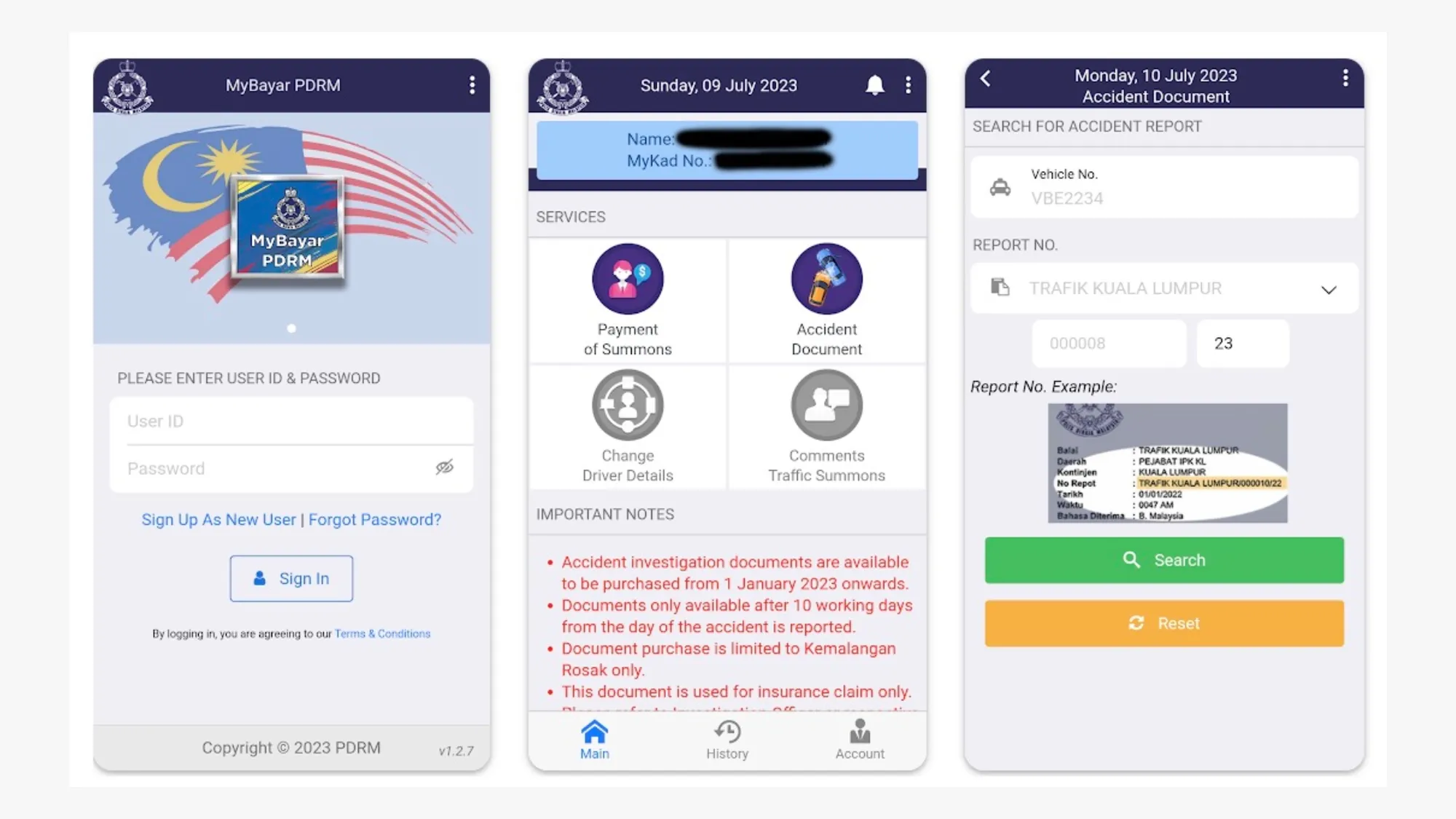If you have received a traffic summons from the Royal Malaysia Police (PDRM), you can easily check and pay it online using the MyBayar Saman app or website.
This is a convenient and secure way to settle your fines without having to visit the traffic counter or ATM. Here are the steps to follow:
Step 1: Download the app or visit the website
You can download the MyBayar Saman app from Google Play Store or visit the official website https://mybayar.rmp.gov.my.
Make sure you are dealing with the valid app or website, as there are phishing scams using fake traffic summons emails .
Step 2: Register or log in to your account
If you are a new user, you need to register for an account using your identity card number and email address.
You will receive a verification code via email to activate your account. If you already have an account, you can log in using your identity card number and password.
Step 3: Check your summonses
To check your summonses, click on the ‘Semakan Saman’ button on the main menu. You will see the details of your summonses, such as the date, time, place, offence, amount and status.
You can also search for summonses by vehicle number, summons number or identity card number.
Step 4: Pay your summonses
To pay your summonses, click on the ‘Bayaran Saman’ button on the main menu. Select the summonses that you want to pay and click on the ‘Bayar’ button.
You can choose to pay via online banking or credit card. Follow the instructions on the screen to complete your payment.
Step 5: Check your payment status and receipt
After you have paid your summonses, you can check your payment status and receipt on the app or website. You can also download or print your receipt for your reference.
Step 6: Check your accident reports and documents (optional)
If you are involved in a road accident and need to obtain a police report or document, you can also use the MyBayar Saman app or website.
Click on the ‘Semakan Laporan Kemalangan’ button on the main menu to check your accident reports.
Click on the ‘Pembelian Dokumen Kemalangan’ button to purchase your accident documents. You can pay via online banking or credit card and download or print your documents.
Conclusion
Paying PDRM policy saman online is easy and convenient with the MyBayar Saman app or website. You can save time and hassle by settling your fines online anytime and anywhere. You can also check and purchase your accident reports and documents online if needed.
Sources:
- : https://mybayar.rmp.gov.my/en
- : https://play.google.com/store/apps/details?id=com.pdrm.mybayarsamanpdrm
- : https://semakanstatus.com/mybayar-saman-pdrm/
- : https://ecentral.my/mybayar-saman/