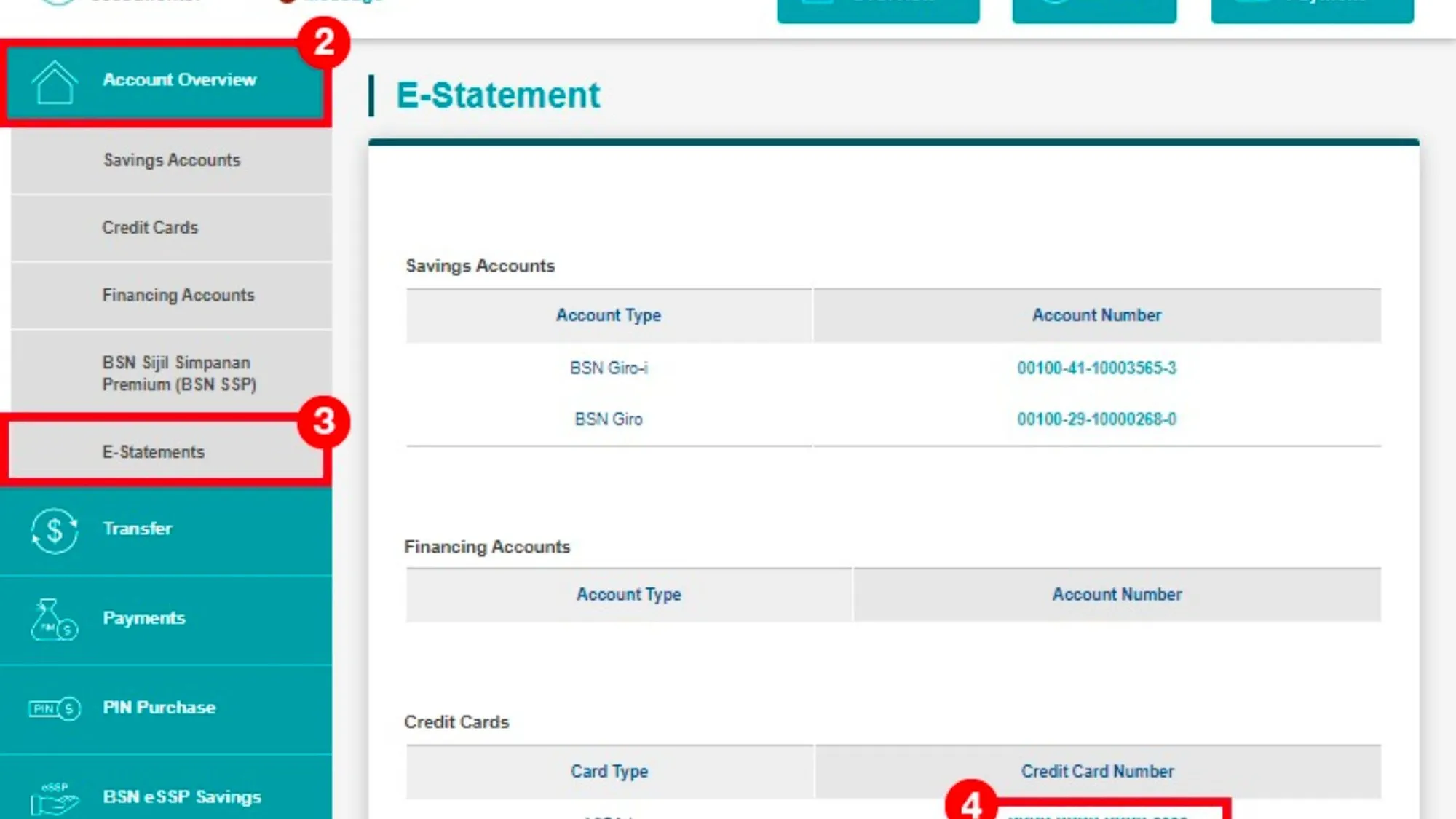If you’re looking to print your BSN (Bank Simpanan Nasional) mini statement at an ATM machine in Malaysia, you’ve come to the right place. A mini statement is a useful document that provides information about your recent transactions and your account balance. It can be handy for tracking your spending, verifying payments, or even applying for loans. In this guide, we’ll walk you through the process in just 5 easy steps.
Why Print Your BSN Bank Mini Statement at an ATM Machine
Printing your BSN bank mini statement at an ATM machine offers several advantages:
- Convenience: You can access your mini statement anytime and anywhere, without visiting a bank branch.
- Speed: Printing your mini statement at an ATM is quick and efficient, typically taking less than a minute.
- Cost-Efficient: The cost is minimal, usually around RM0.50 per mini statement, compared to the higher fees for requesting full statements at a bank branch.
How to Print Your BSN Bank Mini Statement at an ATM Machine
Let’s go through the simple steps to print your BSN bank mini statement at an ATM machine:
Step 1: Locate a BSN ATM Machine
Find a BSN ATM machine that is convenient for you to access. You can use the BSN ATM Locator on the BSN website to locate the nearest ATM.
Step 2: Insert Your BSN ATM Card and Enter PIN
Insert your BSN ATM card into the card slot on the ATM machine. Then, enter your 6-digit Personal Identification Number (PIN) using the keypad.
Step 3: Choose “Other Transactions/Services”
From the main menu options, select “Other Transactions/Services.” This will lead you to additional services offered by the ATM.
Step 4: Select “Statement Services”
Within the “Other Transactions/Services” menu, you will find an option for “Statement Services.” Choose this option to proceed.
Step 5: Select “Mini Statement” and Confirm
Now, you’ll see a list of statement-related services. Select “Mini Statement” from the available options. The ATM will prompt you to confirm your request; press “Yes” to proceed.
Step 6: Retrieve Your Mini Statement and ATM Card
The ATM will process your request and then print your mini statement. Once the mini statement is printed, make sure to retrieve both your mini statement and your ATM card from the machine.
Your mini statement will display details of your account number, recent transactions, including withdrawals, deposits, transfers, payments, and your current account balance.
That’s it! You’ve successfully printed your BSN bank mini statement at the ATM machine. You can use this statement for various purposes, such as tracking your financial activities, verifying payments, or applying for loans.
We hope this guide has been helpful and straightforward. If you have any questions or feedback, please don’t hesitate to leave a comment below.