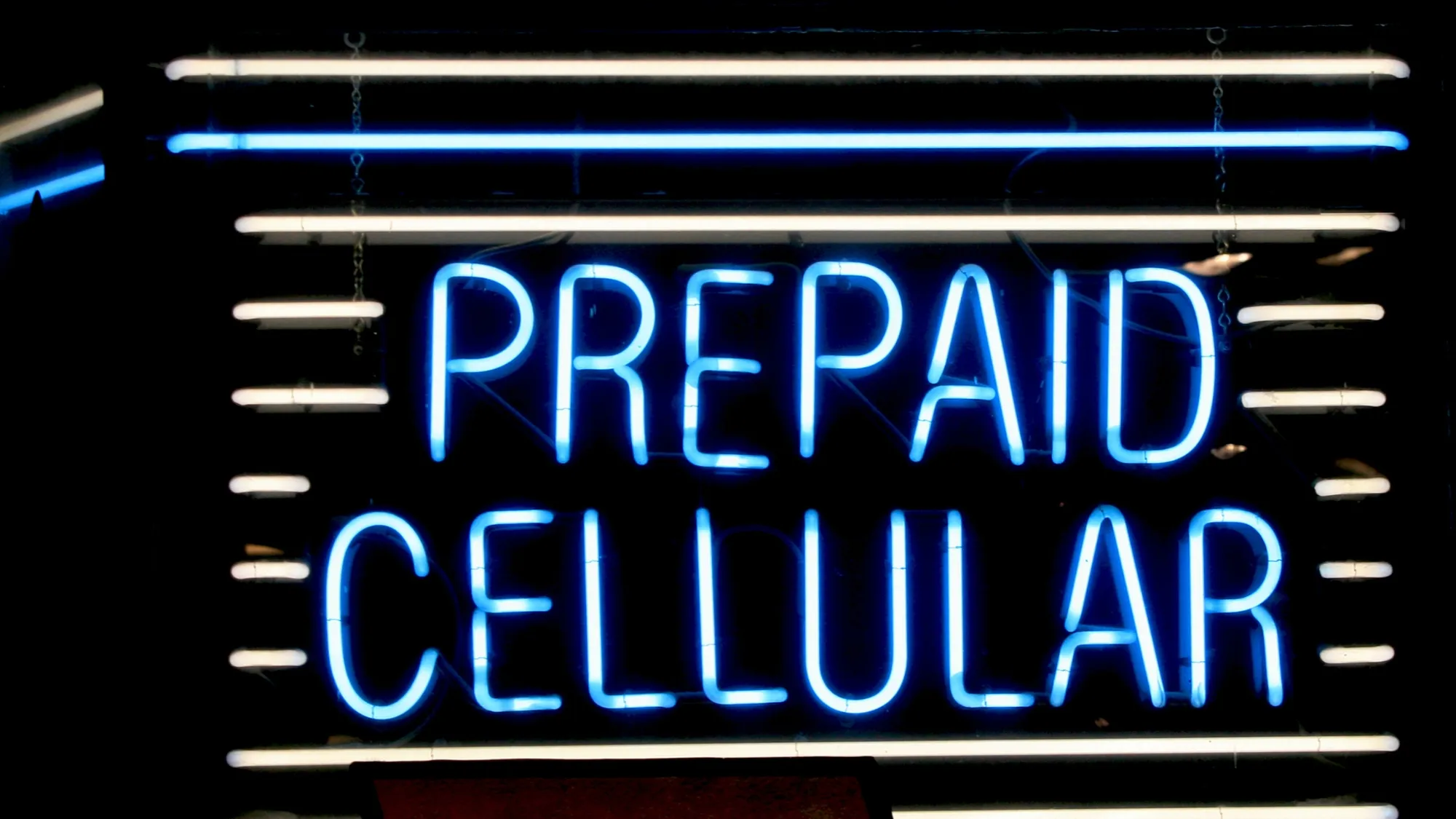If you’re a U Mobile prepaid user, you might be wondering how to top up your credit using Touch N Go. Touch N Go is a popular e-wallet and card payment system in Malaysia that lets you pay for various services, including tolls, parking, public transport, and more.
In this article, we’ll show you three easy ways to top up your U Mobile prepaid credit using Touch N Go. Whether you prefer to use the Touch N Go e-wallet app, the TNG NFC card, or the TNG reload PIN, we’ve got you covered. Just follow these simple steps and you’ll be able to enjoy unlimited data for your favourite apps with U Mobile.
Method 1: Top Up Using Touch N Go e-Wallet App
The first method is to use the Touch N Go e-wallet app on your smartphone. This is a convenient way to top up your U Mobile prepaid credit anytime, anywhere. You’ll need to have the app installed on your phone and have sufficient balance in your e-wallet account. Here’s how to do it:
- Launch the Touch N Go e-wallet app on your phone and log in to your account.
- Tap on the “Pay” icon at the bottom of the screen and select “U Mobile” from the list of merchants.
- Enter your U Mobile prepaid number and the amount you want to top up. You can choose from RM10, RM30, RM50, or RM100.
- Tap on “Pay Now” and confirm your payment details. You’ll receive an SMS confirmation from U Mobile once your top up is successful.
Method 2: Top Up Using TNG NFC Card
The second method is to use the TNG NFC card, which is a physical card that you can tap on compatible devices to make payments. You’ll need to have a TNG NFC card with sufficient balance and a smartphone that supports NFC (near-field communication). Here’s how to do it:
- Launch the Touch N Go e-wallet app on your phone and log in to your account.
- Tap on the “Card” icon at the bottom of the screen and select “TNG Card”.
- Tap on the “Reload” button on the screen and tap your TNG NFC card at the back of your phone.
- Enter the top-up amount and tap your TNG NFC card again to transfer the value.
- Dial 138<14-digit top up PIN code># on your U Mobile prepaid phone and press the call button.
- Check the entered details and wait for an SMS confirmation from U Mobile once your top up is successful.
Method 3: Top Up Using TNG Reload PIN
The third method is to use the TNG reload PIN, which is a voucher code that you can buy from various outlets such as U Mobile stores, merchant partners, 7-Elevens, and ATMs nationwide. You’ll need to have a TNG reload PIN with the desired top-up value. Here’s how to do it:
- Launch the Touch N Go e-wallet app on your phone and log in to your account.
- Tap on the “+Reload eWallet” button on the home screen and select “TNG Reload Pin” from the other methods to reload.
- Key-in your 10-digit TNG reload PIN and tap on “Reload Now”.
- Dial 138<14-digit top up PIN code># on your U Mobile prepaid phone and press the call button.
- Check the entered details and wait for an SMS confirmation from U Mobile once your top up is successful.
That’s it! You’ve learned how to top up your U Mobile prepaid credit using Touch N Go in three easy ways. Now you can enjoy unlimited data for 10 apps with U Mobile.
We hope this article was helpful for you. If you have any questions or feedback, feel free to leave a comment below.