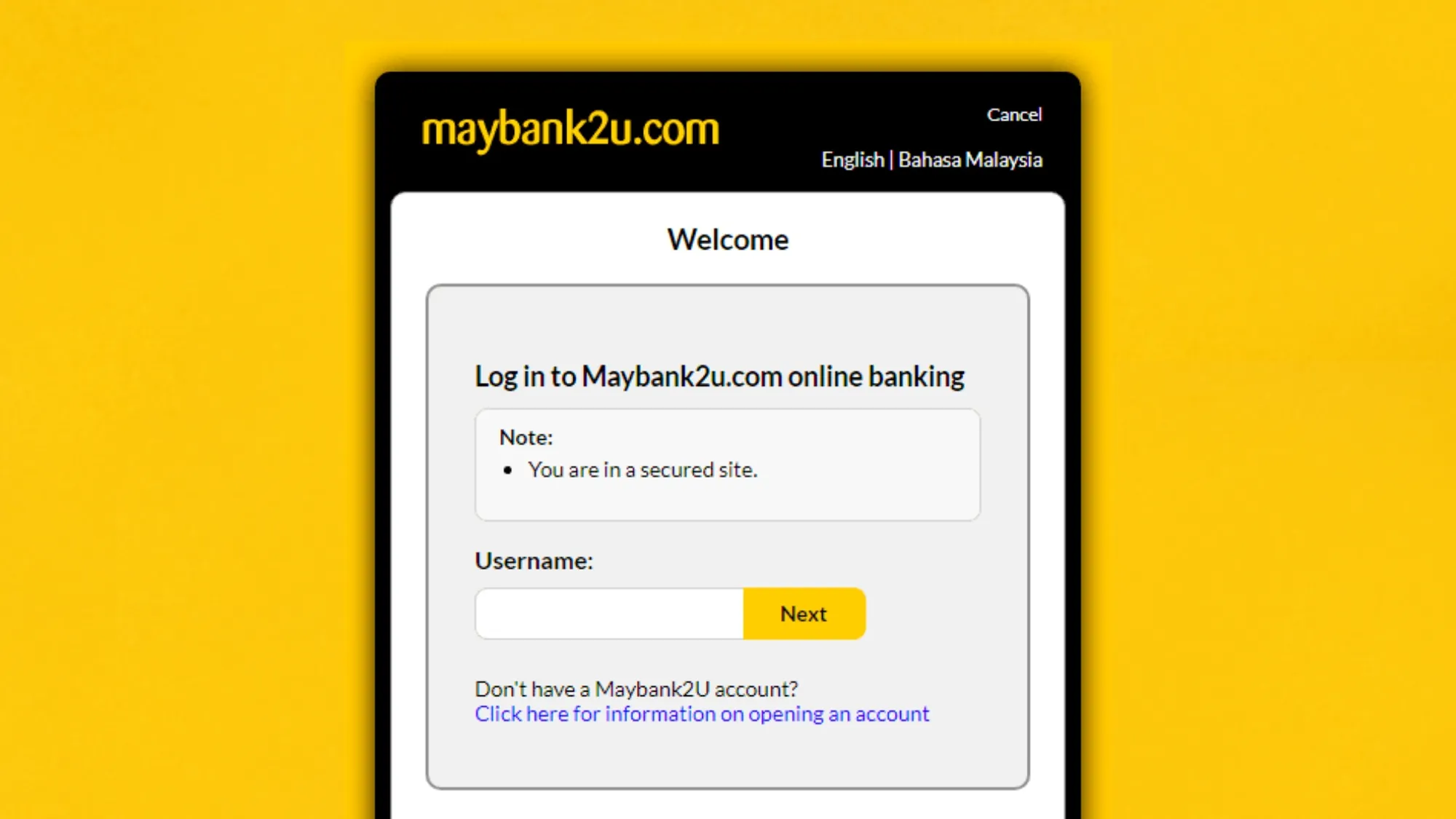Boost is one of the most popular e-wallets in Malaysia, with over 500,000 merchant touch points nationwide. You can use Boost to pay for your bills, online shopping, food delivery, tolls, parking and more. Plus, you can enjoy cashback, rewards and exclusive gifts when you use Boost.
But how do you top up your Boost eWallet? One of the easiest and safest ways is to use Maybank online banking. Maybank is one of the largest banks in Malaysia, with over 10 million customers. You can link your Maybank account to your Boost e-wallet and top up anytime, anywhere.
Here are the steps to top up your Boost e-wallet with Maybank online banking:
Step 1: Log in to your Boost app
Open your Boost app on your phone and log in with your PIN or biometric authentication. Make sure you have the latest version of the app.
Step 2: Tap on the “Top Up” button
On the home screen of the app, tap on the “Top Up” button at the bottom right corner. This will take you to the top up screen.
Step 3: Choose “Online Banking” as your top up method
On the top up screen, you will see various methods to top up your Boost e-wallet, such as credit/debit card, cash at 7-Eleven, or bank transfer. Choose “Online Banking” as your preferred method.
Step 4: Select “Maybank2u” as your bank
You will then see a list of banks that support online banking for Boost. Select “Maybank2u” as your bank. You will be redirected to the Maybank2u website or app.
Step 5: Enter your Maybank2u login credentials and TAC
On the Maybank2u website or app, enter your username and password to log in to your account. You will then need to enter a TAC (Transaction Authorization Code) that will be sent to your phone via SMS. This is to verify your identity and authorize the transaction.
Once you enter the TAC, you will see a confirmation screen showing the amount and details of your top up. Tap on “Confirm” to complete the transaction.
That’s it! You have successfully topped up your Boost e-wallet with Maybank online banking. You can now use your Boost balance to pay for anything you want.
Bonus: How to enjoy higher transaction limit with Maybank online banking
If you want to enjoy a higher transaction limit of up to RM1,000 daily with Maybank online banking, you need to do a one-time step up process. This is to safeguard your payments and add another layer of security.
To do this, simply top up or transact above RM250 from your Boost e-wallet by using Maybank online banking as your payment method. You will then need to enter your Maybank2u login credentials and TAC again. This will automatically upgrade your transaction limit to RM1,000 daily.
You only need to do this once and you can enjoy the higher limit for future transactions.
Conclusion
Boost is a convenient and rewarding way to go cashless in Malaysia. You can top up your Boost e-wallet easily and safely with Maybank online banking in just a few steps. You can also enjoy a higher transaction limit by doing a one-time step up process.
So what are you waiting for? Top up your Boost e-wallet today and enjoy all the benefits that Boost has to offer!