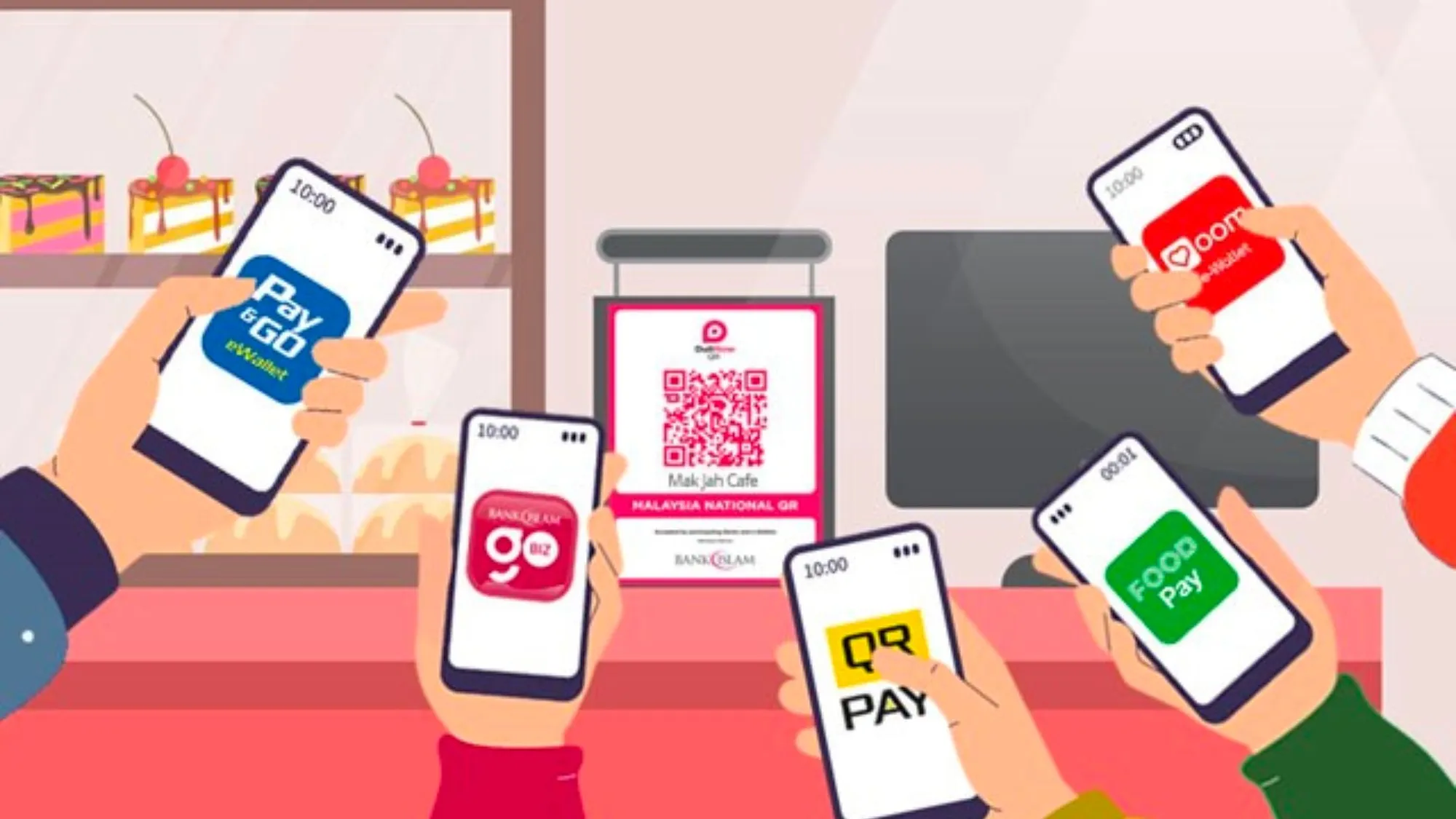If you’re looking for a convenient and secure way to make payments and transfer funds using just a QR code in Malaysia, the DuitNow QR BE U Bank Islam Online Feature is a great option. This service, offered by Bank Islam, allows you to use DuitNow QR for various transactions. In this guide, we’ll walk you through the simple steps to activate the DuitNow QR BE U Bank Islam Online Feature:
What is DuitNow QR BE U Bank Islam Online Feature?
DuitNow QR BE U Bank Islam Online Feature is a service that enables you to use DuitNow QR with your Bank Islam account. This feature is accessible through the “GO by Bank Islam” Mobile Banking app, which is available for both Android and iOS devices. With DuitNow QR BE U Bank Islam Online Feature, you can:
- Scan DuitNow QR codes to make payments to merchants or transfer funds to other individuals.
- Generate your own QR code to receive money.
- Benefit from daily transaction limits of RM1,000 for payments to merchants and RM50,000 for transfers to other individuals (shared limit with third-party fund transfer limit).
Now, let’s dive into the steps to activate this feature:
Step 1: Launch the “GO by Bank Islam” Mobile Banking App
Begin by opening the “GO by Bank Islam” Mobile Banking app on your smartphone.
Step 2: Access the “Scan QR” Menu
From the app’s home screen, tap on the “Scan QR” menu option located at the bottom.
Step 3: Register for DuitNow QR Service
In the “Scan & Pay” page, you’ll find a “Register Now” button. Tap on it to proceed with the registration process.
Step 4: Select Your Preferred Account
Choose your preferred Bank Islam account from the options provided and tap on the “Continue” button.
Step 5: Enter Your Password and Confirm
Enter your password in the designated field and tap on the “Proceed” button to continue.
Step 6: Verify Your Details
Review the provided details to ensure their accuracy. Once verified, tap on the “Confirm” button.
Congratulations! You’ve successfully activated the DuitNow QR BE U Bank Islam Online Feature. You’re now ready to use it for scanning and making payments or generating your own QR code to receive funds.
Why Should You Use DuitNow QR BE U Bank Islam Online Feature?
There are several compelling reasons to use the DuitNow QR BE U Bank Islam Online Feature:
- Ease and Convenience: DuitNow QR offers a hassle-free payment method that eliminates the need for cash or physical cards. Simply scan a QR code for quick transactions.
- Security and Reliability: Your transactions are safeguarded by password or biometric authentication, and they are processed through PayNet, a system regulated by Bank Negara Malaysia (BNM).
- Interoperability: DuitNow QR is designed to work across various mobile banking apps and e-wallets. You can scan DuitNow QR codes from any participating service provider, making it universally compatible.
- Speed and Instant Confirmation: Transactions are processed almost instantly, and you receive notifications and receipts promptly through your app.
- Cost-Free Transactions: There are no fees or charges associated with using the DuitNow QR service.
Tips and Tricks for Using DuitNow QR BE U Bank Islam Online Feature
Here are some useful tips and tricks to ensure a smooth experience when using the DuitNow QR BE U Bank Islam Online Feature:
- Keep your “GO by Bank Islam” Mobile Banking app updated to the latest version (Version 2.2.8 and above) to access all the features and improvements.
- Ensure you have a stable internet connection and sufficient battery life on your mobile device when conducting DuitNow QR transactions.
- Always verify the QR code and transaction details before confirming. Incorrect scanning or entering the wrong amount may lead to irreversible transactions.
- Protect your password or biometric authentication credentials and refrain from sharing them with anyone. In case of unauthorized or suspicious transactions, contact Bank Islam promptly at 03-2690 0900.
- Update your personal and contact information through Bank Islam Internet Banking or at a Bank Islam branch to facilitate communication and provide better service.
In conclusion, the DuitNow QR BE U Bank Islam Online Feature offers a convenient and secure way to make payments and receive funds using QR codes. By following these easy steps, you can activate this feature and enjoy its benefits for seamless transactions in Malaysia. Give it a try and experience the convenience of DuitNow QR today!