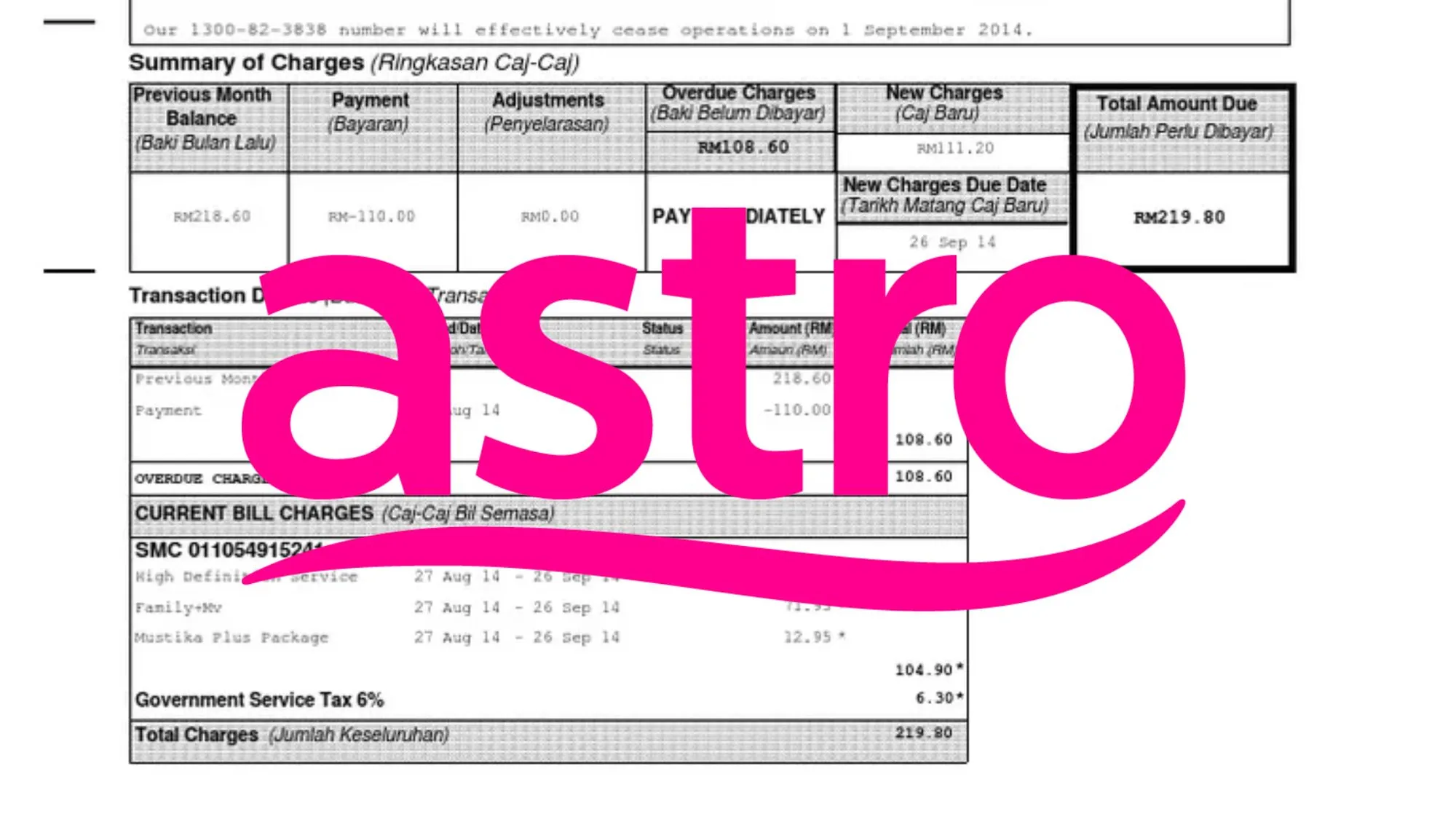Paying your Astro bill online in Malaysia has become increasingly convenient and accessible, allowing you to manage your bills without the need for physical visits or paperwork. In this guide, we’ll explore five ways to pay your Astro bill online in Malaysia.
1. Astro QuickPay
Astro QuickPay is a hassle-free method that doesn’t require registration. Here’s how to use it:
- Visit the Astro QuickPay portal.
- Enter your 10-digit Astro account number and click “View Bill.”
- Review your latest bill amount and due date.
- Select “Pay Now” and choose your payment method, either credit card or debit card.
- Provide your card details and confirm the payment.
- You’ll receive confirmation via email and SMS once the transaction is successful.
2. Astro Self-Service Portal
The Astro Self-Service Portal offers more than just bill payments. It also allows you to manage your account and subscriptions. To use this service, follow these steps:
- Visit the Astro Self-Service Portal.
- Click “Login” at the top right corner.
- Enter your Astro ID and password to access your account.
- From the dashboard or menu, select “View Bill” or “Billing.”
- Check your latest bill amount and due date.
- Click “Pay Now” and choose your preferred payment method, including credit card, debit card, FPX, or e-wallet.
- Enter payment details and confirm the transaction.
- You’ll receive confirmation via email and SMS once the payment is successful.
3. Astro Mobile App
The Astro Mobile App provides a convenient way to pay your bill using your smartphone or tablet. Follow these steps:
- Download the Astro Mobile App from Google Play Store or Apple App Store.
- Open the app and log in using your Astro ID and password.
- Access the menu by tapping the icon at the top left corner.
- Navigate to “My Account” and select “Billing.”
- Review your latest bill details, including the amount and due date.
- Click “Pay Now” and choose your payment method, such as credit card, debit card, FPX, or e-wallet.
- Provide payment details and confirm the transaction.
- You’ll receive confirmation via email and SMS once the payment is successful.
4. Online Banking
Most major banks in Malaysia offer online banking services, making it convenient to pay your Astro bill through your bank’s website or app. Follow these general steps:
- Log in to your bank’s website or app using your username and password.
- Navigate to the bill payment section.
- Select “Astro” as the biller.
- Enter your 10-digit Astro account number and the payment amount.
- Confirm the payment details and complete the transaction.
- You’ll receive confirmation from your bank via email or SMS once the payment is successful.
5. JomPAY
JomPAY is a national bill payment scheme that allows you to pay various bills, including Astro, through any participating bank’s website or app. Here’s how to use JomPAY for your Astro bill:
- Log in to your bank’s website or app.
- Access the JomPAY section.
- Enter the following details:
- Biller Code: 9639
- Ref-1: Your 10-digit Astro account number
- Ref-2: Leave this field blank
- Payment Amount: The amount you want to pay
- Confirm the payment details and complete the transaction.
- You’ll receive confirmation from your bank once the payment is successful.
By choosing one of these methods, you can conveniently pay your Astro bill online in Malaysia, helping you avoid late fees, service disruptions, and the need to visit physical payment centers. These options provide flexibility and security in managing your bills in the digital age.