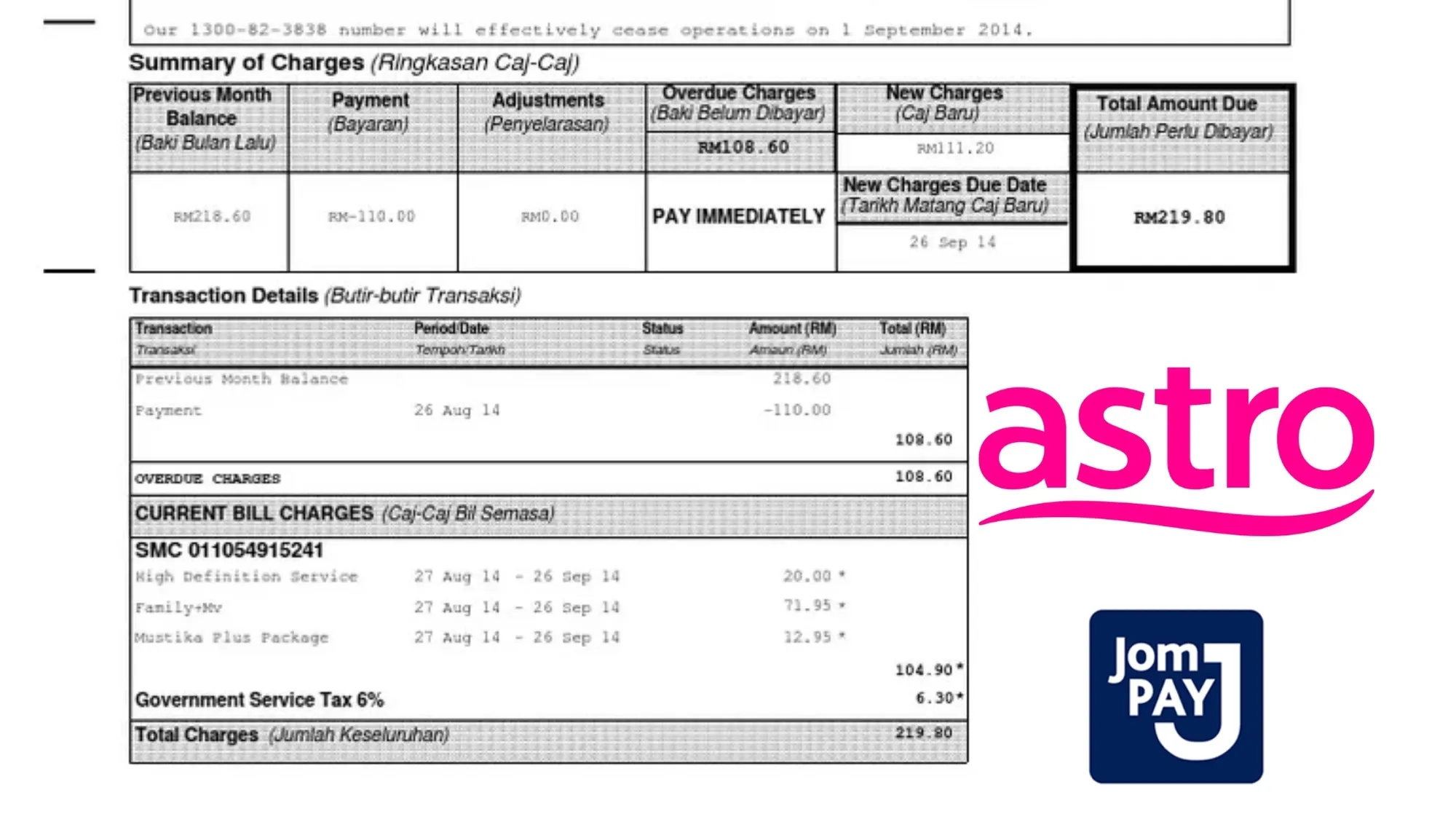If you are an Astro subscriber and a Bank Islam customer, you might be wondering how to pay your Astro bills online using JomPAY. JomPAY is a convenient and secure online bill payment service that allows you to pay your bills anytime, anywhere using your Bank Islam internet or mobile banking account.
In this article, we will show you 5 easy ways to pay your Astro bills with Bank Islam JomPAY online in Malaysia. Whether you want to pay using your computer, smartphone, tablet, or even QR code, we have got you covered.
What is JomPAY?
JomPAY is a national initiative supported by Bank Negara Malaysia to enable online bill payments across Malaysia. It is offered by most banks in Malaysia, including Bank Islam.
With JomPAY, you can pay any bill that displays the JomPAY logo and Biller Code on it. You just need to enter the Biller Code, Reference Number, and Amount on your bank’s internet or mobile banking platform. You can also schedule recurring payments or future-dated payments with JomPAY.
What is Astro Biller Code in JomPAY?
The JomPAY Biller Code for Astro is 9639. As a registered biller, Astro accepts payment types from both Current & Savings Accounts and Credit Card Accounts. The accepted payments range starts from a minimum amount of RM 1.00 and goes up to a maximum of RM 30000.00. This provides a wide range for customers to make their payments conveniently.
This code is used when making payments to Astro through JomPAY, an online bill payment service offered by Malaysian banks. You must enter it into the appropriate field when making your payment through JomPAY.
What are the Reference Numbers on Astro JomPAY Bill?
In the context of Astro JomPAY bill, Reference Number 1 (Ref-1) and Reference Number 2 (Ref-2) are specific identifiers used to ensure the payment reaches the correct account.
- Ref-1: This is typically your Astro Account Number. It enables Astro to identify which account the payment should be credited to.
- Ref-2: This number may not always be required. If it is used, it could be a secondary way to identify your specific account or specific services within your account.
Remember to input these numbers accurately when paying to ensure your account is updated correctly. The exact usage of reference numbers might vary, so it’s always best to check with Astro or your particular bill for precise instructions.
How to Pay Your Astro Bills with Bank Islam JomPAY Online?
To pay your Astro bills with Bank Islam JomPAY online, you can choose from the following 5 methods:
Method 1: Pay via Bank Islam Internet Banking
To pay via Bank Islam internet banking, follow these steps:
- Visit https://www.bankislam.biz/ and log in to your internet banking account.
- Click on “Payment/Service” and select “JomPAY”.
- Click on “Payment (JomPAY)”.
- Enter the Biller Code (9639), Reference Number (your Astro account number), and Amount.
- Confirm the details and submit the payment.
- You will receive a payment confirmation from Bank Islam.
Method 2: Pay via Bank Islam Mobile Banking
To pay via Bank Islam mobile banking, follow these steps:
- Download and install the Bank Islam i-Info app on your smartphone or tablet.
- Launch the app and log in to your mobile banking account.
- Tap on “Payment” and select “JomPAY”.
- Tap on “Make Payment”.
- Enter the Biller Code (9639), Reference Number (your Astro account number), and Amount.
- Confirm the details and submit the payment.
- You will receive a payment confirmation from Bank Islam.
Method 3: Pay via Bank Islam QR Code
To pay via Bank Islam QR code, follow these steps:
- Scan the QR code on your Astro bill using the Bank Islam i-Info app or any other QR code scanner app that supports JomPAY QR.
- The app will automatically fill in the Biller Code (9639), Reference Number (your Astro account number), and Amount.
- Confirm the details and submit the payment.
- You will receive a payment confirmation from Bank Islam.
Method 4: Pay via Other Banks’ Internet Banking
To pay via other banks’ internet banking, follow these steps:
- Visit your bank’s website and log in to your internet banking account.
- Look for the “Bill Payment” or “Pay Bills” option. This will vary depending on your bank.
- Select JomPAY as the payment option.
- Enter the Biller Code (9639), Reference Number (your Astro account number), and Amount.
- Confirm the details and submit the payment.
- You will receive a payment confirmation from your bank.
Method 5: Pay via Other Banks’ Mobile Banking
To pay via other banks’ mobile banking, follow these steps:
- Download and install your bank’s mobile banking app on your smartphone or tablet.
- Launch the app and log in to your mobile banking account.
- Look for the “Bill Payment” or “Pay Bills” option. This will vary depending on your bank.
- Select JomPAY as the payment option.
- Enter the Biller Code (9639), Reference Number (your Astro account number), and Amount.
- Confirm the details and submit the payment.
- You will receive a payment confirmation from your bank.
Conclusion
Paying your Astro bills with Bank Islam JomPAY online is easy and convenient. You can choose from 5 different methods to suit your preference and availability. You can also enjoy the benefits of JomPAY, such as no service fees, no late payments, and no hassle.
We hope this article has helped you learn how to pay your Astro bills with Bank Islam JomPAY online in Malaysia. If you have any questions or feedback, please feel free to leave a comment below.