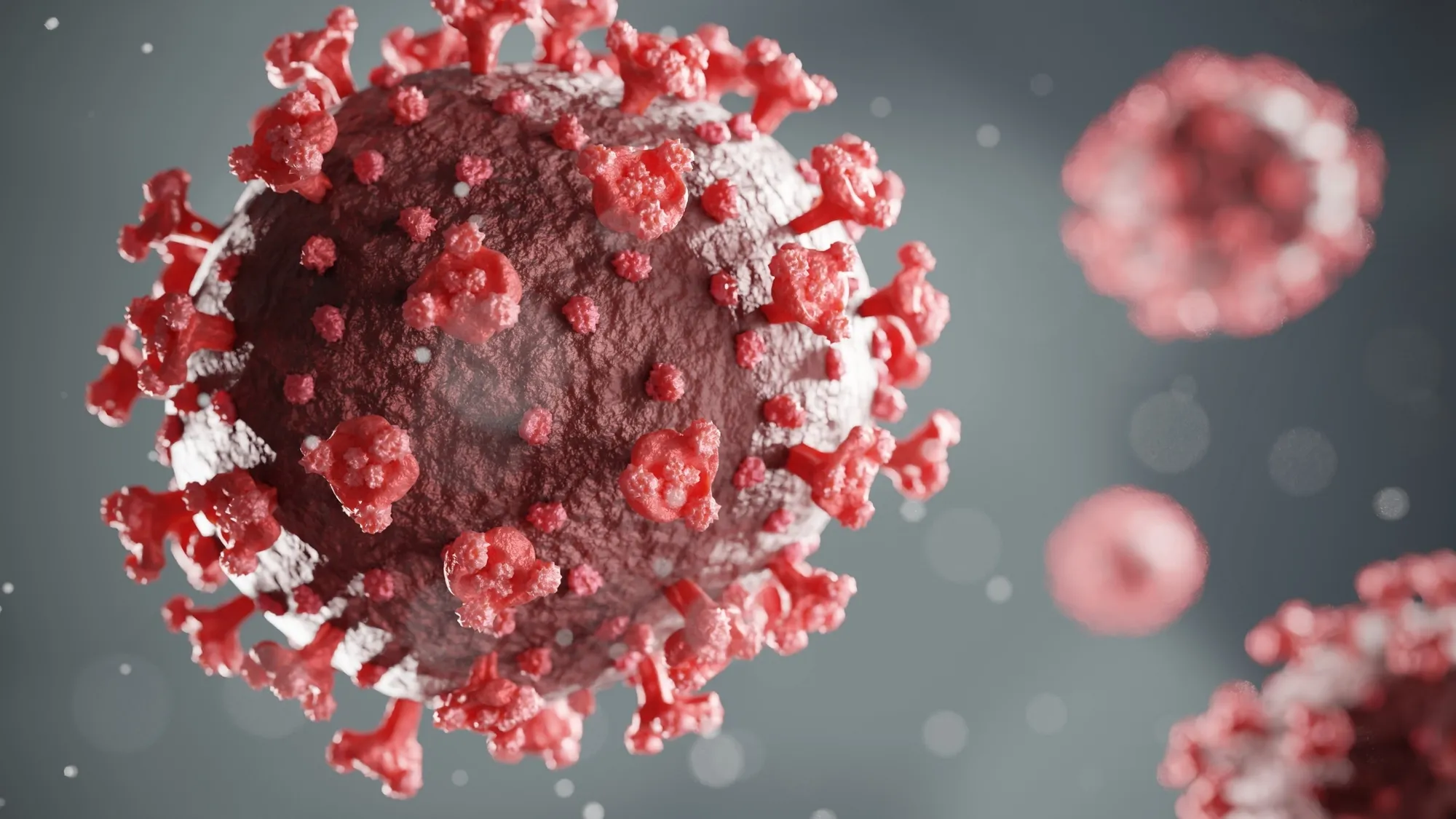If you’re in Malaysia and looking to get vaccinated against Covid-19, you might be wondering how to book your appointment online. No worries—we’ve got you covered. In this guide, we’ll walk you through using the MySejahtera app to register and schedule your vaccination appointment in just 5 easy steps. We’ll also share some tips to ensure a smooth and safe vaccination experience.
What is MySejahtera?
MySejahtera is a mobile app created by the Malaysian government to help manage Covid-19. It allows users to:
- Check their health status and risk level
- Scan QR codes for contact tracing
- Access Covid-19 information and statistics
- Register and book Covid-19 vaccination appointments
You can download the MySejahtera app for free from the Google Play Store or the Apple App Store.
How to Register for Covid-19 Vaccination on MySejahtera
Before booking your vaccination appointment, you need to register on the MySejahtera app. Here’s how:
- Open the MySejahtera app and log in.
- Tap on the Covid-19 Vaccination icon on the home screen.
- Select “Register Now” and fill in your personal details (name, IC number, phone number, address, etc.).
- Tap “Submit” and wait for confirmation.
- You can check your registration status by tapping “Check Status.”
How to Book Your Covid-19 Vaccination Appointment on MySejahtera
Once registered, you’ll receive a notification when it’s your turn to book an appointment. Here’s how:
- Open the MySejahtera app and tap on the Covid-19 Vaccination icon.
- Choose “Book an Appointment” and select the vaccinee’s name.
- Follow the link provided, pick your vaccine type and preferred vaccination center (PPV).
- Review your appointment details and tap “Confirm.”
- You’ll get a confirmation message with your appointment details.
How to Change or Cancel Your Covid-19 Vaccination Appointment on MySejahtera
If you need to change or cancel your appointment, you can do so up to 48 hours before the scheduled time. Here’s how:
- Open the MySejahtera app and tap on the Covid-19 Vaccination icon.
- Select “View Appointment” and choose the vaccinee’s name.
- Tap “Change Appointment” or “Cancel Appointment” and follow instructions.
- You’ll receive a confirmation message with the changes.
How to Prepare for Your Covid-19 Vaccination Appointment
To ensure a smooth and safe vaccination process, follow these tips:
- Update your personal details and health status on the MySejahtera app.
- Bring your IC or passport, phone with the MySejahtera app, and appointment confirmation.
- Arrive at least 30 minutes early and follow safety protocols at the vaccination center.
- Wear clothing that allows easy access to your upper arm.
- Hydrate and have a light meal before your appointment.
- Inform staff of allergies, medical conditions, or medications.
- Stay at the center for 15 minutes after the shot for observation.
- Monitor your health afterward and report any issues through the app.
Conclusion
Vaccination is crucial to protect yourself and others from Covid-19. With the MySejahtera app, you can easily register and book your vaccination appointment online in Malaysia. Just follow these 5 simple steps, and you’re on your way to getting vaccinated!
Feel free to ask questions or share your thoughts in the comments. Share this guide with friends and family to help them too. Stay safe and healthy!