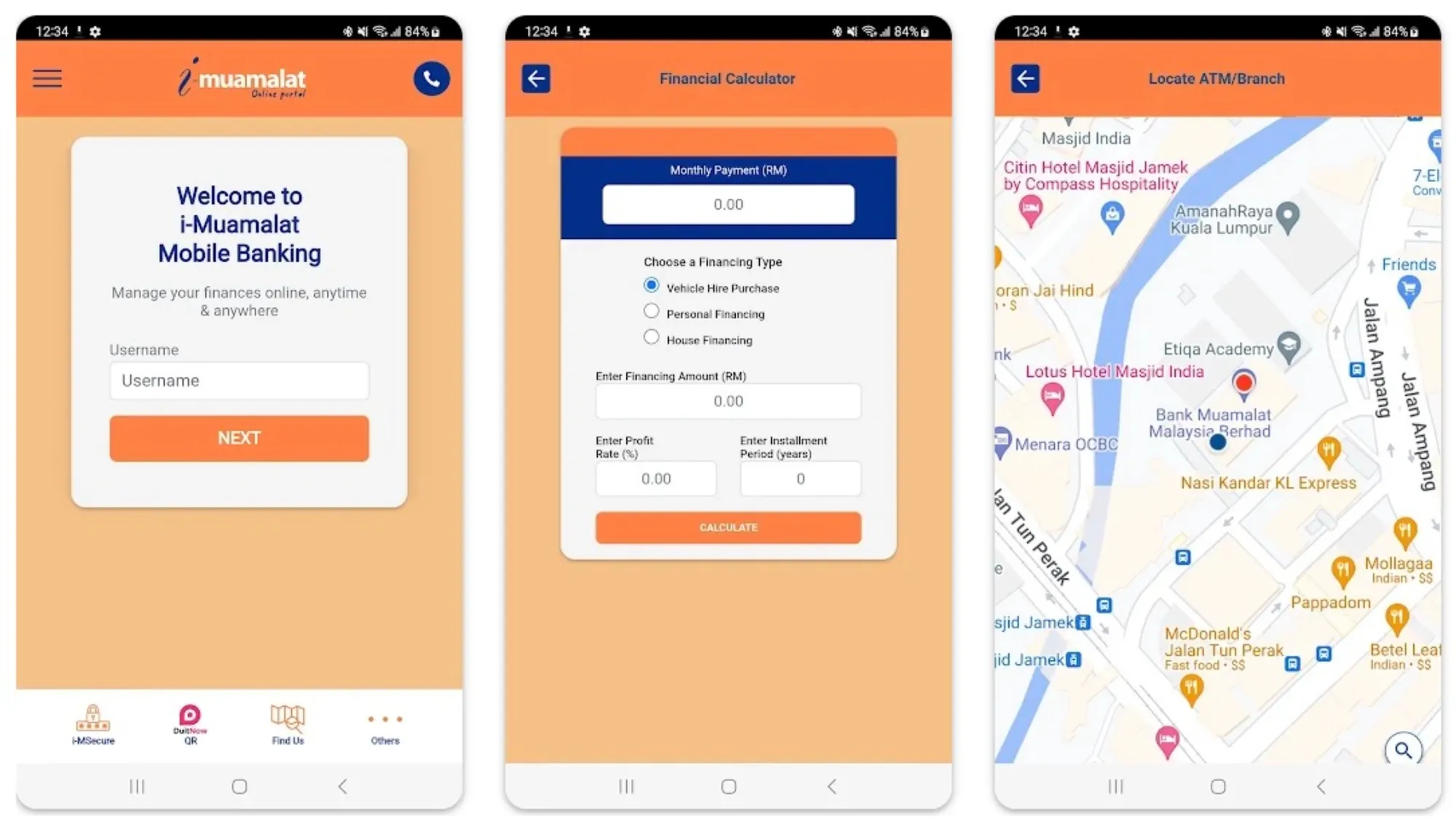If you’re a Bank Muamalat customer, you can access the convenience and benefits of managing your finances anytime and anywhere through i-Muamalat online banking.
This secure and user-friendly platform enables various transactions, including fund transfers, bill payments, and account inquiries. You can also use i-Muamalat on your smartphone by downloading the i-Muamalat mobile app from the Apple AppStore, Google PlayStore, or HUAWEI AppGallery.
Before you can enjoy these features, you’ll need to register for i-Muamalat, and it’s a straightforward process that can be completed in just 5 easy steps. Here’s how:
Step 1: Visit the i-Muamalat Website
Start by visiting the official i-Muamalat website at https://www.i-muamalat.com.my/. On the right side of the page, you’ll find a “First Time Registration” button. Click on it to begin the registration process.
Step 2: Read and Accept the Terms and Conditions
You’ll be directed to a page where you can review the terms and conditions of i-Muamalat online banking. Take the time to read and understand them thoroughly. Once you’re comfortable with the terms, tick the box that confirms, “I have read and agree to abide by the Terms & Conditions,” and then click the “Next” button.
Step 3: Enter Your Card Details
To verify your identity, you’ll need to input your Bank Muamalat debit or credit card number along with your PIN. After entering this information, click “Next” to proceed.
Step 4: Create Your Username and Password
Here, you’ll establish a username and password for your i-Muamalat online banking account. Ensure your username falls within 6 to 12 alphanumeric characters, and your password meets the following criteria: between 8 to 12 characters, with at least one uppercase letter, one lowercase letter, one number, and one special character. Confirm your password by entering it again, and then click “Next.”
Step 5: Activate Your Account
Following a successful registration confirmation, there is a mandatory activation (cooling-off) period of 12 hours for security purposes. During this time, you won’t be able to log in to your i-Muamalat online banking account. After the 12-hour period has passed, you can log in using your newly created username and password.
Congratulations! You’ve completed the registration for i-Muamalat online banking and can now enjoy the convenience and advantages of managing your finances online.
Bonus: Registering for i-MSecure Authentication
Starting in July 2023, i-MSecure authentication is required to authorize all transactions made through the i-Muamalat online portal and mobile app, including FPX transactions. This enhanced security feature replaces SMS TAC and adds an extra layer of protection against fraud.
To register for i-MSecure authentication, follow these steps:
- Log in to the i-Muamalat website at https://www.i-muamalat.com.my.
- Navigate to “Other Services” > “My Data” > “Token Registration” in the sub-menu tab.
- Click on the “Register” button.
- You will receive a notification on your smartphone via the i-Muamalat mobile app.
- Open the app and approve the registration request.
- You will receive a confirmation message indicating the successful registration.
Now you can use i-MSecure authentication to authorize your transactions via the i-Muamalat online portal and mobile app.