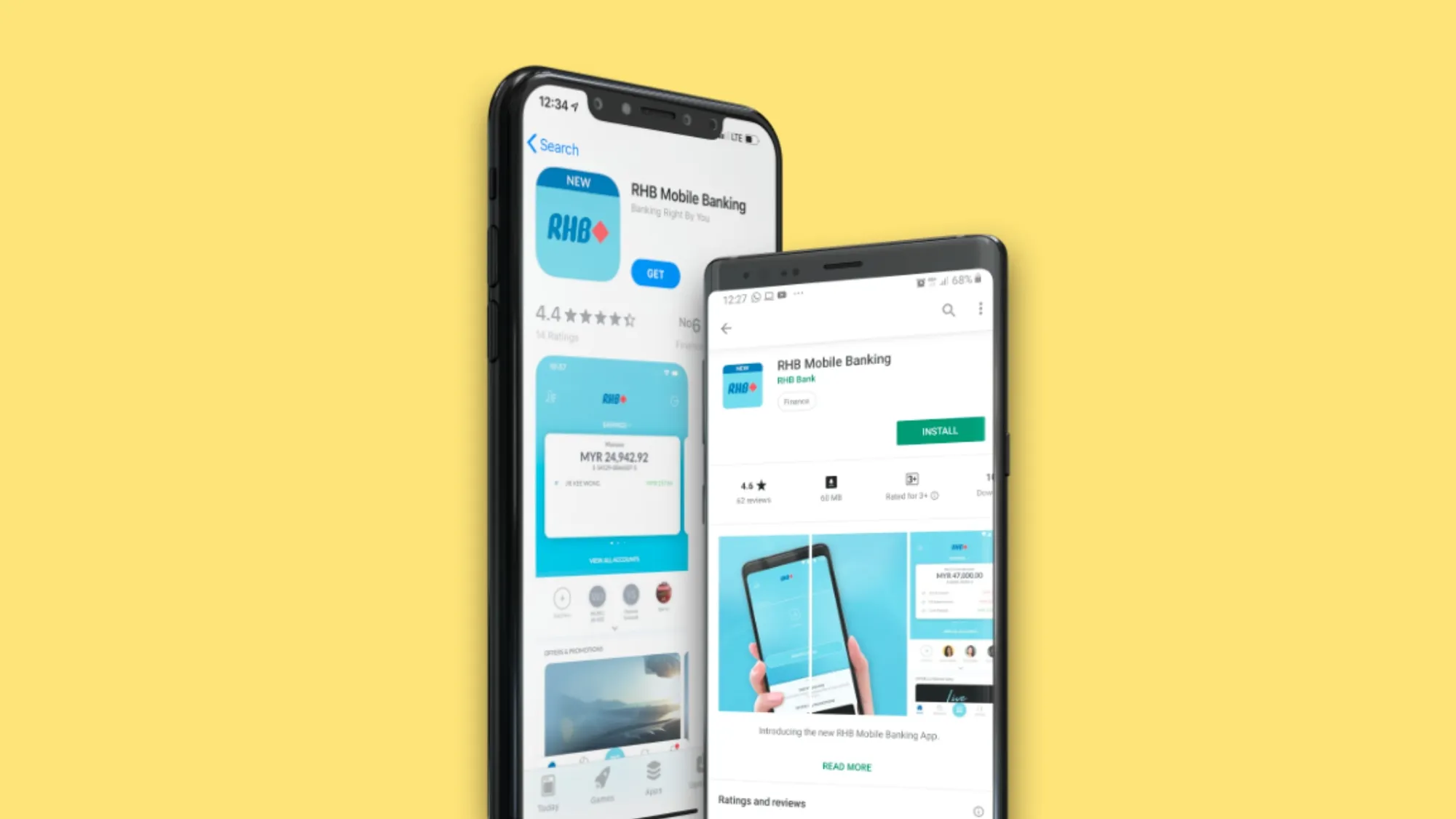If you’re looking for a convenient way to manage your finances, RHB Mobile Banking is the app for you. RHB Mobile Banking lets you perform everyday banking tasks on-the-go, such as checking your account balance, paying bills, transferring funds, and more. You can also enjoy features like QR payments, foreign currency conversion, term deposit placements, and ASNB top-ups.
But before you can use RHB Mobile Banking, you need to register for an account first. Don’t worry, it’s very easy and fast. Just follow these 3 simple steps and you’ll be ready to enjoy the benefits of RHB Mobile Banking in no time.
Step 1: Download the app
The first thing you need to do is to download the RHB Mobile Banking app from Google Play Store or Apple App Store. The app is free and compatible with most Android and iOS devices. Once you have downloaded the app, open it and tap on “Register” on the main page to start the registration process.
Step 2: Enter your debit card details
Next, you need to enter your RHB debit card number and PIN. This is to verify your identity and link your bank account to the app. Make sure you have your debit card with you when you register. After you enter your debit card details, tap on “Next”.
Step 3: Create your username and password
Finally, you need to create your username and password for the app. Choose a username that is easy to remember and a password that is strong and secure. You also need to set up a security question and answer for extra protection. After you create your username and password, tap on “Next”.
Congratulations! You have successfully registered for RHB Mobile Banking. You can now log in to the app using your username and password. However, you need to wait for 12 hours before you can perform transactions. This is to protect your account from unauthorized device linking. You can still log in to your account during this period and view account details, but you can’t perform transactions or make changes to your account via Settings.
That’s it! You have learned how to register for RHB Mobile Banking in 3 easy steps. Now you can enjoy the convenience of banking anytime, anywhere with RHB Mobile Banking.
For more information about RHB Mobile Banking, please visit RHB Mobile Banking or RHB Digital Services.