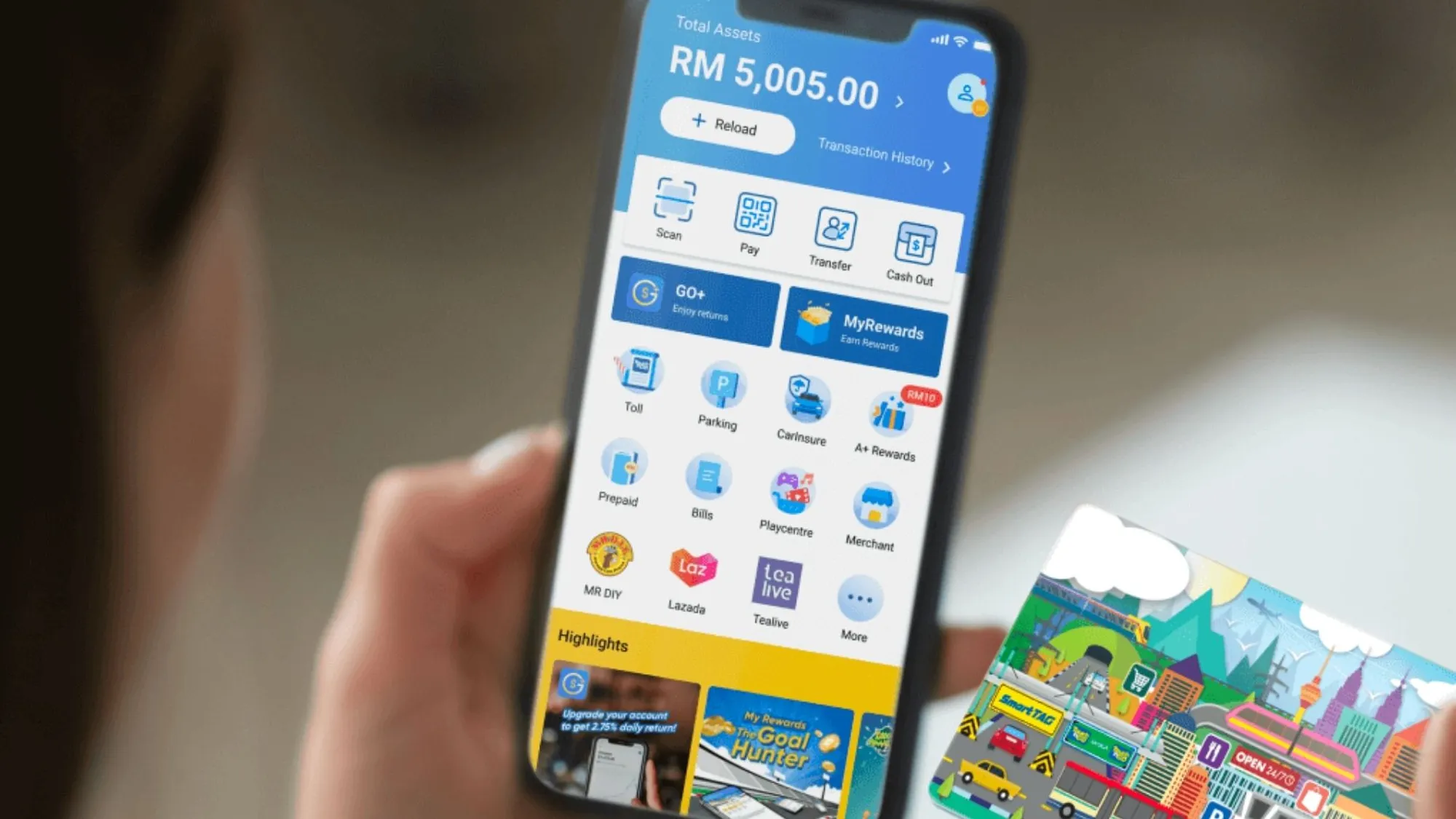If you are a Malaysian who uses both Touch ‘n Go eWallet and Boost eWallet, you might want to know how to transfer money between them. This article will show you the steps to do that, as well as some tips and tricks to make the most of your e-wallets.
What are Touch ‘n Go eWallet and Boost eWallet?
Touch ‘n Go eWallet and Boost eWallet are two popular mobile payment platforms in Malaysia. They allow you to pay for various goods and services using your smartphone, such as tolls, public transport, online shopping, food delivery, and more.
Touch ‘n Go eWallet is operated by TNG Digital Sdn Bhd, a joint venture between Touch ‘n Go Sdn Bhd and Ant Group. It has over 15 million registered users and more than 300,000 merchant acceptance points nationwide. Some of its features include:
- PayDirect: Link your physical Touch ‘n Go card to your e-wallet and pay tolls without reloading or deducting your card balance.
- GO+: A Shariah-compliant investment product that lets you earn returns on your idle balance in the e-wallet.
- Money Packet: Send and receive money in a fun and festive way with customized messages and animations.
- DuitNow: Transfer money instantly to any bank account or e-wallet using just a mobile number.
Boost eWallet is operated by Axiata Digital eCode Sdn Bhd, a subsidiary of Axiata Group Berhad. It has over 9 million users and more than 230,000 merchant partners across Malaysia. Some of its features include:
- Shake Rewards: Shake your phone after every transaction and get cashback, vouchers, or partner rewards.
- BoostUP: Earn coins for every transaction and use them to redeem prizes or participate in lucky draws.
- Boost Online: Shop online at various platforms such as Shopee, Lazada, Zalora, Watsons, and more, and enjoy cashback and discounts.
- Boost PayLater: Buy now and pay later with flexible repayment options and zero interest.
How to Transfer Money from Touch ‘n Go eWallet to Boost eWallet?
There are two ways you can transfer money from your Touch ‘n Go eWallet to your Boost eWallet:
Option 1: Via DuitNow
DuitNow is a service that allows you to transfer money instantly to any bank account or e-wallet using just a mobile number. You can use this method if you have registered your mobile number with both Touch ‘n Go eWallet and Boost eWallet. Here are the steps:
- Open your Touch ‘n Go eWallet app and tap on “Transfer”.
- Tap on “DuitNow” and enter the mobile number that is linked to your Boost eWallet account.
- Enter the amount you want to transfer and confirm with your Face ID or PIN.
- You will receive a notification that the transfer is successful.
- Open your Boost eWallet app and check your balance.
Option 2: Via GO+ Cash Out
GO+ is a feature in Touch ‘n Go eWallet that allows you to invest your idle balance in the e-wallet and earn returns. You can also cash out your GO+ balance to your bank account or other e-wallets. You can use this method if you have activated GO+ in your Touch ‘n Go eWallet account. Here are the steps:
- Open your Touch ‘n Go eWallet app and tap on the “GO+” icon.
- Tap on “Cash Out” and select “eWallet Balance”.
- Enter the amount you want to cash out and confirm with your Face ID or PIN.
- You will receive a notification that the cash out is successful.
- Tap on “Transfer” and select “Money Packet”.
- Tap on “Create a Money Packet” and choose “Equal” mode.
- Enter the amount you want to transfer (same as the cash out amount) and select “Boost” as the recipient platform.
- Scan the QR code of your Boost eWallet account or enter the mobile number that is linked to it.
- Confirm the details and send the money packet.
- Open your Boost eWallet app and claim the money packet.
Tips and Tricks for Using Touch ‘n Go eWallet and Boost eWallet
Here are some tips and tricks for using Touch ‘n Go eWallet and Boost eWallet:
- Compare the fees and charges for transferring money between different platforms. Some platforms may charge a service fee or impose a minimum or maximum amount for transfers.
- Check the promotions and rewards offered by both platforms before making a transaction. You may be able to enjoy cashback, discounts, or vouchers for using a certain platform or partner.
- Keep track of your transactions and balances in both platforms. You can view your transaction history and statements in the apps or online.
- Secure your accounts with strong passwords and biometric authentication. Do not share your account details or PIN with anyone. Report any suspicious or unauthorized transactions to the customer service of the respective platforms.
Conclusion
Transferring money from Touch ‘n Go eWallet to Boost eWallet is easy and convenient. You can use either DuitNow or GO+ Cash Out to do so.
Both platforms offer various features and benefits for their users. You can also use some tips and tricks to make the most of your e-wallets.